Maxtor CDR-04S User Manual
Page 21
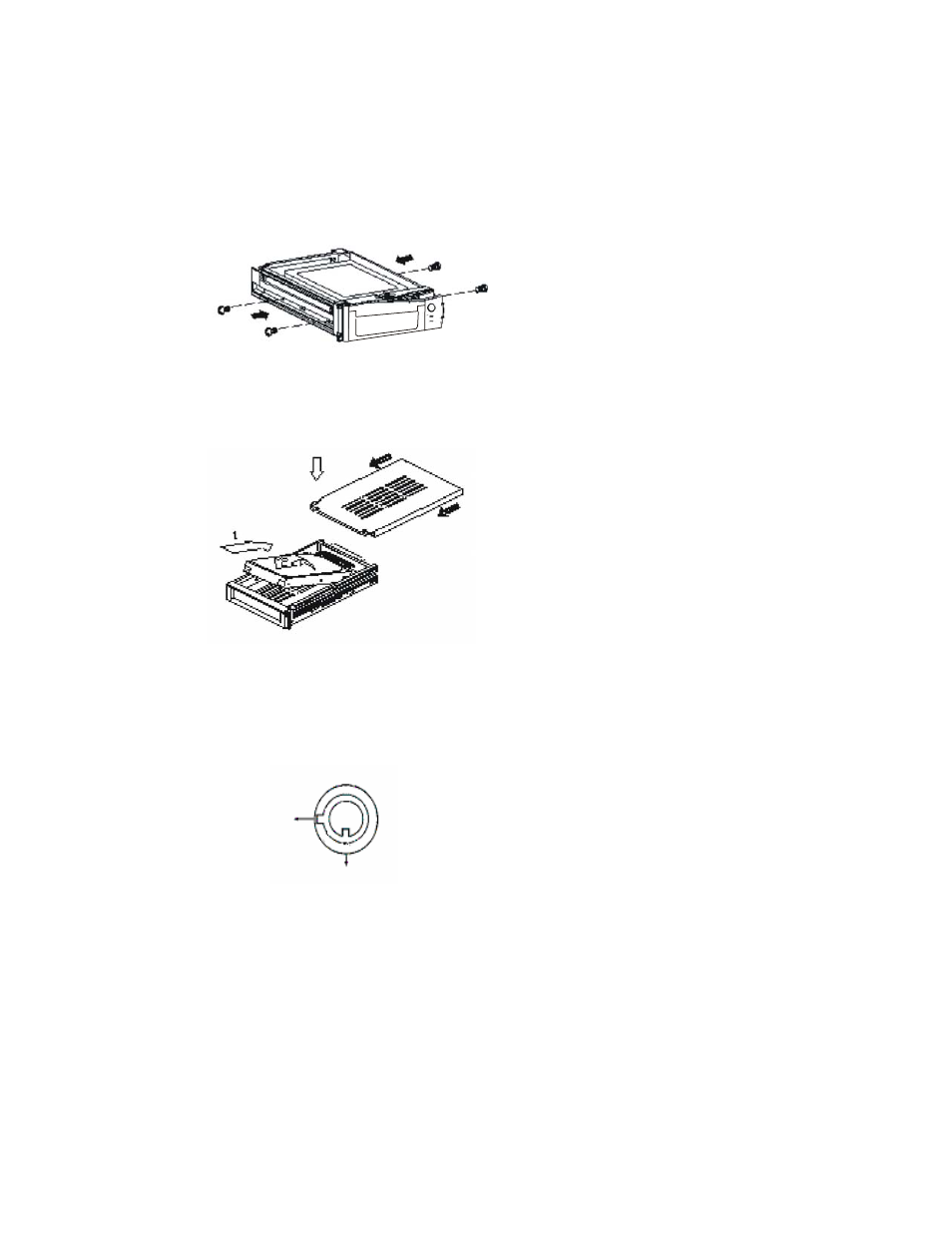
4.
Secure the HDD in the Casing
Use the screws supplied to tighten them, place the HDD into correct position.
5.
Slide the top Cover over the Cartridge Casing
Slide the Cover forward over the Cartridge Case. Ensure it is secured in place over the release latch.
6.
Reinsert the Cartridge Casing into the DVR
Fully insert the Cartridge Case into the DVR.
7. Lock the Cabinet
Lock the cabinet by turning the key clockwise.
A (locked)
B
(unlocked)
Note : If you do not lock the cabinet, the DVR system will not function properly.
20
