Super maildrop messages, Turning the alert for a super maildrop on and off, Turning the alert for a specific topic on and off – Motorola CP1250 User Manual
Page 7
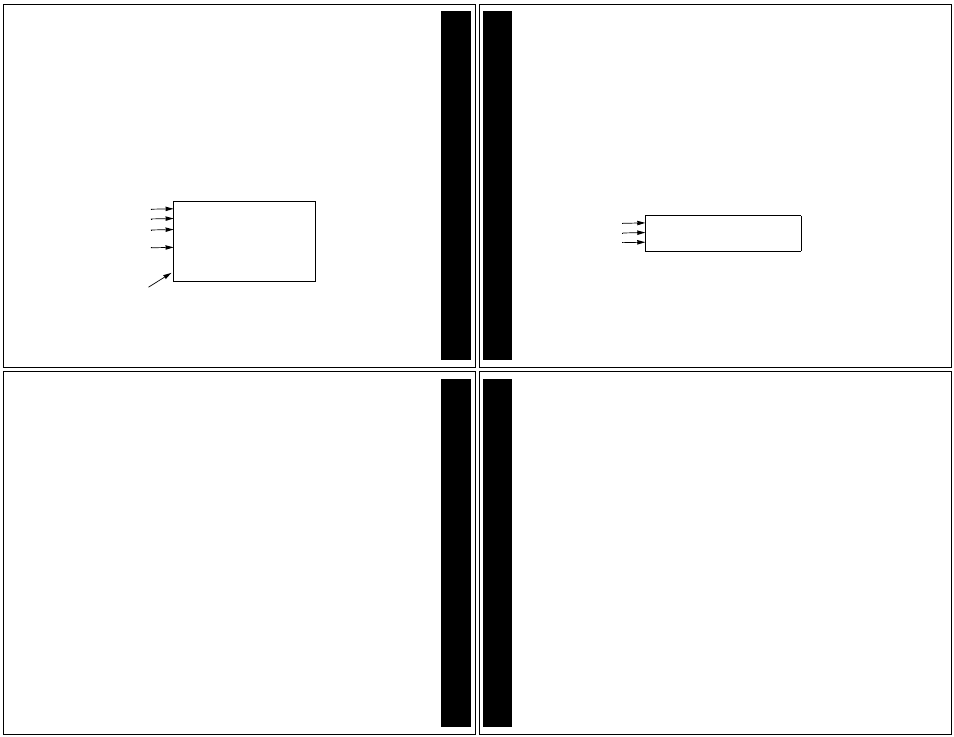
23
Additionally, with quickview, you can jump directly from the Status screen to
the message level. For more information about quickviews, see page 28.
A flashing
b
(alert-enabled) or
I
(alert-disabled) on the Status screen indicates
at least one unread super maildrop message has been received.
If the super maildrop is alert-disabled, press any directional button until
the flashing
I
is highlighted (and the indicator changes to
G
)
If the super maildrop is alert-enabled, press any button to stop the alert.
The first topic containing the unread message displays while
@
flashes.
Press
u
to display the next screen. A list of topics is displayed as shown
below.
Alert-enabled topic
Alert-disabled topic
Alert-enabled topic
“
Alert-disabled topic
“
“
“
Flashing topic list
continuation indicators
[
n
Company A
^
Company B
n
Company C
n
Airline A
^
Cruise company
^
Legal company
k
^
Film company
l
^
Car company
Super Maildrop Topic List example
SUPER
MAILDR
OP
MESSA
G
E
S
24
Note: Each topic indicator (
n
or
^
) containing unread messages flashes
until the messages for that topic have been read. Because there can be
more than eight topics per super maildrop, the topic list continuation
indicator/s (
k
or
l
or both) will also flash if there are unread messages in
topics either above or below the currently displayed screen.
Press
x
or
w
until the topic you want is at the top of the list.
If the selected super maildrop has history capability, continue with step 4. If
the super maildrop does not have history capability, skip to step 6.
Press
u
to display a list of all messages received for this topic as shown in
the example. The most recently received message is displayed first (
K
),
followed by the list of history messages (
U
).
Note: Each message indicator (
K
or
U
) flashes until it has been read.
If
[
is pointing to the message you want to read, go to Step 6. Otherwise,
press
x
or
w
until the message you want is at the top of the list.
First message
Second message
Third message
[ K Company A
23.50
U Company A
27.00
U Company A
22.65
Message History List example
SUPER
MAILDR
OP
MESSA
G
E
S
25
Press
u
to display the first full screen of message text. If a continuation
indicator is displayed (
l
), the message continues beyond the current screen.
Reading the rest of a super maildrop message is the same as reading a
personal message.
When you have finished reading the message and if the super maildrop has
history capability, press
u
until the message history list is displayed. To
read another message from this same topic, repeat Steps 4 through 6.
If the super maildrop does not have history capability, then press
u
until
the super maildrop topic list is displayed. To read another topic, repeat
Steps 3 to 6.
When you have finished reading all of the messages, press
x
until the
Status screen is displayed.
Note: To save a super maildrop message, move it to a folder. For more
information, see “Moving Messages to Folders” on page 38.
To read messages in other super maildrops (each indicated by a flashing
I
or
b
on the Status screen), press
v
and/or
s
until the super maildrop is
highlighted (
G
or
@
). Perform Steps 2 through 8 to read messages in the
selected super maildrop.
SUPER
MAILDR
OP
MESSA
G
E
S
26
Turning the Alert for a Super Maildrop On and Off
Turning an alert on or off for a super maildrop is the same procedure as for a
maildrop (see page 20), except for the screen indicators.
Make sure the super maildrop (
I
or
b
) you want is highlighted (
G
or
@
).
See page 20 for the beginning of the maildrop alert procedures. When you
have finished, the super maildrop indicator is either
G
(alert off) or
@
(alert
on).
Turning the Alert for a Specific Topic On and Off
Topic alerts can be turned on only if the entire super maildrop is alert-enabled.
After assigning a unique alert to the super maildrop, that same alert is used
for each alert-enabled topic within that super maildrop. Turning an alert on or
off for a topic is the same procedure as for a maildrop alert.
Make sure the topic list is displayed and the topic you want (
^
or
n
) is at the
top of the list.
See page 20 for the beginning of the maildrop alert procedures. When you
have finished, the topic indicator is either
^
(alert off) or
n
(alert on).
SUPER
MAILDR
OP
MESSA
G
E
S
