Calling with 1-touch dial (gsm only), Using voicemail – Motorola A840 User Manual
Page 72
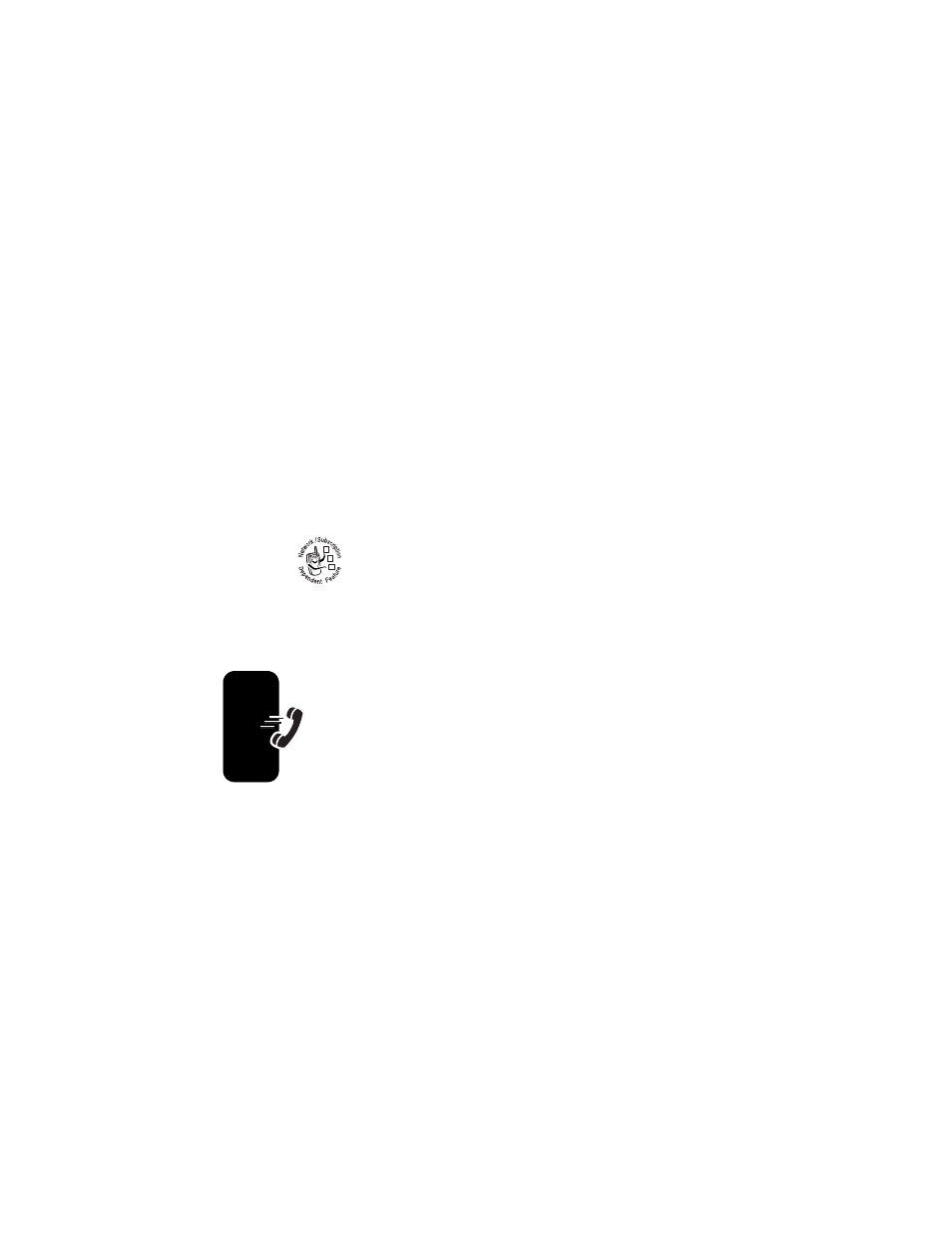
70
Ca
ll
in
g Fe
at
ur
es
Calling with 1-Touch Dial
(GSM Only)
You can call phonebook entries by pressing and holding a
single key. To call entries 1 through 9, press and hold the
single-digit 1-touch dial number for 1 second.
Using Voicemail
Voicemail messages that you receive are stored
on the network. To listen to your messages, you
must call your voicemail phone number.
Note:
To access your CDMA voicemail while using your
phone in GSM mode, manually dial 1, then your wireless
phone number, and, finally, when prompted, the voicemail
number.
Note:
Your service provider may include additional
information about using this feature.
Listening to Voicemail Messages
The phone calls your voicemail phone number. If no
voicemail number is stored, your phone prompts you to
store a number.
Find the Feature
M > Settings > Initial Setup
> 1-Touch Dial
Find the Feature
M > Messages > VoiceMail
> CALL
032380o
- RAZR V3 (110 pages)
- C118 (60 pages)
- C330 (166 pages)
- C139 (26 pages)
- C139 (174 pages)
- T720i (112 pages)
- C380 (97 pages)
- C156 (106 pages)
- C350 (30 pages)
- C550 (110 pages)
- V80 (108 pages)
- C155 (120 pages)
- C650 (124 pages)
- E398 (120 pages)
- TimePort 280 (188 pages)
- C200 (96 pages)
- E365 (6 pages)
- W510 (115 pages)
- V60C (190 pages)
- ST 7760 (117 pages)
- CD 160 (56 pages)
- StarTac85 (76 pages)
- Bluetooth (84 pages)
- V8088 (59 pages)
- Series M (80 pages)
- C332 (86 pages)
- V2088 (80 pages)
- P8088 (84 pages)
- Talkabout 191 (100 pages)
- Timeport 260 (108 pages)
- M3288 (76 pages)
- Timeport 250 (128 pages)
- V51 (102 pages)
- Talkabout 189 (125 pages)
- C115 (82 pages)
- StarTac70 (80 pages)
- Talkabout 192 (100 pages)
- i2000 (58 pages)
- i2000 (122 pages)
- Talkabout 720i (85 pages)
- i1000 (80 pages)
- A780 (182 pages)
- BRUTE I686 (118 pages)
- DROID 2 (70 pages)
- 68000202951-A (2 pages)
