Motorola A840 User Manual
Page 40
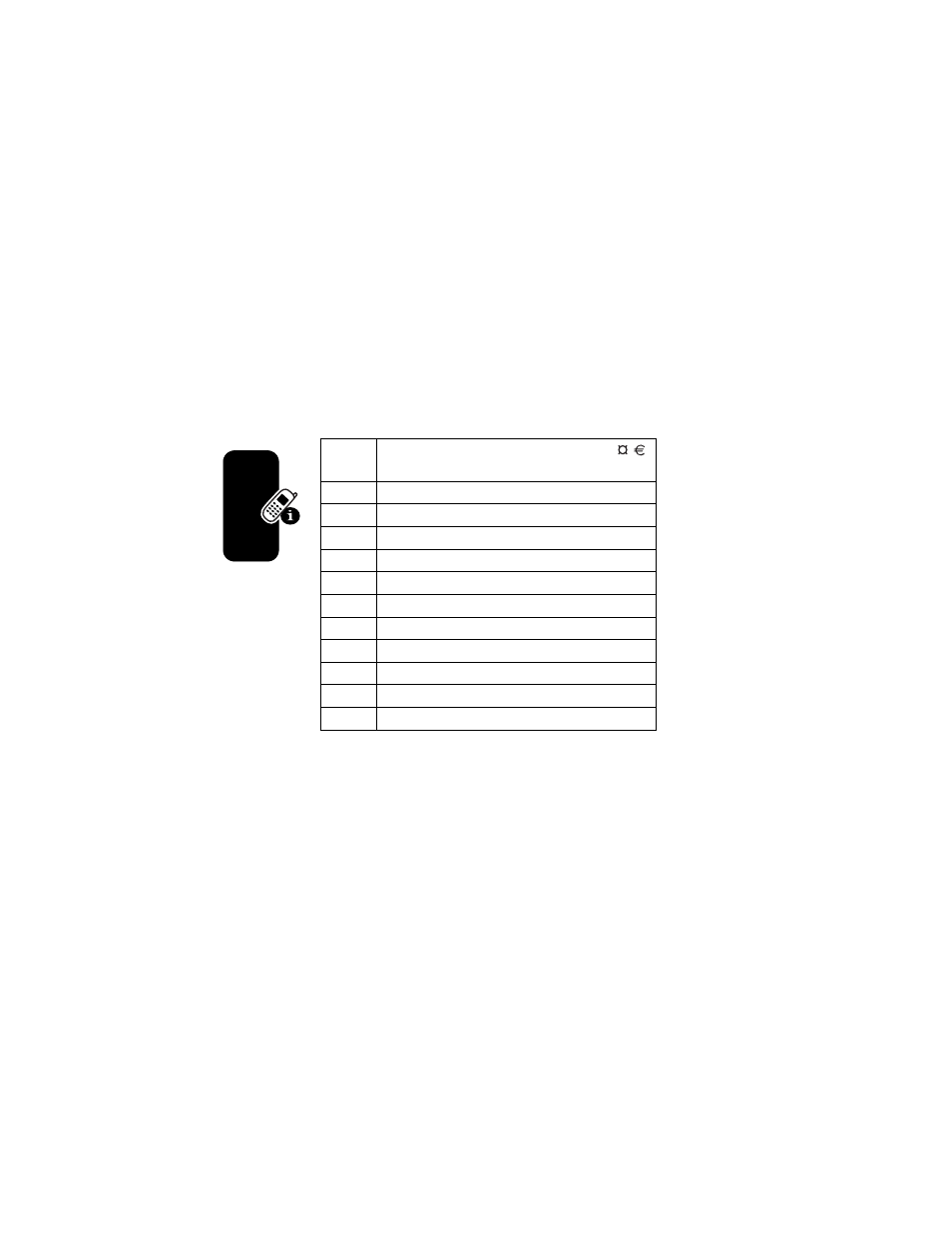
38
L
ear
ning
to
Use You
r Pho
n
e
If you want a different word (such as progress), continue
pressing keypad keys to enter the remaining characters.
Character Chart
Use this chart as a guide for entering characters with
Tap Extended
method.
Note:
This chart may not reflect the exact character set
available on your phone. In a URL editor,
1 first shows
common characters for that editor.
Tap Method Text Entry Rules
•
Press a keypad key repeatedly to cycle through its
characters.
1 . ? ! , @ ' - _ : ; ( ) & " ~ 1 0 ¿ ¡ % £ $ ¥
+ x * / \ [ ] = > < # §
2 a b c 2 á
3 d e f 3 é
4 g h i 4 í
5 j k l 5
6 m n o 6 с у
7 p q r s 7
8 t u v 8 ъ ь
9 w x y z 9
0 change text case, for capital letters
* enter a space (hold to enter a return)
# change text entry method (hold for default)
- RAZR V3 (110 pages)
- C118 (60 pages)
- C330 (166 pages)
- C139 (26 pages)
- C139 (174 pages)
- T720i (112 pages)
- C380 (97 pages)
- C156 (106 pages)
- C350 (30 pages)
- C550 (110 pages)
- V80 (108 pages)
- C155 (120 pages)
- C650 (124 pages)
- E398 (120 pages)
- TimePort 280 (188 pages)
- C200 (96 pages)
- E365 (6 pages)
- W510 (115 pages)
- V60C (190 pages)
- ST 7760 (117 pages)
- CD 160 (56 pages)
- StarTac85 (76 pages)
- Bluetooth (84 pages)
- V8088 (59 pages)
- Series M (80 pages)
- C332 (86 pages)
- V2088 (80 pages)
- P8088 (84 pages)
- Talkabout 191 (100 pages)
- Timeport 260 (108 pages)
- M3288 (76 pages)
- Timeport 250 (128 pages)
- V51 (102 pages)
- Talkabout 189 (125 pages)
- C115 (82 pages)
- StarTac70 (80 pages)
- Talkabout 192 (100 pages)
- i2000 (58 pages)
- i2000 (122 pages)
- Talkabout 720i (85 pages)
- i1000 (80 pages)
- A780 (182 pages)
- BRUTE I686 (118 pages)
- DROID 2 (70 pages)
- 68000202951-A (2 pages)
