Motorola A840 User Manual
Page 24
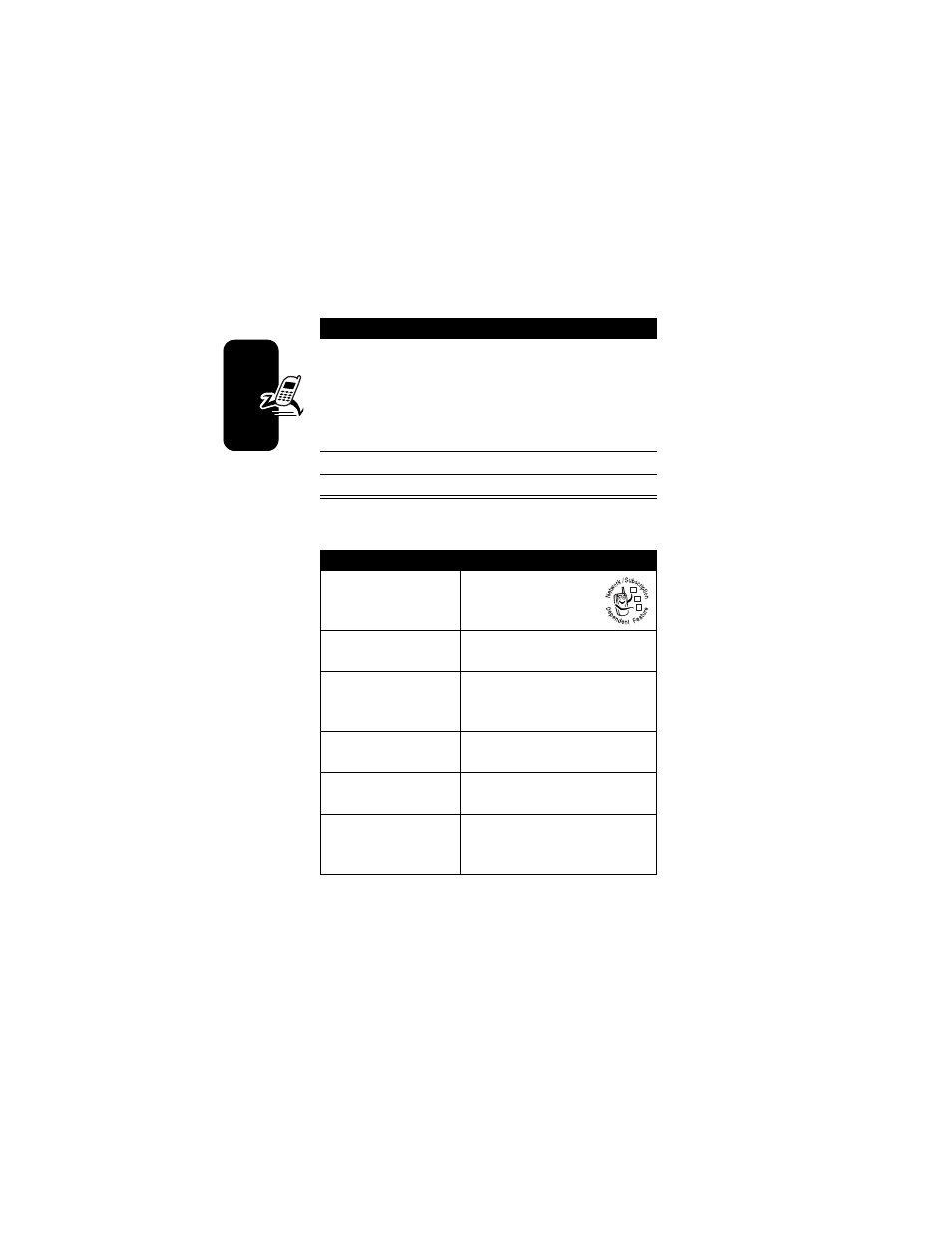
22
Hi
ghl
ig
ht Fe
a
tur
e
s
Photo Storage Options
6
Press STORE (
+
) to view photo storage options
(see “Photo Storage Options” below).
or
Press ERASE (
-
) to delete the photo and return to
active viewfinder. (Return to step 1.)
7
Press
S to scroll to the desired option.
8
Press SELECT (
+) to select the option.
Option
Description
Send in Message
Send the photo in a
text message.
Send to PixPlace
Send the photo to a specific
collection of photos.
Store Only
Save the photo to the
specified storage device (see
page 23).
Apply as Wallpaper
Set the photo as your phone’s
wallpaper image.
Apply as Screen Saver
Set the photo as your phone’s
screensaver image.
Apply as Phonebook Entry
Assign the photo as a
phonebook entry to enable
picture caller ID for the entry.
Action
032380o
See also other documents in the category Motorola Mobile Phones:
- RAZR V3 (110 pages)
- C118 (60 pages)
- C330 (166 pages)
- C139 (26 pages)
- C139 (174 pages)
- T720i (112 pages)
- C380 (97 pages)
- C156 (106 pages)
- C350 (30 pages)
- C550 (110 pages)
- V80 (108 pages)
- C155 (120 pages)
- C650 (124 pages)
- E398 (120 pages)
- TimePort 280 (188 pages)
- C200 (96 pages)
- E365 (6 pages)
- W510 (115 pages)
- V60C (190 pages)
- ST 7760 (117 pages)
- CD 160 (56 pages)
- StarTac85 (76 pages)
- Bluetooth (84 pages)
- V8088 (59 pages)
- Series M (80 pages)
- C332 (86 pages)
- V2088 (80 pages)
- P8088 (84 pages)
- Talkabout 191 (100 pages)
- Timeport 260 (108 pages)
- M3288 (76 pages)
- Timeport 250 (128 pages)
- V51 (102 pages)
- Talkabout 189 (125 pages)
- C115 (82 pages)
- StarTac70 (80 pages)
- Talkabout 192 (100 pages)
- i2000 (58 pages)
- i2000 (122 pages)
- Talkabout 720i (85 pages)
- i1000 (80 pages)
- A780 (182 pages)
- BRUTE I686 (118 pages)
- DROID 2 (70 pages)
- 68000202951-A (2 pages)
