Motorola A840 User Manual
Page 36
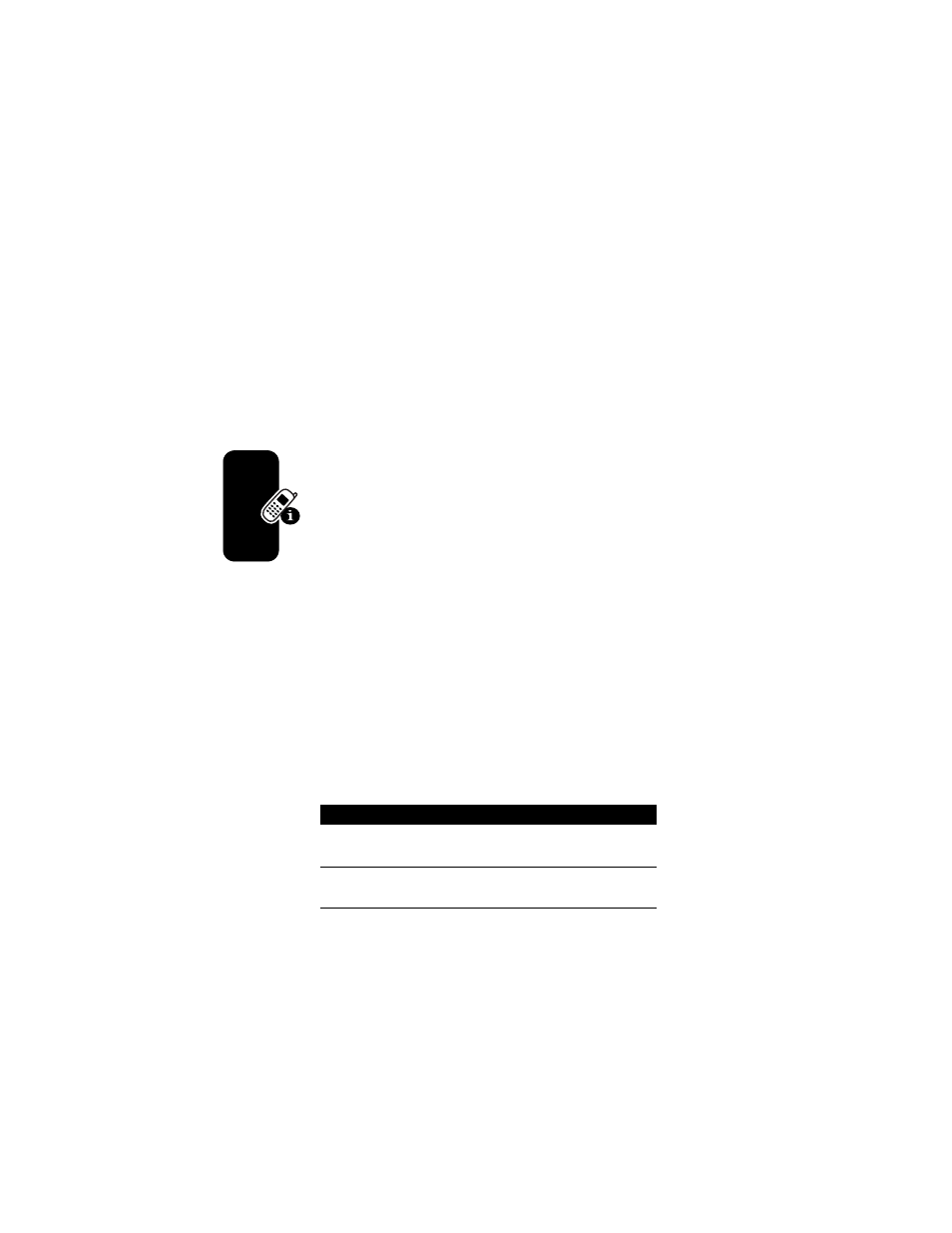
34
L
ear
ning
to
Use You
r Pho
n
e
Choosing a Text Entry Method
Multiple text entry methods make it easy for you to enter
names, numbers, and messages.
From any text entry screen, you can specify the entry
method you want to use.
You can select the following entry mode options:
Alternatively, you can select a text entry method in any text
entry screen by pressing
M > Entry Mode.
Assigning Primary and Secondary Text Entry
Methods
From any text entry screen, you can assign Primary and
Secondary
text entry method s.
Find the Feature
M > Entry Mode
Primary
Use the text entry method assigned
to this option (see below to set).
Numeric
Enter numbers only (see page 41).
Symbol
Enter symbols only (see page 41).
Secondary
Use the text entry method assigned
to this option (see below to set).
Find the Feature
M > Entry Setup
Press
To
1
S
scroll to Primary Setup or
Secondary Setup
2
CHANGE
(
+)
view entry methods (see
below)
- RAZR V3 (110 pages)
- C118 (60 pages)
- C330 (166 pages)
- C139 (26 pages)
- C139 (174 pages)
- T720i (112 pages)
- C380 (97 pages)
- C156 (106 pages)
- C350 (30 pages)
- C550 (110 pages)
- V80 (108 pages)
- C155 (120 pages)
- C650 (124 pages)
- E398 (120 pages)
- TimePort 280 (188 pages)
- C200 (96 pages)
- E365 (6 pages)
- W510 (115 pages)
- V60C (190 pages)
- ST 7760 (117 pages)
- CD 160 (56 pages)
- StarTac85 (76 pages)
- Bluetooth (84 pages)
- V8088 (59 pages)
- Series M (80 pages)
- C332 (86 pages)
- V2088 (80 pages)
- P8088 (84 pages)
- Talkabout 191 (100 pages)
- Timeport 260 (108 pages)
- M3288 (76 pages)
- Timeport 250 (128 pages)
- V51 (102 pages)
- Talkabout 189 (125 pages)
- C115 (82 pages)
- StarTac70 (80 pages)
- Talkabout 192 (100 pages)
- i2000 (58 pages)
- i2000 (122 pages)
- Talkabout 720i (85 pages)
- i1000 (80 pages)
- A780 (182 pages)
- BRUTE I686 (118 pages)
- DROID 2 (70 pages)
- 68000202951-A (2 pages)
