Storing new networks to your known list – Motorola iDEN User Manual
Page 46
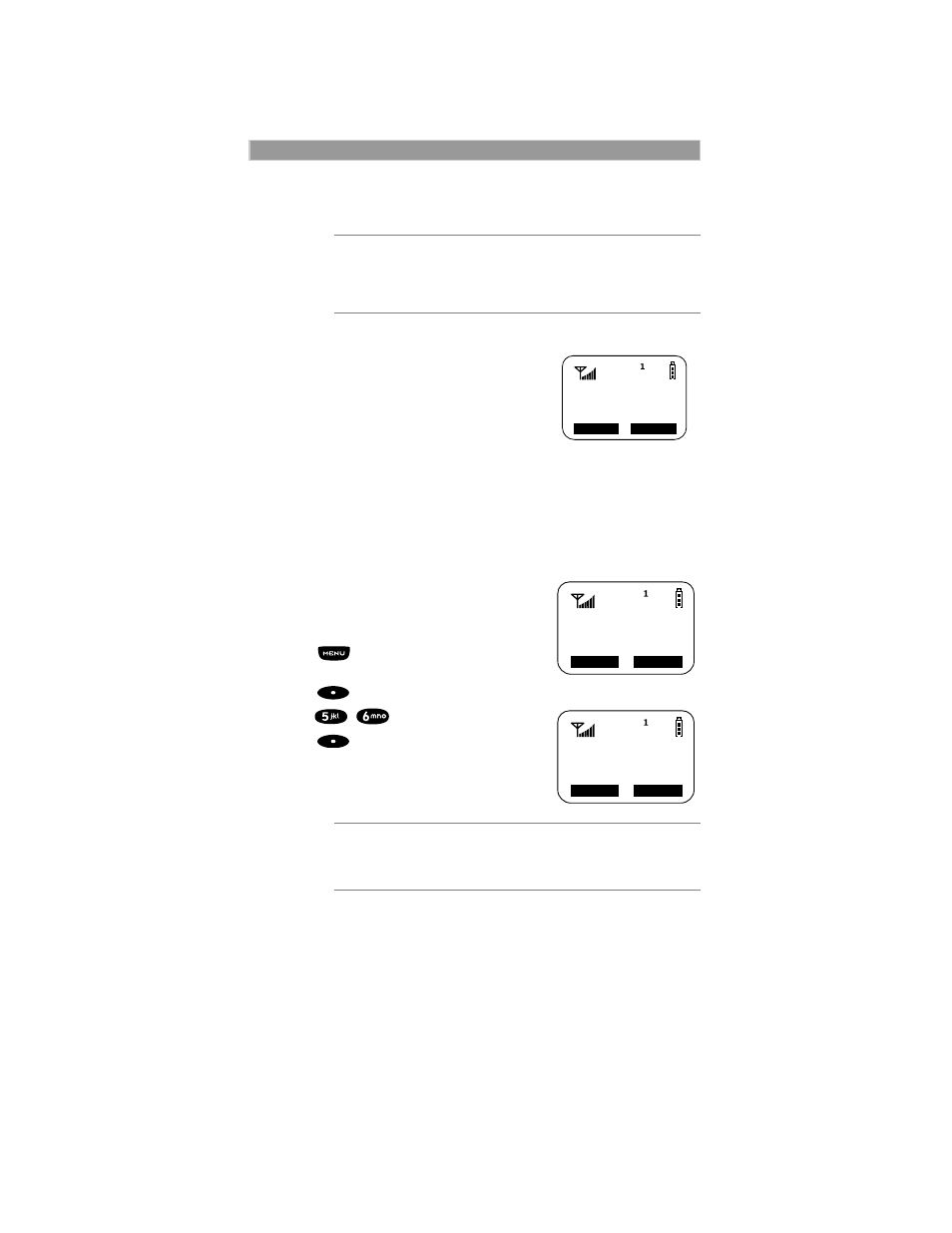
38
i2000 UserÕs Guide
Selecting ÒOKÓ adds the displayed network to your preferred network
list.
7. At the preferred network screen, for
example, UK Cellnet Pref#=_, assign a
number, 1 through 8, to the network
name.
The number that you assign provides the
priority in which the phone looks for the
systems when it is scanning the preferred
list of networks.
8. Select ÒOKÓ.
Storing New Networks to Your Known List
You can add new network names and network
codes to your known list.This is useful if your
carrier adds new roaming partners.
1. Press
until you see the ÒPrgmÓ menu
selection.
2. Press
under ÒPrgmÓ.
3. Press
,
.
4. Press
under ÒOKÓ. The ÒAdd New
Entry?Ó screen displays.
N O T E
You can assign numbers 1 through 8 to your preferred
network names. However, if you assign a new network
name to a number that already has a stored network
name, you will erase the stored name.
N O T E
Once you have added one new network name and
network code to your known list, you also have the
option to edit or erase these names and codes.
UK Cellnet
Cancl OK
Pref#=_
56=GSM
Exit OK
Network Name
Add New
Cancl OK
Entry?
