Operations english, Operation example 4 – MITSUBISHI ELECTRIC DX-TL1600EM User Manual
Page 49
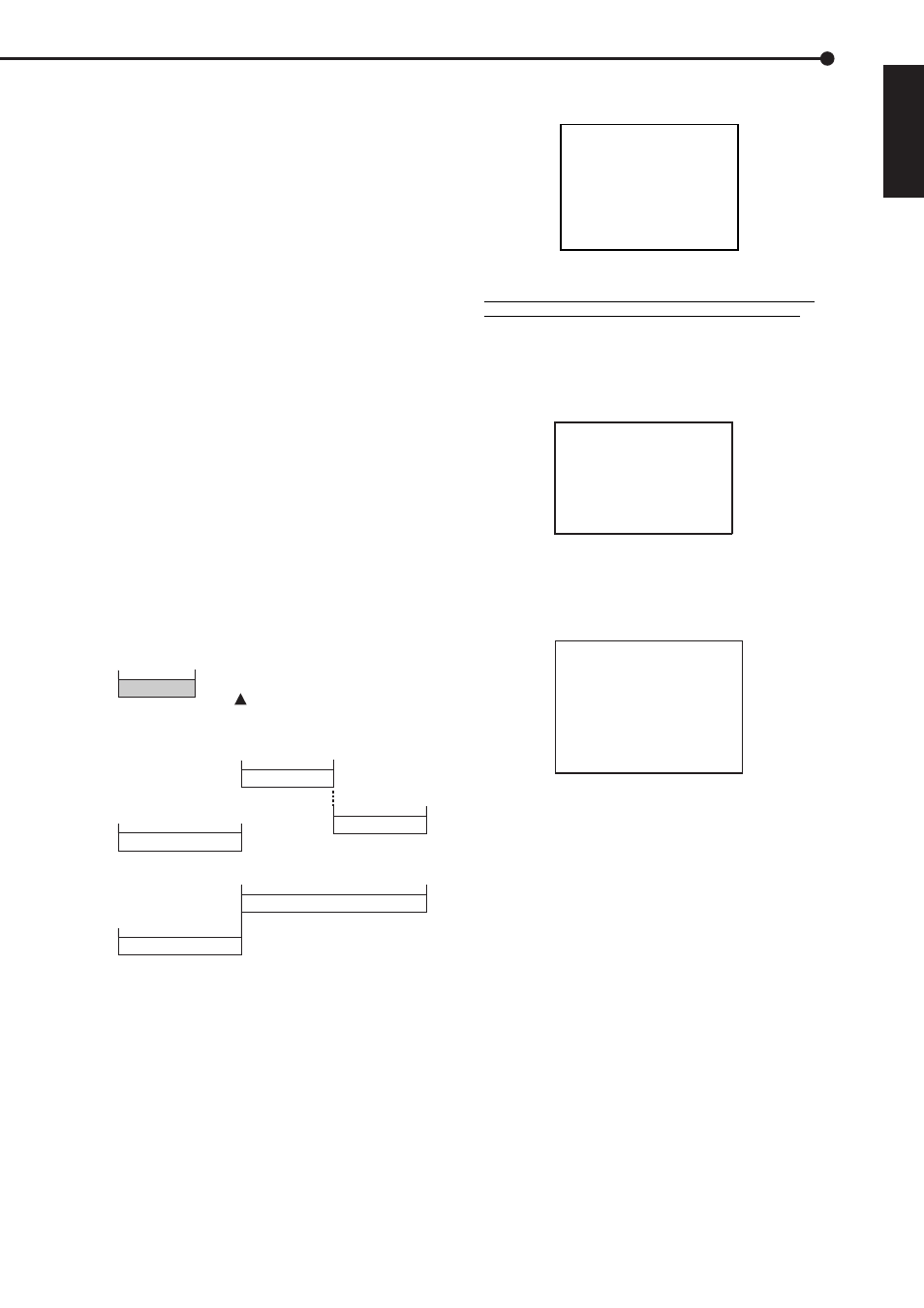
49
••••••••••••••••••••••••••••••••••••••••••••••••••••••••••••••••••••••••••••••••••••••••••••••••••••••••••••••••••••••••••••• Operations
ENGLISH
3) Settings for TIMER PROGRAM are made as follows.
• Designate Monday to Friday as the days of operation
(SPECIAL DW). Then, in Program #1, set the action (MODE)
to “A– 1” for 08:00 to 15:00 on the designated days(SPL).
• In Program #2, set the action to “B– 1” for 15:00 to 20:00 on
the designated days.
• In Program #3, set the action to “B– 1” for 08:00 to 17:00 on
Saturday.
• In Program #4, set the action to “B– 1” for 08:00 to 17:00 on
Sunday.
• In Program #5, set the action to “EJECT” for Sunday’s start-
time of 00:00 to end-time of 05:00.
Upon completing the above settings, press the unit’s TIMER
REC button to initiate Timer operation.
■
Operation example 4
This is an operation example of a Timer setting that com-
bines NORMAL REC with Alarm Recording using MOTION
DETECTION.
System configuration
Settings are entered so that the backups are created every
Monday morning between 00:00 and 05:00. To facilitate
the exchange of the storage medium after the backup has
been completed, MODE is set to “EJECT”.
Cameras in SELECT REC MODE (A) are set to operate
from 08:00 to 15:00 on Monday through Friday. Set the
unit on POWER from 15:00 to 08:00 the next morning.
Cameras in SELECT REC MODE (B) are set to operate
from 08:00 to next day 08:00 on Saturday and Sunday.
The overall schedule is as shown in the following chart.
Monday
00 : 00
00 : 00
05 : 00
Saturday and Sunday
08 : 00
08 : 00
24 : 00
Monday to Friday
08 : 00
15 : 00
Archive
SELECT REC MODE (A)
24 : 00
POWER
POWER
00 : 00
SELECT REC MODE (B)
replace archive medium
SELECT REC MODE (B)
Settings
1) Enter the same settings for the camera operation set-
ting A as those for operation example 3 in the following: the
CAMERA TITLE setting (on the
DEFINE GROUP SETTING (on the
ting that uses MOTION DETECTION as follows.
• Set IMAGE QUALITY to “HIGH”.
• Set MAX REC FIELDS to “1F”.
• Set A-REC DURATION to “5M”.
• Set RECORD ALARM to “ALL”.
• Set PRE A-REC to “MEDIUM”.
• On the
Q
,
W
,
E
,
I
,
O
,
}
and
w
.
CH PRI FILD CH PRI FILD
@Q 2 0.11 O 1 0.22
W 1 0.22 P -
E 1 0.22 { -
R - } 1 0.22
T - q -
Y - w 1 0.22
U - e -
I 2 0.11 r -
2) Settings for MOTION DETECTION SETTING are made
as follows.
To make the M-DET SETTING, first turn the MOTION
DETECTION setting “ON” in the
• Using SELECTION CAMERA NO., set each of the following
camera numbers
Q
,
W
,
E
,
I
,
O
,
}
and
w
as follows.
• Set CH.MOTION DETECTION to “ON”.
• Set SET DETECTION MASK, SENSITIVITY, MOTION
THRESHOLD TEST MODE.
@SELECTION CAMERA NO.
1
CH.MOTION DETECTION ON
SET DETECTION MASK
SENSITIVITY HIGH
MOTION THRESHOLD 5
TEST MODE OFF
3) Settings for TIMER PROGRAM are made as follows.
• Select “P1” for the setting “SELECTED PATTERN” in the
“REC MODE (POWER)” in the
SELECTED PATTERN
DEFINE P1
DEFINE P2
DEFINE P3
REC MODE (A) OFF
REC MODE (B) OFF
REC MODE (C) OFF
@REC MODE (POWER) ON
P1
• Designate Monday to Friday as the days of operation
(SPECIAL DW). Then, in Program #1, set the action (MODE)
to “A– 1” for 08:00 to 15:00 on the designated days(SPL).
• In Program #2, set the action to “POWER” for 15:00 to 08:00
the next morning.
• In Program #3, set the action to “POWER” for 08:00 to 08:00
the next morning.
• In Program #4, set the action to “POWER” for 08:00 to 08:00
the next morning.
• In Program #5, set the action to “EJECT” for Sunday’s start-
time of 00:00 to end-time of 05:00.
Upon completing the above settings, press the unit’s TIMER
REC button to initiate Timer operation.
