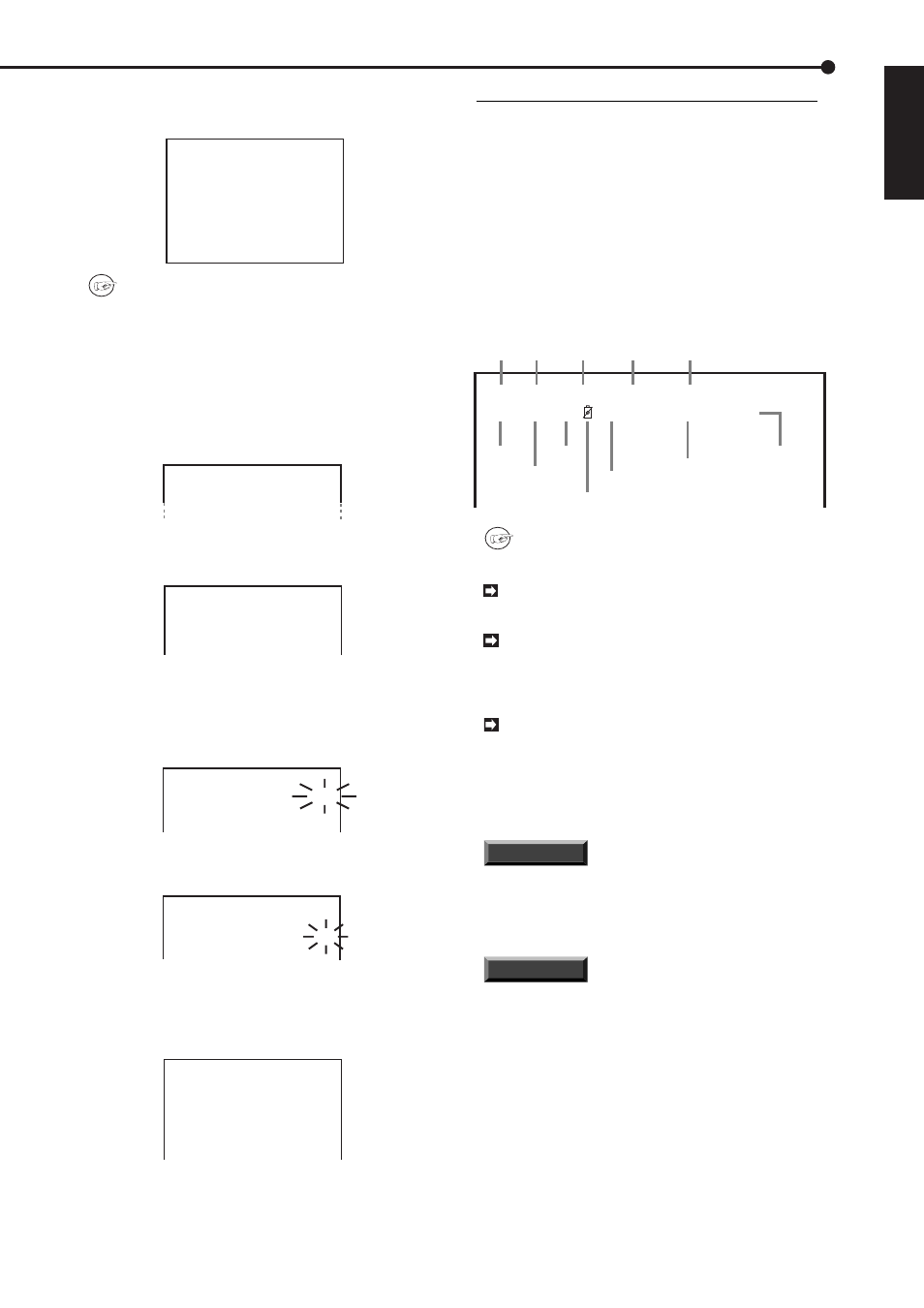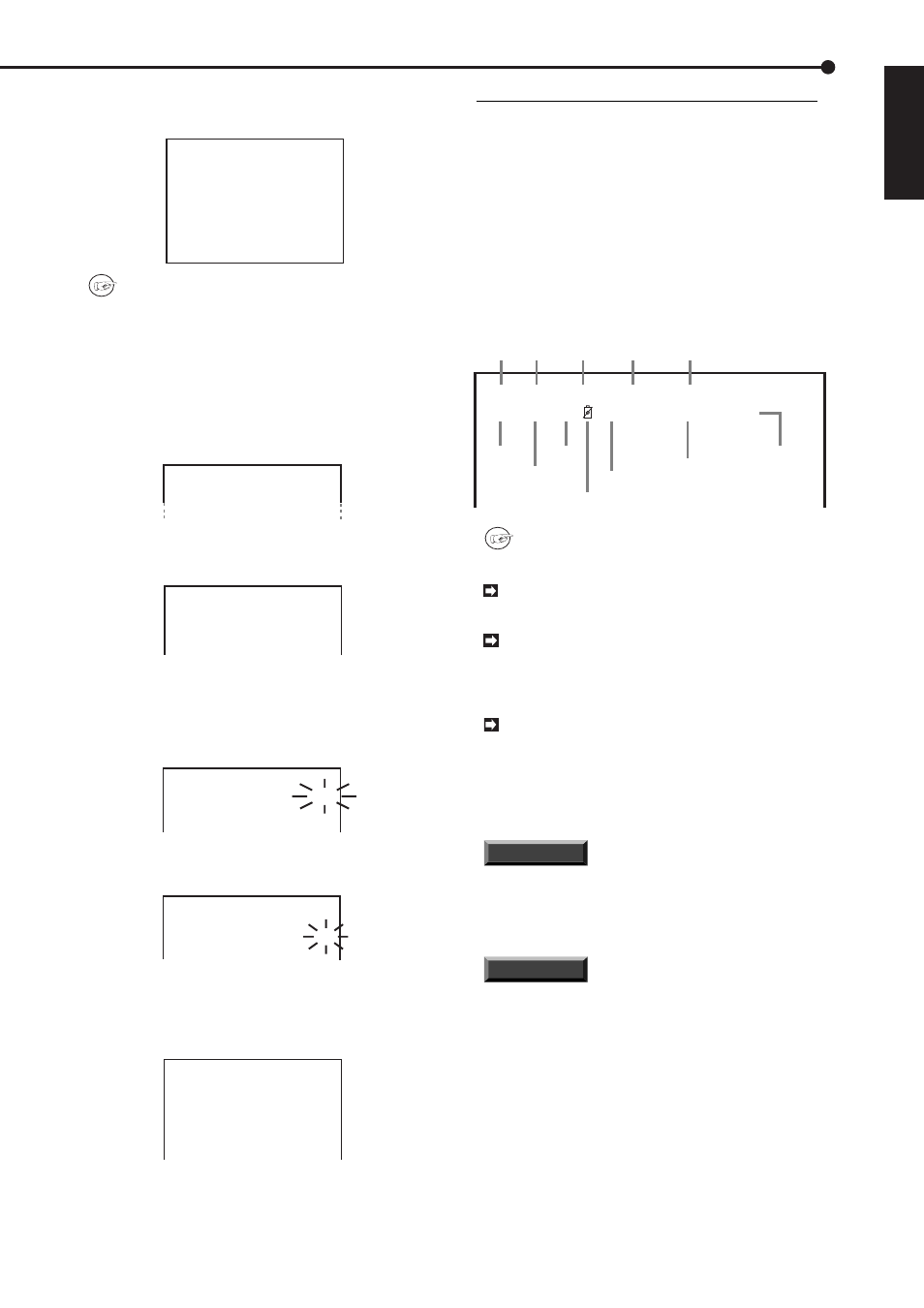
11
••••••••••••••••••••••••••••••••••••••••••••••••••••••••••••••••••••••••••••••••••••••••••••••••••••••••••••••••••••• Basic Operations
ENGLISH
4) The menu (press the
COPY button to display the menu).
@COPY DIRECTION HDD}COPY
OVERWRITE OFF
TRANSFER PERIOD MAN
FROM:06-09-01 18:43:52
TO:06-10-01 18:43:52
EXECUTE OFF
Refer to “Menu functions” on pages 22 - 24
for the construction of the menus.
♦
Setting the present time
Please follow steps below to set the present time.
Example: Setting the present time to 6:30 p.m., March 15,
2001.
1. Press the SET UP button.
• The