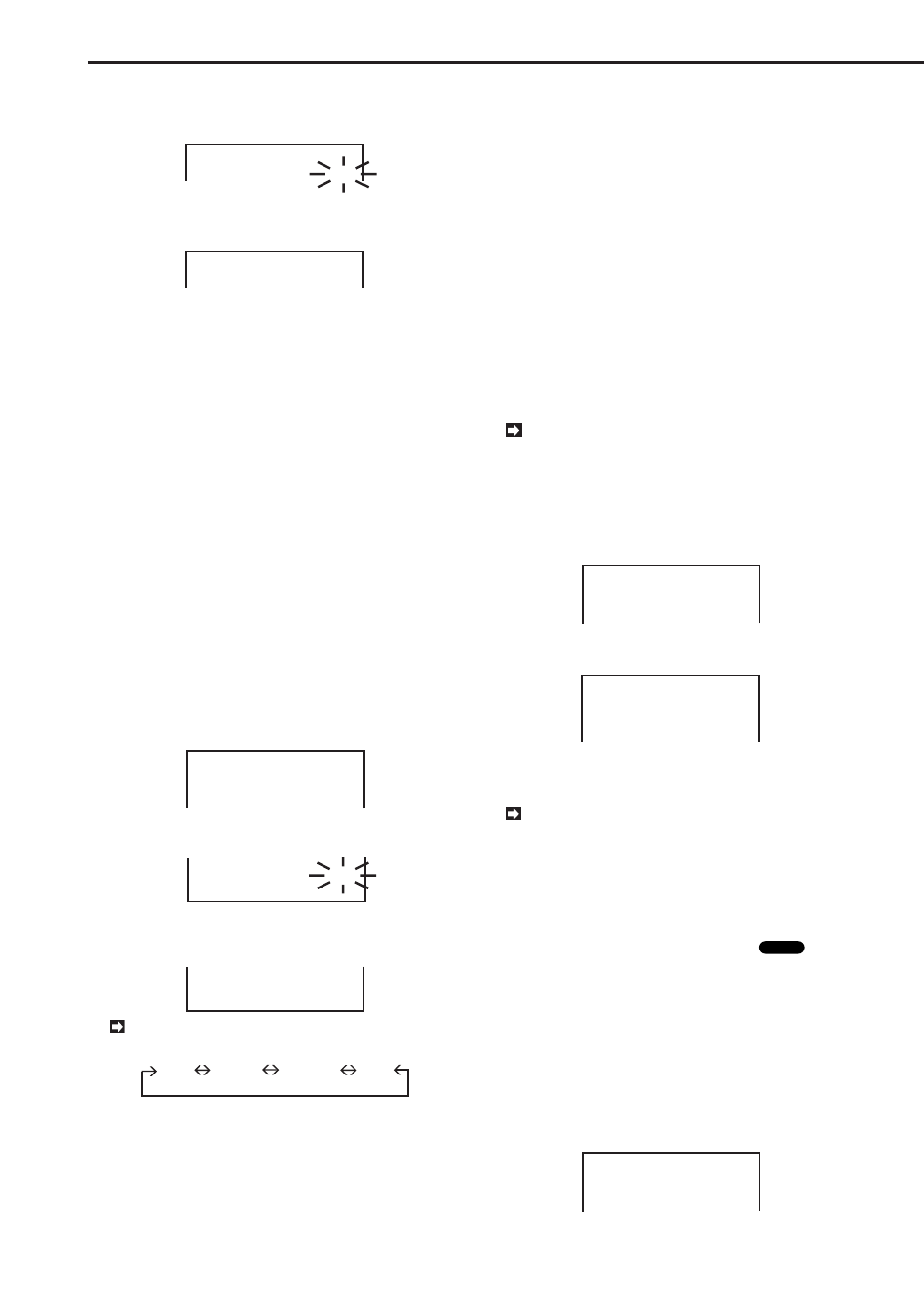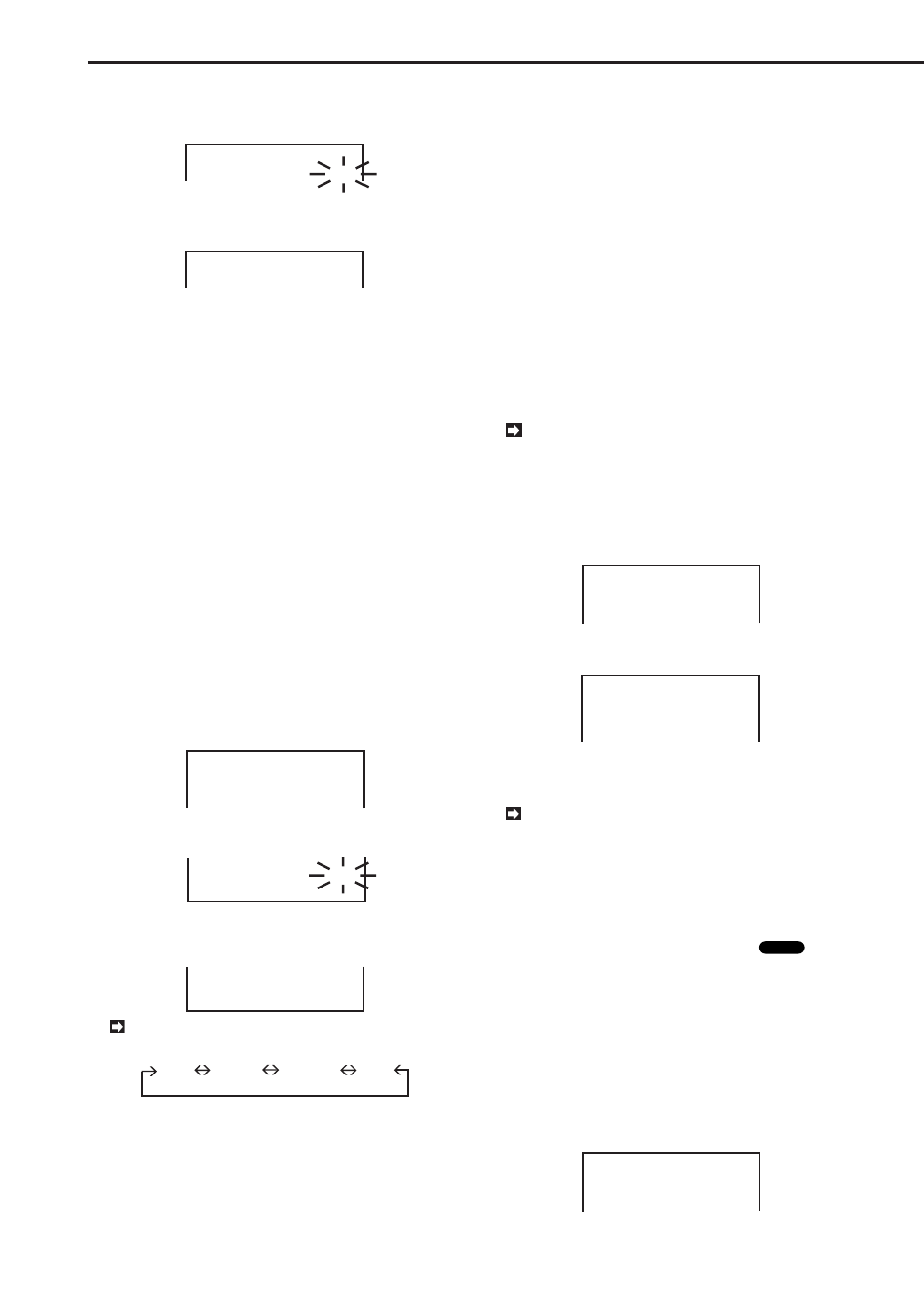
28
••••••••••••••••••••••••••••••••••••••••••••••••••••••••••••••••••••••••••••••••••••••••••••••••••••••••••••••••••••••••••••••••••••••••••••
6. Turn the JOG dial until the cursor is next to “ARCHIVE” and
turn the SHUTTLE ring to the right.
• The sub-item will start flashing.
HDD(ID:0~3) FULL
@ARCHIVE(ID:4) NONE
7. Turn the JOG dial to flash “20%” and turn the SHUTTLE
ring to the right.
• The sub-item stops flashing.
HDD(ID:0~3) 10
%
@ARCHIVE(ID:4) 20
%
8. Turn the SHUTTLE ring to the left or press the SET UP button.
♦
Buzzer setting
You can set to sound a buzzer warning when the remain-
ing storage capacity of the Hard Disk Drive reaches the
amount set in CAPACITY REMAIN setting on the TERMINAL> menu. In addition to the above setting of
CALL OUT setting section, it is also possible to sound the
buzzer when other errors occur.
To sound the buzzer when the remaining storage capacity
reaches the preset amount.
1) Select “REMAIN” of BUZZER in the MINAL > menu.
2) Set the device and its remaining storage capac-
ity of CAPACITY REMAIN in the NAL> menu.
Example: Setting BUZZER to “REMAIN” (the default set-
ting is “KEY”).
1. Display the