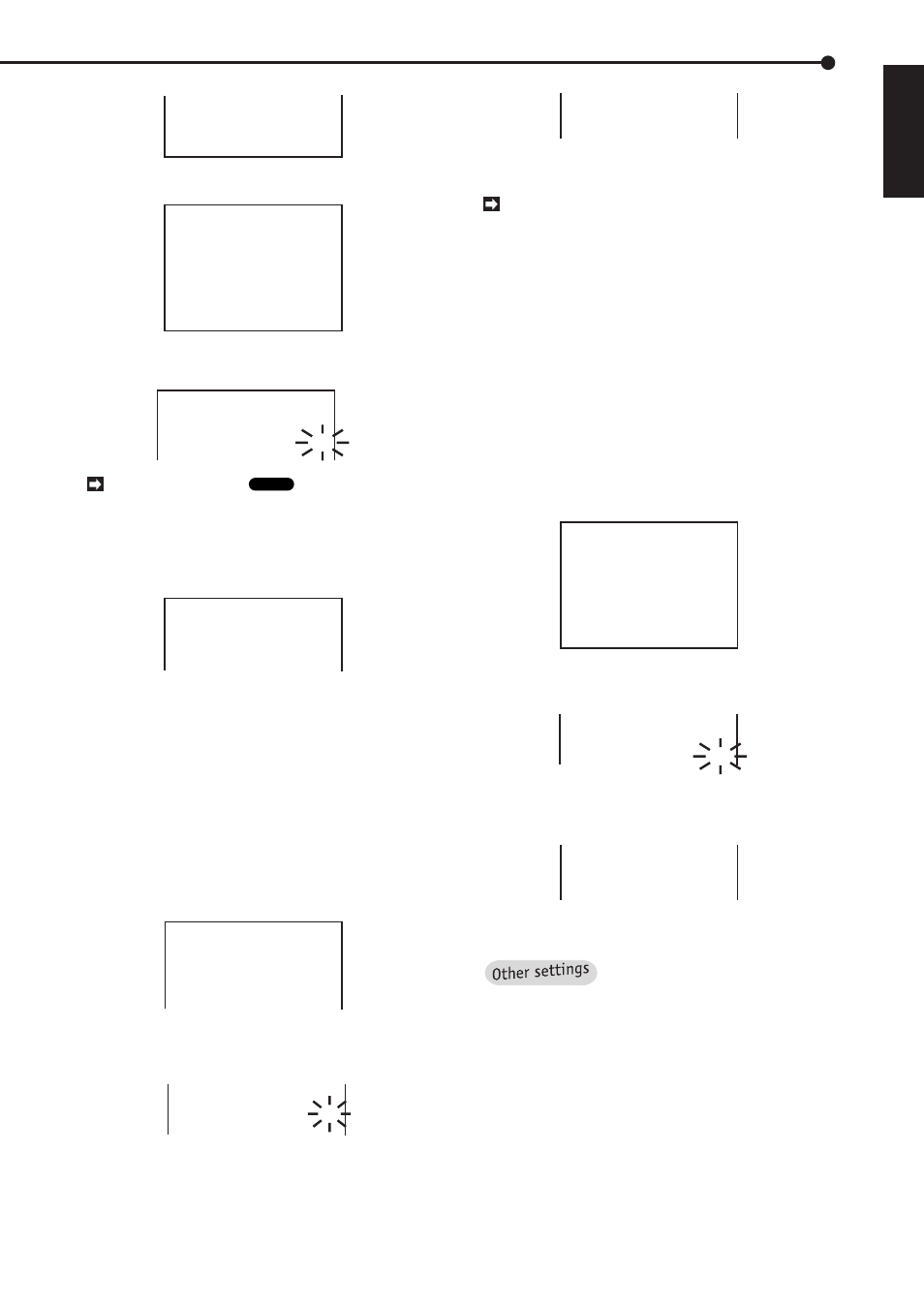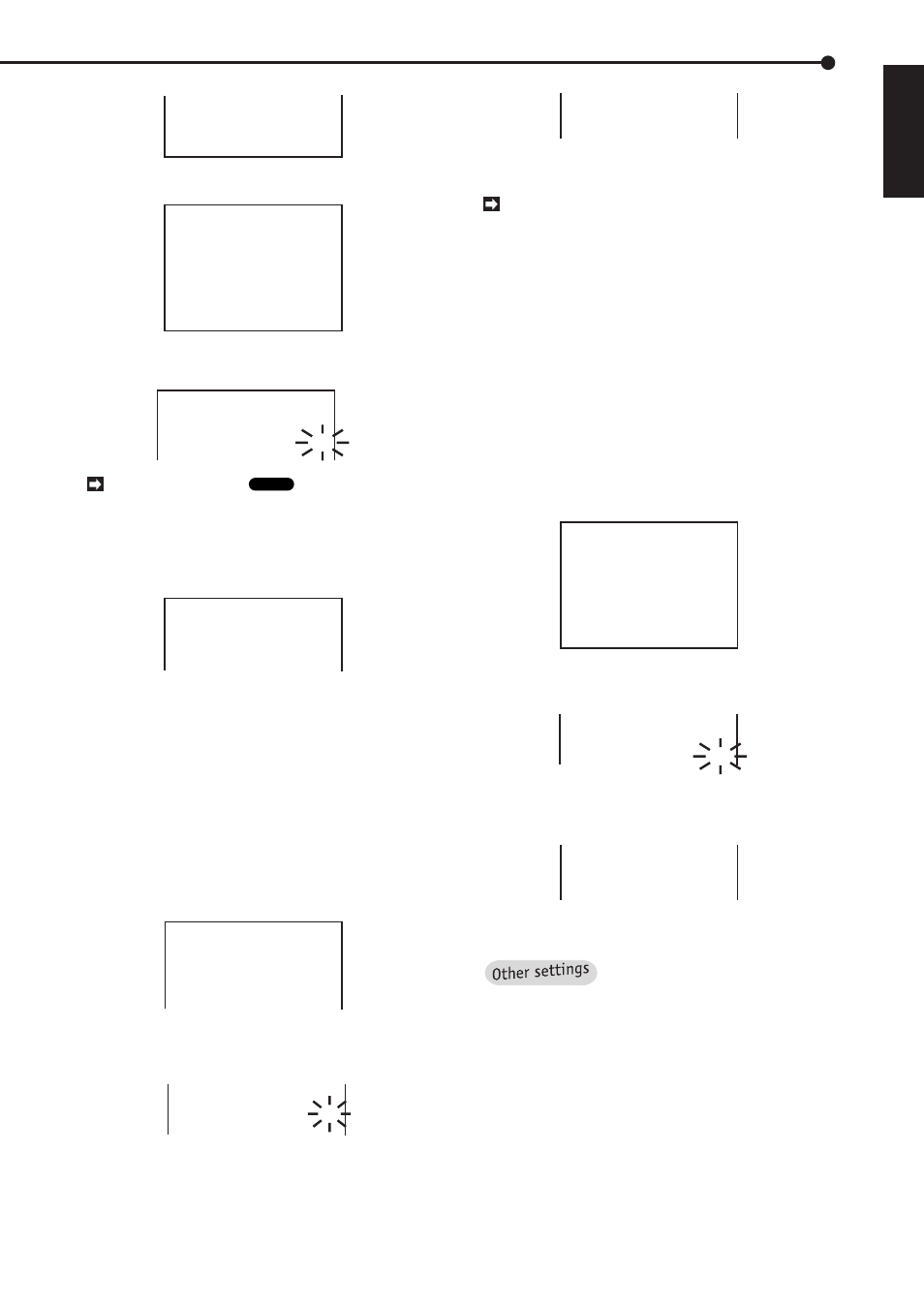
31
••••••••••••••••••••••••••••••••••••••••••••••••••••••••••••••••••••••••••••••••••••••••••••••••••••••••••••••••••••••••••••• Operations
ENGLISH
COMMUNICATION SETTING
REAR TERMINAL
SERVICE
@INITIAL SET UP
2. Move the cursor to ARCHIVE OVERWRITE and turn the
SHUTTLE ring to the right until the sub-item flashes.
TIME DATE ADJUST
HDD FULL
HDD PB REPEAT
@ARCHIVE OVERWRITE
AUTO EJECT
ARCHIVE DATA
MOTION DETECTION
LANGUAGE SELECTION
STOP
STOP
OFF
ON
ALL
OFF
3. Turn the JOG dial until “ON” flashes and turn the SHUTTLE
ring to the right.
• The sub-item stops flashing.
TIME DATE ADJUST
HDD FULL
HDD PB REPEAT
@ARCHIVE OVERWRITE
STOP
STOP
ON
The Archive Pointer
Glossary
is recorded when
backup is either temporarily stopped or finished.
Using this, the unit will begin the next backup at the
end point of the previous backup.
4. Turn the SHUTTLE ring to the left or press the SET UP
button.
TIME DATE ADJUST
HDD FULL
HDD PB REPEAT
@ARCHIVE OVERWRITE
AUTO EJECT
STOP
STOP
ON
ON
♦
Auto-eject setting
This setting is for ejecting the medium of an archive device
automatically. If you set to “ON” and make the back up
timer program, the archive medium is ejected automati-
cally at the end of the programmed time. If you set to “OFF”,
the archive medium will not be ejected.
Example: Setting AUTO EJECT to “OFF” (the default is
“ON”).
1. Display the