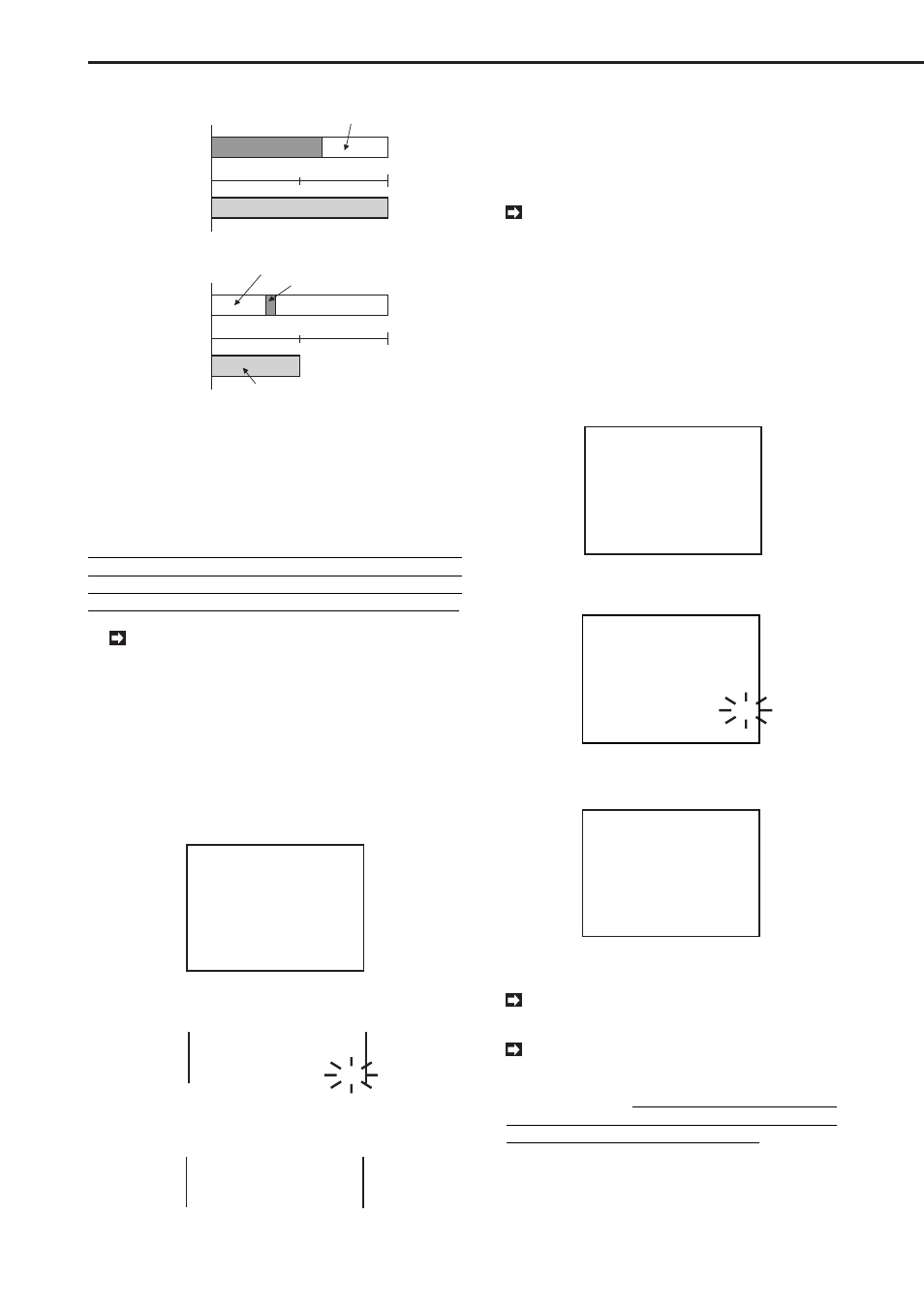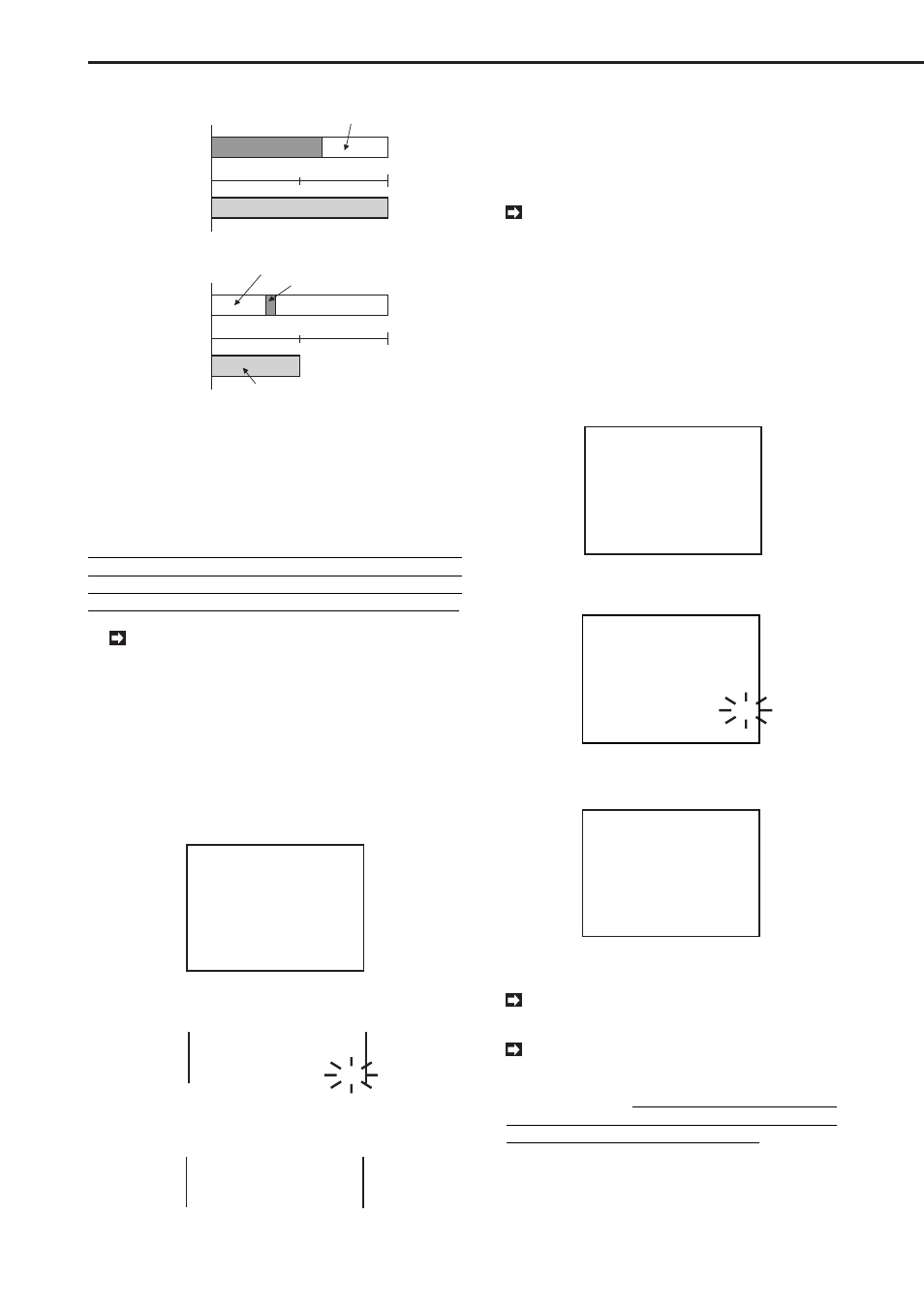
32
••••••••••••••••••••••••••••••••••••••••••••••••••••••••••••••••••••••••••••••••••••••••••••••••••••••••••••••••••••••••••••••••••••••••••••
Various settings (continued)
1). Backing up a data block containing the alarm record.
Main
HDD
Archive
media
1MB
1MB
Alarm recording
Backup recording
Normal recording
2). Backing up a small alarm record.
Main
HDD
Archive
media
1MB
1MB
Alarm recording
Backup recording
Normal recording
Normal recording
♦
FIFO/OVERWRITE MODE setting
This is the setting for repeated backup to the HDD connected
to ID4. The setting item for this function is displayed in the
menu only when an HDD is connected to ID4. When a power
failure has occurred during a backup, the backup operation
does not recover automatically. Press the ARCHIVE button
to restart the backup. (At the time of timer reservation, backup
restarts automatically after recovery from the power failure.)
At this time, all data backed up until the occurrence of
the power failure will be lost, and the backup pointer
also returns to the backup start point before the occur-
rence of the power failure. Please pay attention to this.
Before making the FIFO/OVERWRITE MODE
setting, confirm that an HDD is connected correctly
to ID4.
Example: Setting FIFO/OVERWRITE MODE to “ON” (the
default is “OFF”).
1. Press the SET UP button to display the