Web browser, Browse the web – Motorola Evoke 68000201587-B User Manual
Page 36
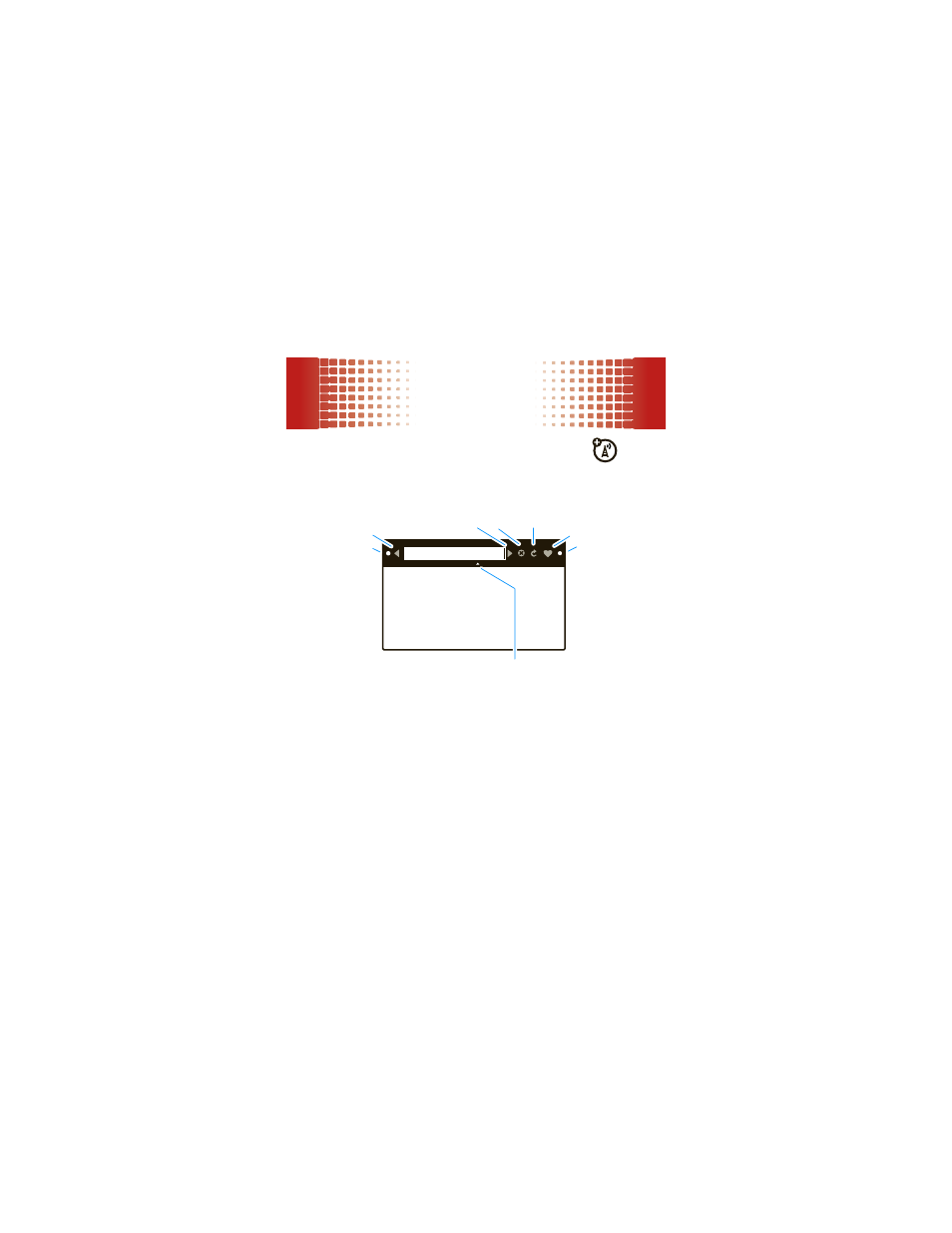
Web browser
34
Web browser
surf the ‘net
browse the Web
Find it:
Open the main menu and touch
g
Browser.
1
To enter a web address, touch the URL bar.
2
Type the Web address, and touch the green
checkmark.
Note:
You can browse, but your browser cannot
download files to your phone.
http://www.google.com/
+
-
Back
Forward
Stop
Reload
Favorites
Zoom
out
Zoom
in
Touch here to hide the URL bar. Touch the
top of the display again to show the bar.
See also other documents in the category Motorola Mobile Phones:
- RAZR V3 (110 pages)
- C118 (60 pages)
- C330 (166 pages)
- C139 (26 pages)
- C139 (174 pages)
- T720i (112 pages)
- C380 (97 pages)
- C156 (106 pages)
- C350 (30 pages)
- C550 (110 pages)
- V80 (108 pages)
- C155 (120 pages)
- C650 (124 pages)
- E398 (120 pages)
- TimePort 280 (188 pages)
- C200 (96 pages)
- E365 (6 pages)
- W510 (115 pages)
- V60C (190 pages)
- ST 7760 (117 pages)
- CD 160 (56 pages)
- StarTac85 (76 pages)
- Bluetooth (84 pages)
- V8088 (59 pages)
- Series M (80 pages)
- C332 (86 pages)
- V2088 (80 pages)
- P8088 (84 pages)
- Talkabout 191 (100 pages)
- Timeport 260 (108 pages)
- M3288 (76 pages)
- Timeport 250 (128 pages)
- V51 (102 pages)
- Talkabout 189 (125 pages)
- C115 (82 pages)
- StarTac70 (80 pages)
- Talkabout 192 (100 pages)
- i2000 (58 pages)
- i2000 (122 pages)
- Talkabout 720i (85 pages)
- i1000 (80 pages)
- A780 (182 pages)
- BRUTE I686 (118 pages)
- DROID 2 (70 pages)
- 68000202951-A (2 pages)
