Home screen, Basics – Motorola Evoke 68000201587-B User Manual
Page 10
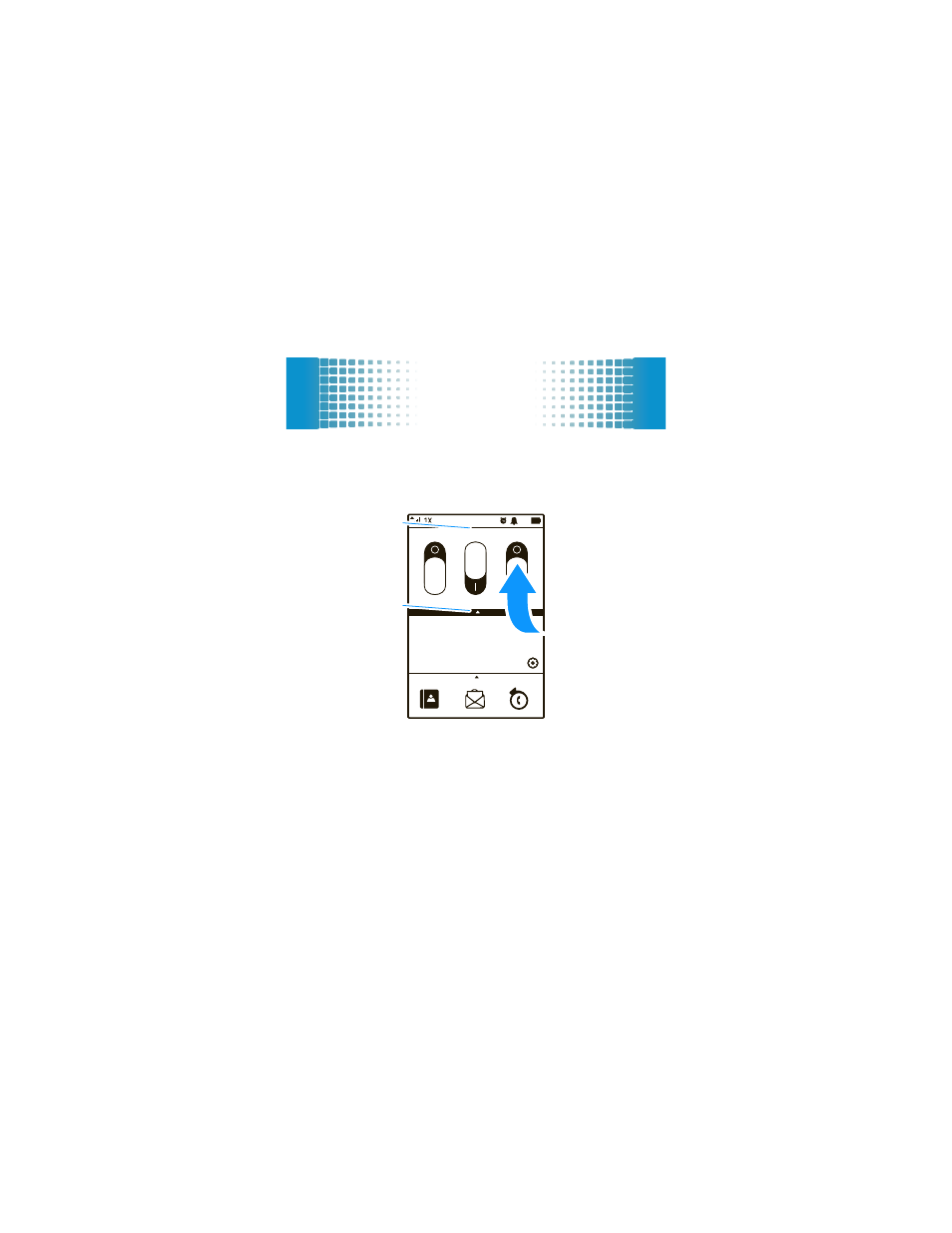
basics
8
home screen
When you turn on your phone, you see the home screen.
To quickly access status features, touch the status bar at
the top of the home screen.
Your home screen might look a little different, but icons
across the bottom can give you quick access. Numbers
appear next to
d
Text and
6
Recent Calls to indicate how
many new items you have.
Sat 05/02/09
Contacts
Text
Recent Calls
12:58 PM
Airplane
Alarm
Bluetooth
Touch here to
open.
Touch here to
close.
To move a
button or
scroll through
a screen, just
touch the
display and
slide the
button or
icons.
See also other documents in the category Motorola Mobile Phones:
- RAZR V3 (110 pages)
- C118 (60 pages)
- C330 (166 pages)
- C139 (26 pages)
- C139 (174 pages)
- T720i (112 pages)
- C380 (97 pages)
- C156 (106 pages)
- C350 (30 pages)
- C550 (110 pages)
- V80 (108 pages)
- C155 (120 pages)
- C650 (124 pages)
- E398 (120 pages)
- TimePort 280 (188 pages)
- C200 (96 pages)
- E365 (6 pages)
- W510 (115 pages)
- V60C (190 pages)
- ST 7760 (117 pages)
- CD 160 (56 pages)
- StarTac85 (76 pages)
- Bluetooth (84 pages)
- V8088 (59 pages)
- Series M (80 pages)
- C332 (86 pages)
- V2088 (80 pages)
- P8088 (84 pages)
- Talkabout 191 (100 pages)
- Timeport 260 (108 pages)
- M3288 (76 pages)
- Timeport 250 (128 pages)
- V51 (102 pages)
- Talkabout 189 (125 pages)
- C115 (82 pages)
- StarTac70 (80 pages)
- Talkabout 192 (100 pages)
- i2000 (58 pages)
- i2000 (122 pages)
- Talkabout 720i (85 pages)
- i1000 (80 pages)
- A780 (182 pages)
- BRUTE I686 (118 pages)
- DROID 2 (70 pages)
- 68000202951-A (2 pages)
