Load music, Music – Motorola Evoke 68000201587-B User Manual
Page 31
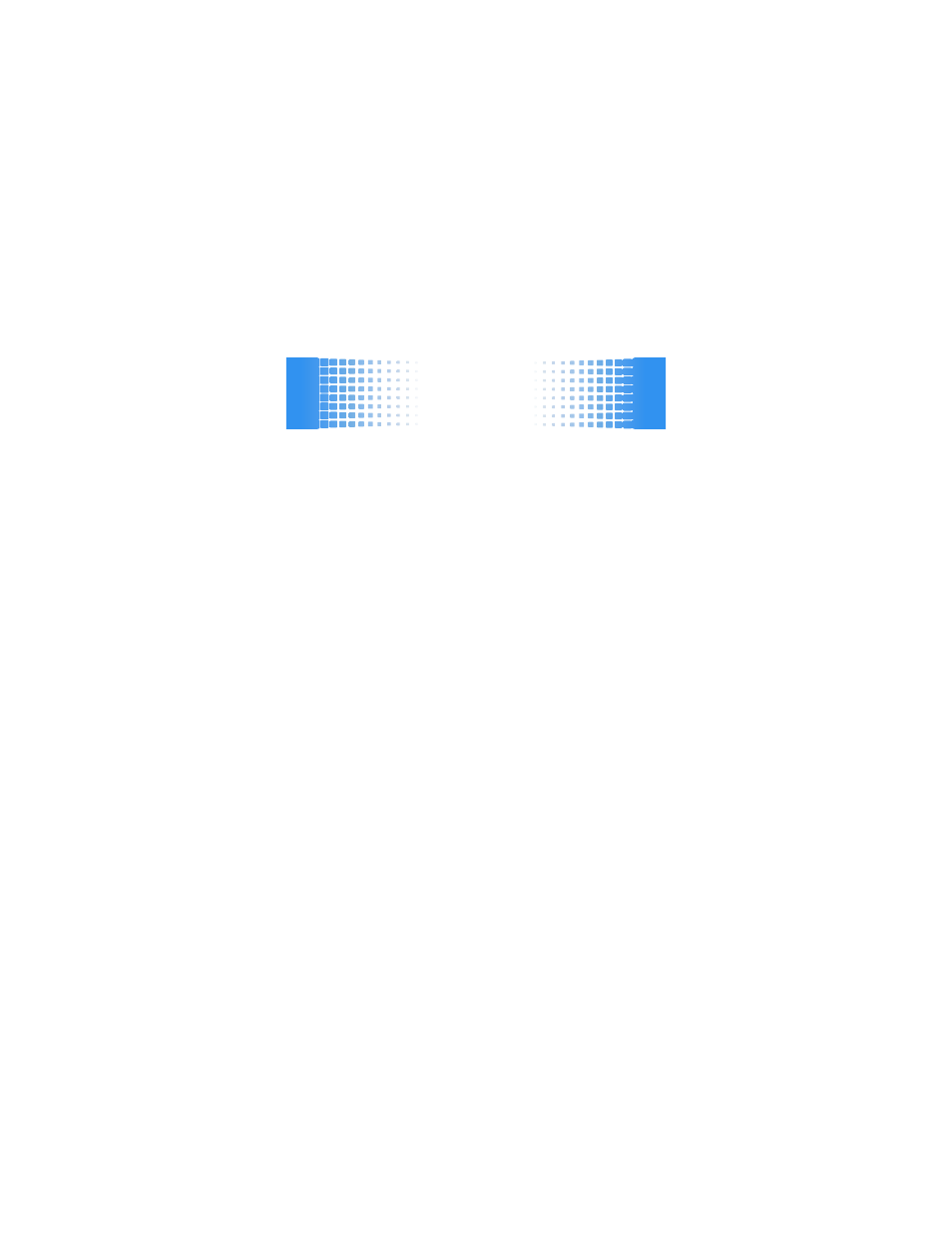
music
29
load music
Use a cable to copy music files from the computer to a
microSD memory card in the phone.
on your phone
1
Open the main menu and touch
7
Settings
> Connections, then under USB Mode, touch Mass Storage.
2
Attach USB cable to your phone and to a USB port
on your computer.
Note:
If you have a memory card reader, you can
insert your memory card into it. (You may first need
an adapter.) Then, insert the card reader directly into
an available USB port on your computer.
on your computer
1
Find where your phone’s memory card appears as a
Removable Disk icon and double-click it.
Note:
On a Windows computer, it’s the
My Computer window. On a Mac, it’s on the
desktop.
See also other documents in the category Motorola Mobile Phones:
- RAZR V3 (110 pages)
- C118 (60 pages)
- C330 (166 pages)
- C139 (26 pages)
- C139 (174 pages)
- T720i (112 pages)
- C380 (97 pages)
- C156 (106 pages)
- C350 (30 pages)
- C550 (110 pages)
- V80 (108 pages)
- C155 (120 pages)
- C650 (124 pages)
- E398 (120 pages)
- TimePort 280 (188 pages)
- C200 (96 pages)
- E365 (6 pages)
- W510 (115 pages)
- V60C (190 pages)
- ST 7760 (117 pages)
- CD 160 (56 pages)
- StarTac85 (76 pages)
- Bluetooth (84 pages)
- V8088 (59 pages)
- Series M (80 pages)
- C332 (86 pages)
- V2088 (80 pages)
- P8088 (84 pages)
- Talkabout 191 (100 pages)
- Timeport 260 (108 pages)
- M3288 (76 pages)
- Timeport 250 (128 pages)
- V51 (102 pages)
- Talkabout 189 (125 pages)
- C115 (82 pages)
- StarTac70 (80 pages)
- Talkabout 192 (100 pages)
- i2000 (58 pages)
- i2000 (122 pages)
- Talkabout 720i (85 pages)
- i1000 (80 pages)
- A780 (182 pages)
- BRUTE I686 (118 pages)
- DROID 2 (70 pages)
- 68000202951-A (2 pages)
