Customize, Weather, news, & more – Motorola Evoke 68000201587-B User Manual
Page 18
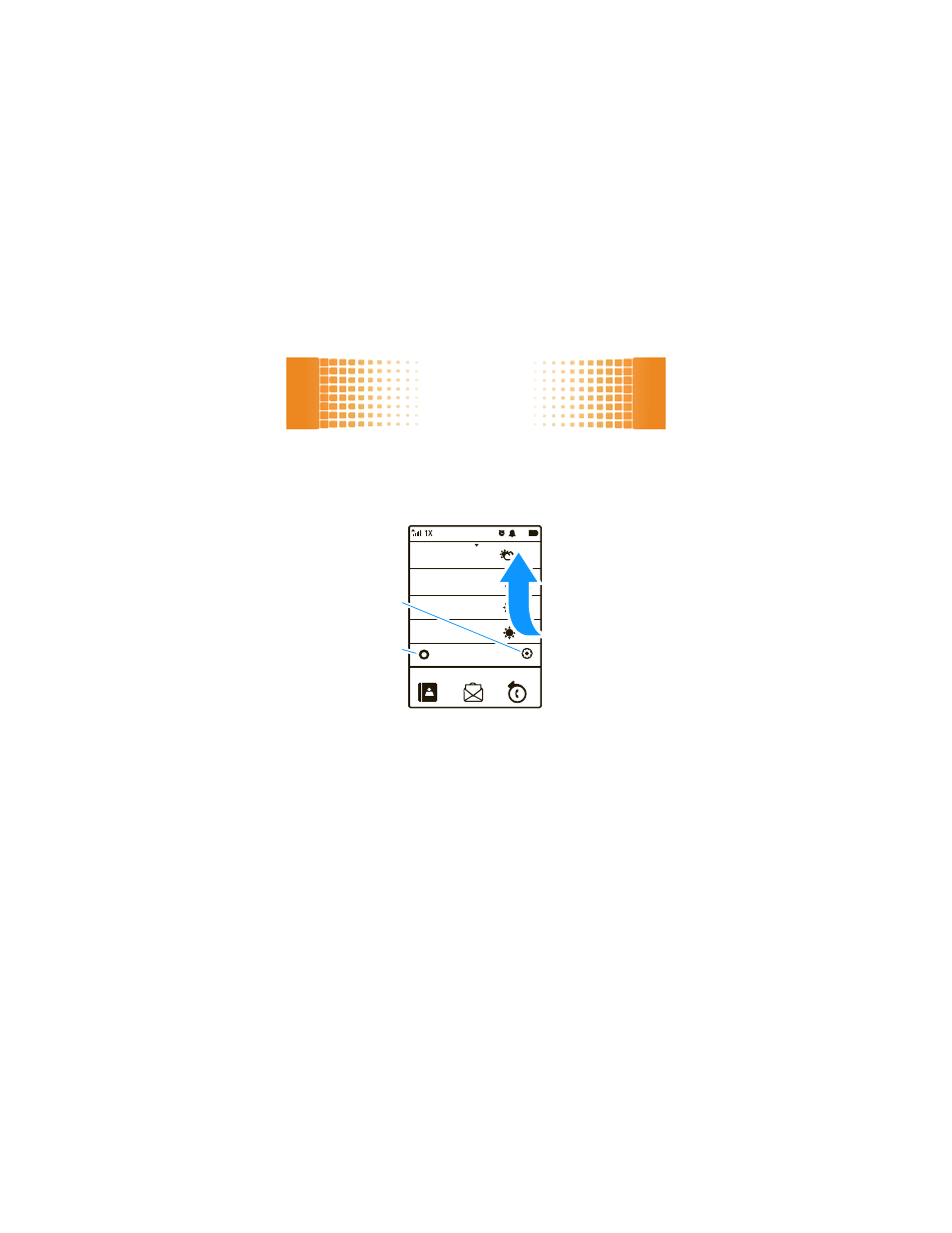
customize
16
customize
add your personal touch
weather, news, & more
On your home screen, you can use cool widgets, like
weather, news, your favorite pictures, and more.
Slide left to right to see a different widget. When you see
something you want to know more about, touch it.
Tip:
Headlines old news? Set your widgets by opening
the main menu and touching
7
Settings > Display > Widgets.
Chicago, IL 73F
Los Angeles, CA 81F
Miami, FL 97F
Austin, TX 98F
12:58 PM
Contacts
Text
Recent Calls
Tap here to
set your
location.
Tap here to
see details for
one city.
To move the
list of cities,
just touch the
display and
slide the list.
See also other documents in the category Motorola Mobile Phones:
- RAZR V3 (110 pages)
- C118 (60 pages)
- C330 (166 pages)
- C139 (26 pages)
- C139 (174 pages)
- T720i (112 pages)
- C380 (97 pages)
- C156 (106 pages)
- C350 (30 pages)
- C550 (110 pages)
- V80 (108 pages)
- C155 (120 pages)
- C650 (124 pages)
- E398 (120 pages)
- TimePort 280 (188 pages)
- C200 (96 pages)
- E365 (6 pages)
- W510 (115 pages)
- V60C (190 pages)
- ST 7760 (117 pages)
- CD 160 (56 pages)
- StarTac85 (76 pages)
- Bluetooth (84 pages)
- V8088 (59 pages)
- Series M (80 pages)
- C332 (86 pages)
- V2088 (80 pages)
- P8088 (84 pages)
- Talkabout 191 (100 pages)
- Timeport 260 (108 pages)
- M3288 (76 pages)
- Timeport 250 (128 pages)
- V51 (102 pages)
- Talkabout 189 (125 pages)
- C115 (82 pages)
- StarTac70 (80 pages)
- Talkabout 192 (100 pages)
- i2000 (122 pages)
- i2000 (58 pages)
- Talkabout 720i (85 pages)
- i1000 (80 pages)
- A780 (182 pages)
- BRUTE I686 (118 pages)
- DROID 2 (70 pages)
- 68000202951-A (2 pages)
