Smart deskstream, Software downloads, Management features – Madge Networks Token Ring Switch User Manual
Page 35
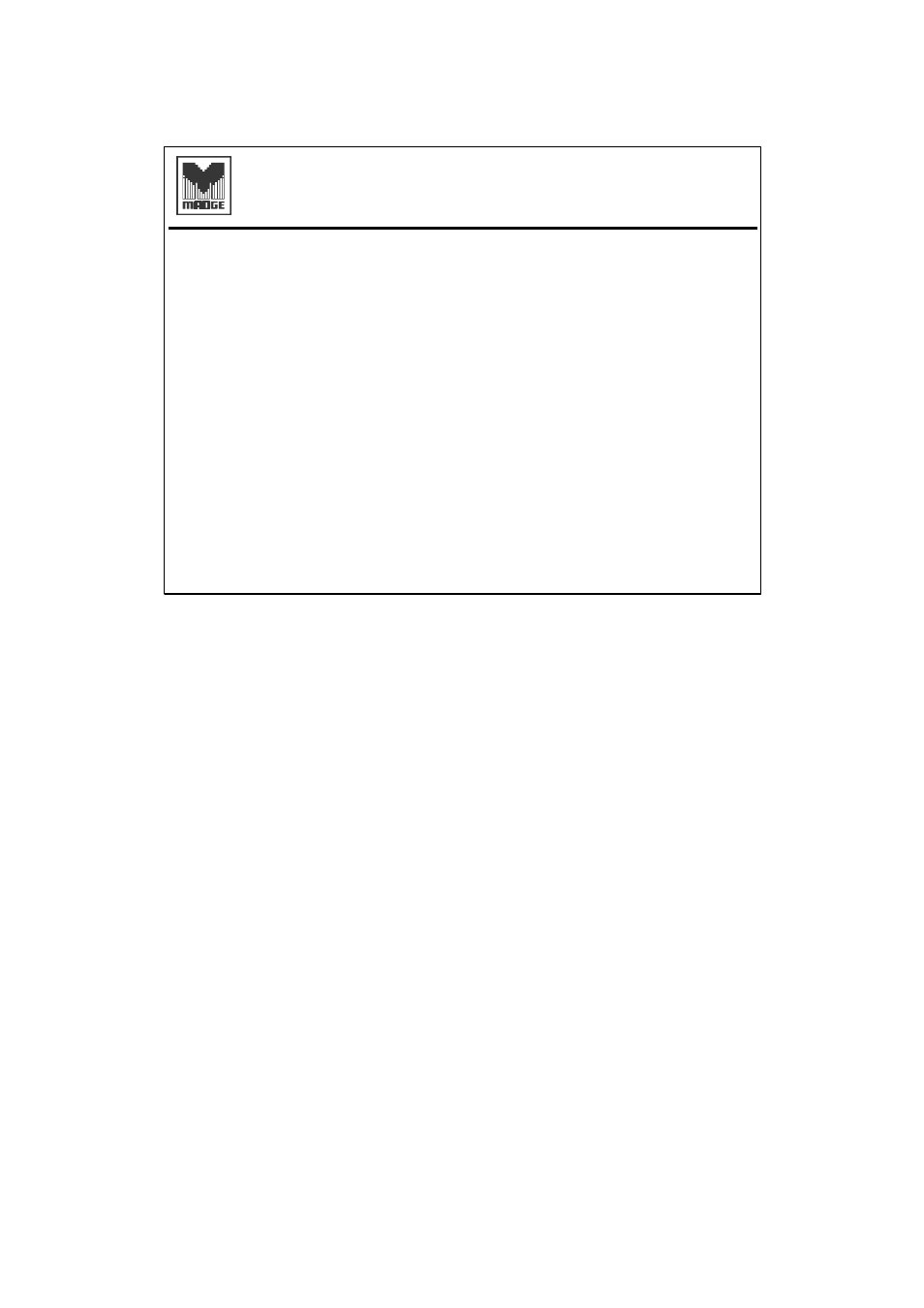
35
Smart DeskStream Technical Presentation 35
Software Downloads
n
Download in active mode
l
Download becomes active on reboot
n
Single download file for all flash and microcode
files
l
TFTP over IPX or IP
l
SNMP over IPX or IP
l
Flash memory to run diagnostics, MAC and boot
sequence
Smart DeskStream
Management Features
All downloads are performed via a normal network connection when
the DeskStream is active. The new microcode is stored in flash
memory until the next stack reset, when it is stored permanently.
There is a single binary file for all required software for the
DeskStream.
The process can be managed from within Trueview when we specify
TFTP over IP or IPX, or the serial port or Telnet which uses raw
SNMP commands (IP only of course over Telnet).
Using the serial port or Telnet to manage the process is simple over
IP, we just need to specify the IP address of the machine hosting the
binary file, and the path to the file. It is a little more complex over IPX
since we will need to specify the Network id (8 hex digits), the node id
(MAC address - 12 hex digits) and the socket id (4 hex digits).
E.g.
00000002 (Network id )
0000F63D1836 (Node id)
5400 (Socket id)
Use the Trueview Tools, Services, Configuration to discover these
values.
