Overview of your parent unit – Motorola MBP15 User Manual
Page 3
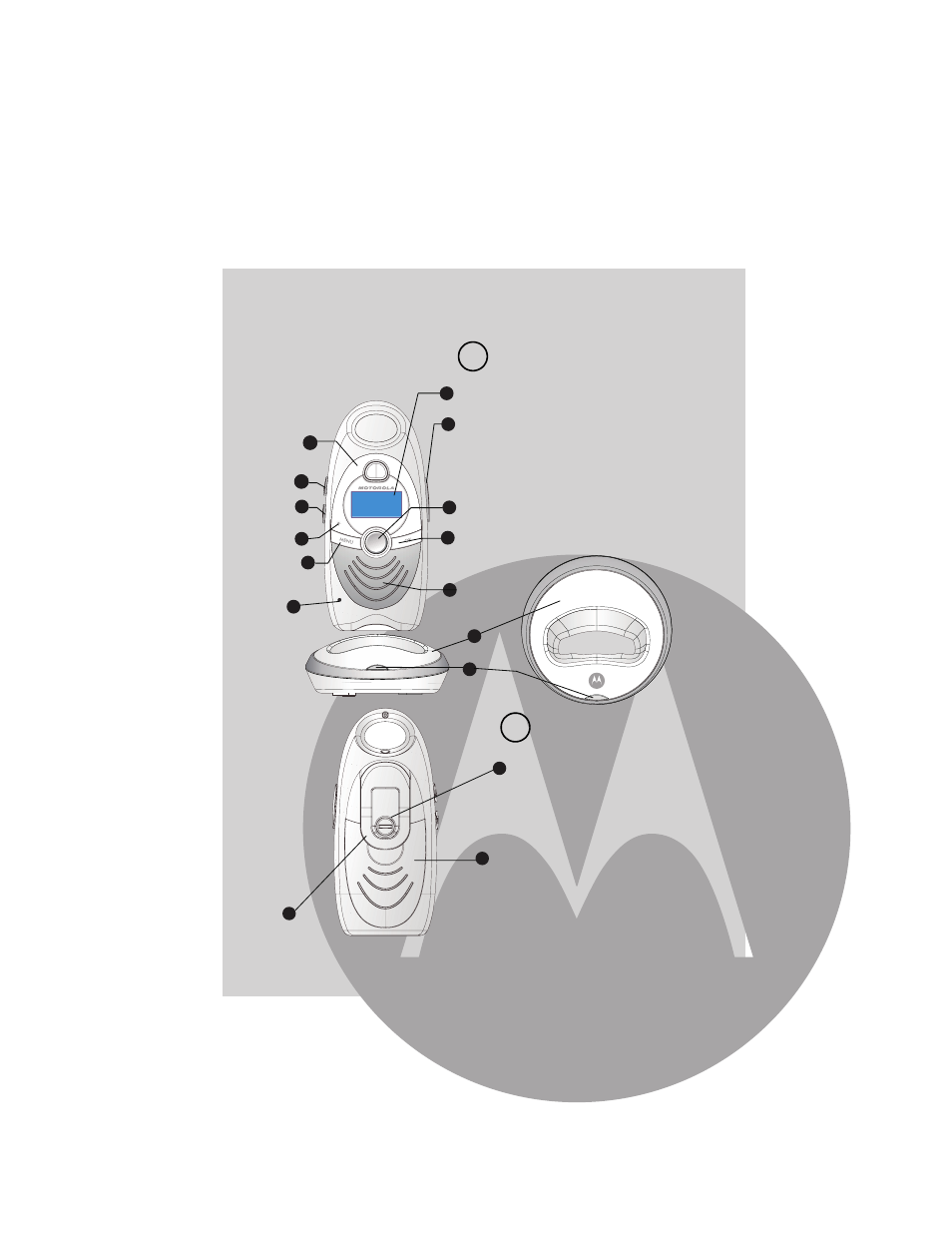
14
15
16
TALK
1
2
12
3
4
13
5
7
6
8
9
10
11
1. Volume indicator LEDs
2. Power On/Off button
P
3. Push to talk button
T
(Talk to baby)
4. Confirm button
O
5. Speaker
6. Desktop charger
7. Charging LED
8. Menu button
M
9. Link indicator LED
0
10. Volume down button
)
11. Volume up button
(
12. Display (see next page)
13. Microphone
Overview of your Parent unit
B
14. Battery cover screw
15. Battery cover
16. Belt Clip
A
See also other documents in the category Motorola Radio Stations:
- T6220 (70 pages)
- MOTOTRBO XPR 4580 (60 pages)
- Kem-ml34301 (5 pages)
- XV1100 (35 pages)
- RDM2080D (78 pages)
- CLP1060 (56 pages)
- FV200 (2 pages)
- HT1550 XLS (30 pages)
- HT1250 (58 pages)
- T4300 (32 pages)
- RDX SERIES RDV5100 (99 pages)
- 4580 (92 pages)
- T5820 (42 pages)
- and T6220 (70 pages)
- RDX RDU4160D (15 pages)
- CLS1410 (60 pages)
- CLS1110 (60 pages)
- GP644 (2 pages)
- Motorla Digital on-site two-way radios and accessories DTR650 (7 pages)
- CLS1110 CLS1410 (30 pages)
- T7400 (41 pages)
- T5300 (36 pages)
- T5320 (40 pages)
- Two-Way Radio GP3188 (2 pages)
- XTN Series XU1100 (60 pages)
- T9650 (2 pages)
- 200 (32 pages)
- T6550 (38 pages)
- Professional Series Portable Two-way Radio GP338 XLS (4 pages)
- RADIUS GM300 (8 pages)
- MTP810 EX (59 pages)
- APX 7500 (8 pages)
- XTNID (69 pages)
- PROFESSIONAL MOBILE RADIO GM338LS (4 pages)
- XV2600 (60 pages)
- RDU4160D (104 pages)
- T5950 (36 pages)
- CDM1550 LS (5 pages)
- KEM-PK14190-74 (2 pages)
- CP040 (292 pages)
- MOTOTRBO Professional Digital Two-Way Radio System (20 pages)
- TALKABOUT FV300 (2 pages)
- T289 (22 pages)
- IMPRES THE INTELLIGENT PORTABLE RADIO ENERGY SYSTEM MTP750 (4 pages)
