Temperature alert, Temperature unit (ºc or ºf) – Motorola MBP15 User Manual
Page 17
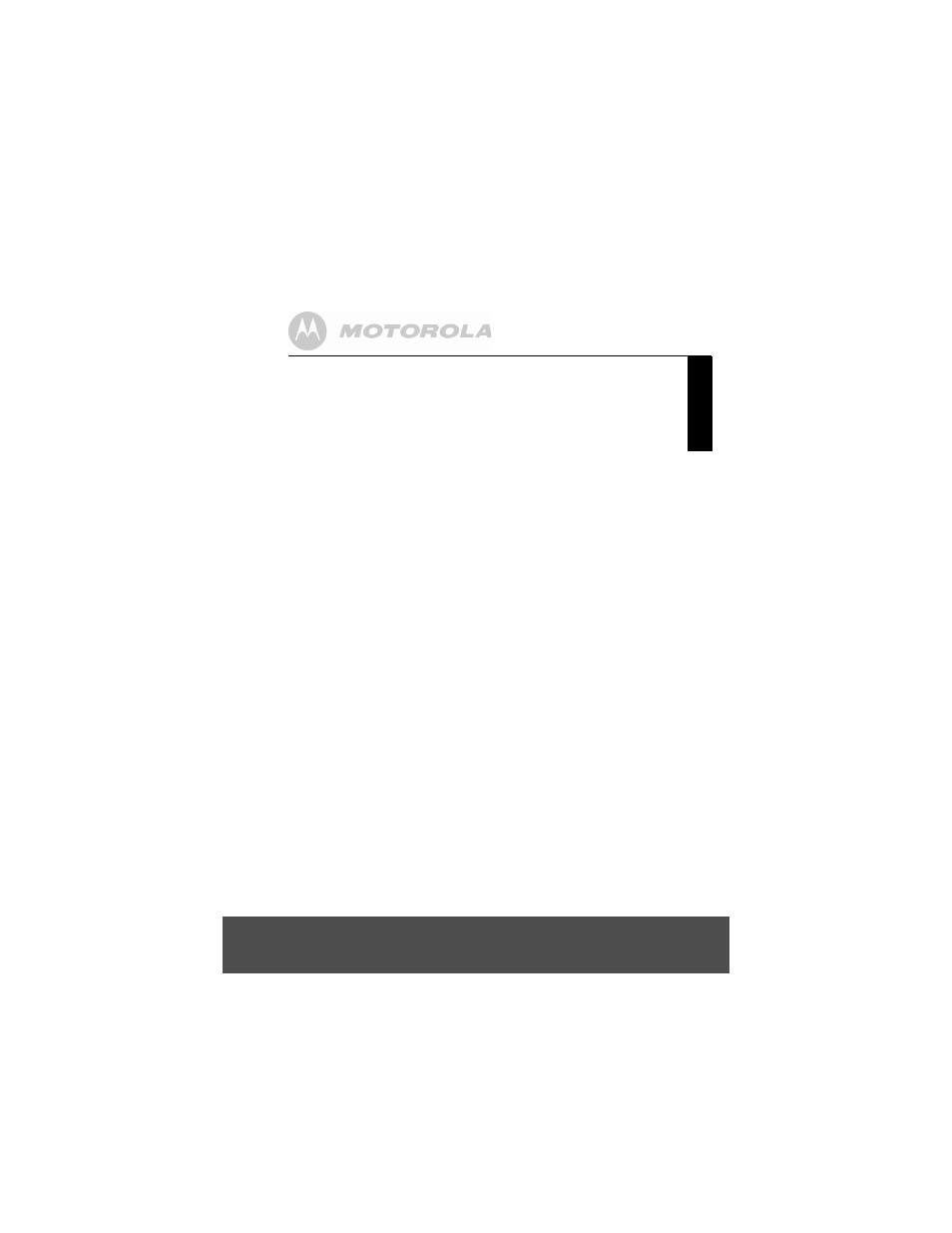
Using the MBP15
17
ENG
L
ISH
3.8.2 Temperature alert
When the temperature limits are exceeded, a double beep tone can be
emitted to alert you.
1. Press
M
on the parent unit,
Night Light
is displayed.
2. Press
(
or
)
until
Temperature
is displayed.
3. Press
O
to confirm.
4. Press
(
or
)
until
Temp Alert
is displayed.
5. Press
O
.
Alert On?
is displayed.
6. Press
O
to activate the temperature alert.
TIPS
To deactivate the alert, follow the same steps, but select
Alert Off?
.
3.7.2.1 Temperature alert volume
1. Press
M
on the parent unit,
Night Light
is displayed.
2. Press
(
or
)
until
Temperature
is displayed.
3. Press
O
to confirm.
4. Press
(
or
)
until
Temp Alert
is displayed.
5. Press
O
to confirm.
6. Press
(
or
)
until
Volume
is displayed.
7. Press
O
to confirm.
8. Press
(
or
)
to select the desired volume.
9. Press
O
to confirm.
Press
M
to go back one level or exit the menu.
3.8.3 Temperature unit (ºC or ºF)
1. Press
M
on the parent unit,
Night Light
is displayed.
2. Press
(
or
)
until
Temperature
is displayed.
3. Press
O
to confirm.
4. Press
(
or
)
until
Degree F?
is displayed.
5. Press
O
to confirm.
Press
M
to go back one level or exit the menu.
TIPS
To set the unit to ºC, follow the same steps, but select
Degree C?
.
