2 connecting to web-based management, 1 ip address configuration, Connecting to web-based management – MicroNet Technology SP3367N User Manual
Page 12
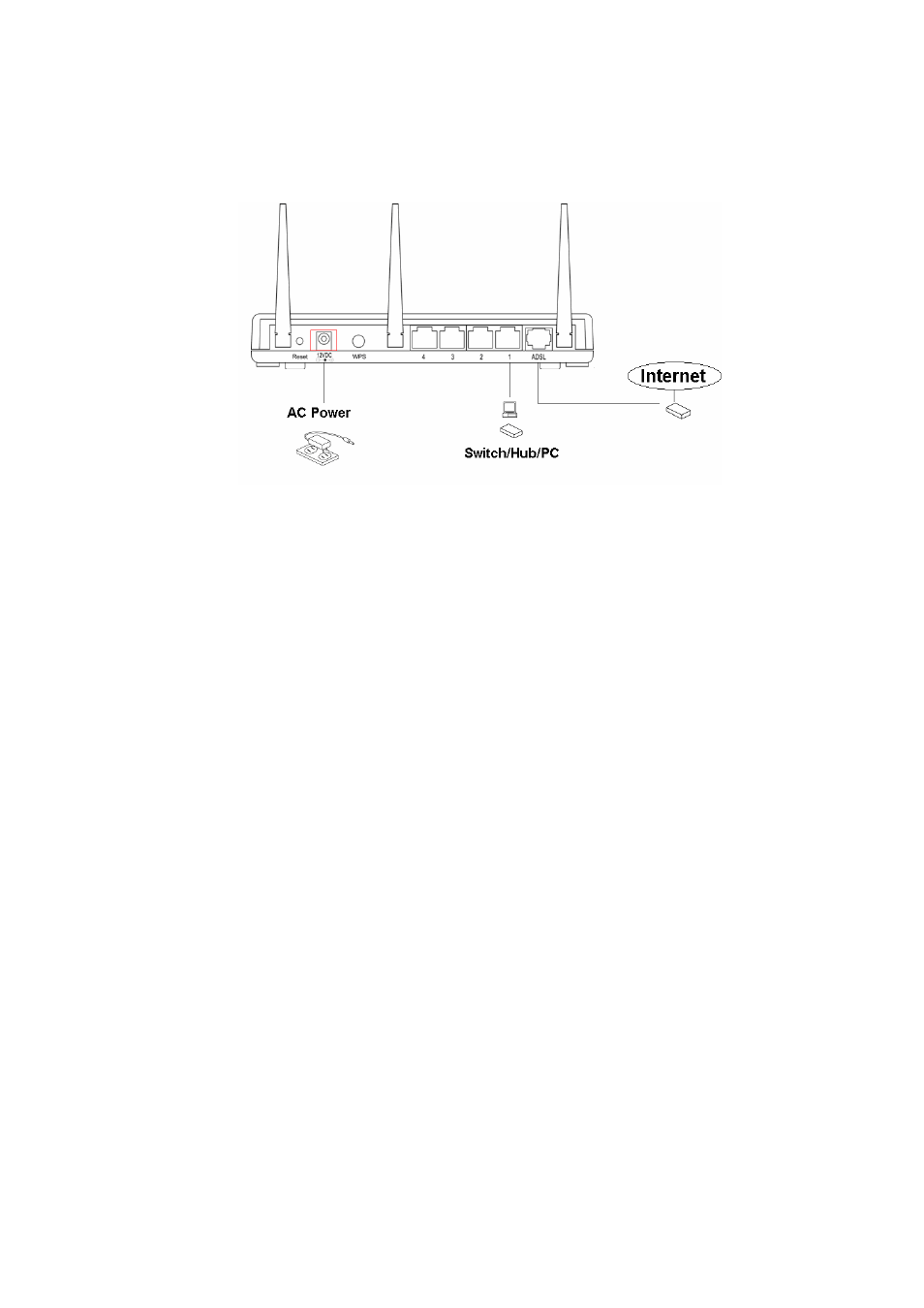
3. Connect the A/C power adapter to the wall socket, and then connect it to the
‘Power’ socket of the router.
4. The ADSL LED will be ON if the router is connected to the ADSL cable and
receives the ADSL signals successfully. If the LED is blinking, please contact with
your ISP (Internet Service Provider) to check the problem.
3.2
Connecting to Web-Based Management
After the network connection is established, the next step is to setup the router with
proper network parameters for the user’s network environment.
Before connecting to the router and start configuration procedures, user’s computer
must be able to get an IP address automatically (use dynamic IP address). If the PC is
set to ‘static IP address’, then follow instructions below to reconfigure it to ‘dynamic IP
address’.
3.2.1 IP Address Configuration
a) Windows 95/98/Me
1. Click the Start button and select
Control Panel window will appear.
2. Double-click on
9
