Dual microphone noise cancellation – Motorola BRUTE I686 User Manual
Page 72
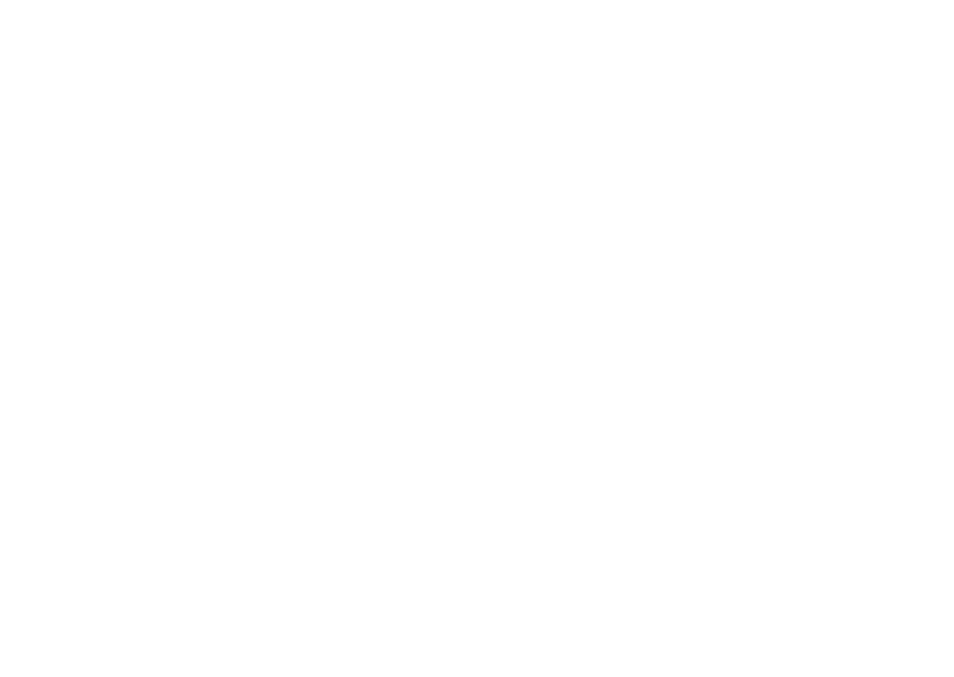
68
main attractions
dual microphone noise
cancellation
The Dual Microphone Noise Cancellation
feature improves call audio quality by
removing ambient noise around you. It
provides a cleaner clearer sound to the person
you are calling.
Note: Dual Microphone Noise Cancellation is
turned on by default. Covering the noise
cancellation microphone, located right next to
the camera, may result in poor audio quality.
To turn off the Dual Microphone Noise
Cancellation feature, press / >
u
>
Phone Calls > Noise Cancellation > Off.
To activate the feature, select On instead of Off.
See also other documents in the category Motorola Mobile Phones:
- RAZR V3 (110 pages)
- C118 (60 pages)
- C330 (166 pages)
- C139 (26 pages)
- C139 (174 pages)
- T720i (112 pages)
- C380 (97 pages)
- C156 (106 pages)
- C350 (30 pages)
- C550 (110 pages)
- V80 (108 pages)
- C155 (120 pages)
- C650 (124 pages)
- E398 (120 pages)
- TimePort 280 (188 pages)
- C200 (96 pages)
- E365 (6 pages)
- W510 (115 pages)
- V60C (190 pages)
- ST 7760 (117 pages)
- CD 160 (56 pages)
- StarTac85 (76 pages)
- Bluetooth (84 pages)
- V8088 (59 pages)
- Series M (80 pages)
- C332 (86 pages)
- V2088 (80 pages)
- P8088 (84 pages)
- Talkabout 191 (100 pages)
- Timeport 260 (108 pages)
- M3288 (76 pages)
- Timeport 250 (128 pages)
- V51 (102 pages)
- Talkabout 189 (125 pages)
- C115 (82 pages)
- StarTac70 (80 pages)
- Talkabout 192 (100 pages)
- i2000 (58 pages)
- i2000 (122 pages)
- Talkabout 720i (85 pages)
- i1000 (80 pages)
- A780 (182 pages)
- DROID 2 (70 pages)
- 68000202951-A (2 pages)
