Motorola BRUTE I686 User Manual
Page 55
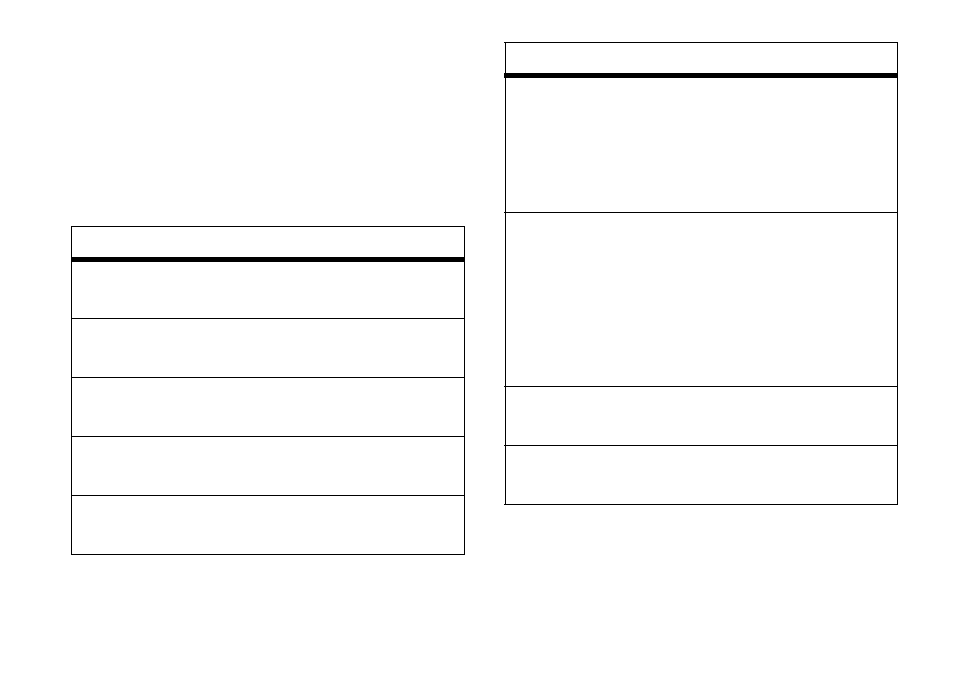
51
main attractions
To take a picture with the flip closed, press
? or press / >
j
> Camera, close the flip,
and press ) to take the picture.
From the camera viewfinder, you can press
/ to enter Menu Options.
The following options become available:
option
[Help]: Provides information on taking a
picture with the flip closed.
Record Video: To switch the camera to
camcorder mode.
Media Center:
Opens the Media Center
application.
Zoom: To set the camera’s zoom to 1x, 2x, or
4x.
Remove Card: To safely remove the memory
card from the phone.
Spotlight: Allows you to turn the spotlight on
or off. Session On keeps spotlight turned on
when phone is in camera mode. Only Once
turns the spotlight on for a single picture.
Session Off keeps the spotlight turned off.
Self Timer:
Delay capturing the picture for a
selected number of seconds. The values
are: Off (default), 10 seconds, 15 seconds, 20
seconds.
To turn off the timer before the picture is
captured, press : under Cancel.
GPS Tag: Allows you to turn GPS Tag feature On
or Off.
Picture Quality:
Adjust the picture quality to
Normal or Fine.
option
