Receive messages – Motorola BRUTE I686 User Manual
Page 24
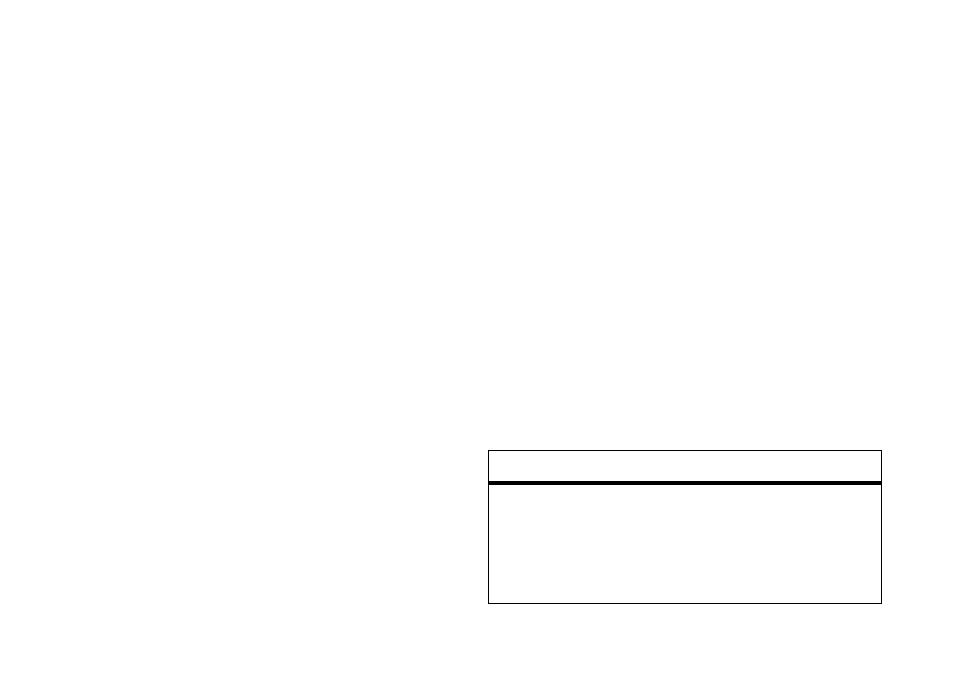
20
essentials
your message, press / > Insert QNotes,
Insert Picture, Insert Audio, Insert Video, Capture
Video, Capture Picture, or Record Voice.
Note: You can only insert one item at a
time.To remove an item from a
message, highlight it and press
K
under Delete.
• To attach a file to the end of your
message, select ....More.... > Attach >
[New Attach] > Browse Pictures, Capture Picture,
Browse Audio, Record Voice, Browse Video, Record
Video.
Note: You can only attach audio files
and pictures if they are not forward
locked and if they are not
DRM-protected.
Tip: To remove an attachment, select
Attach. Select the attachment to remove,
and press / > Unattach.
5
When finished writing your message,
press
K under Send.
receive messages
When you receive a message, your phone
plays an alert and shows a notification.
• To view the message, press
K under
Read.
• To dismiss the message notification
press
K under Exit.
To read your messages later, press / > E >
Inbox.
manage received messages
feature
forward a
message
Press / > Forward.
Embedded objects and
attachments are also
forwarded.
