Security features, Tty security features – Motorola BRUTE I686 User Manual
Page 38
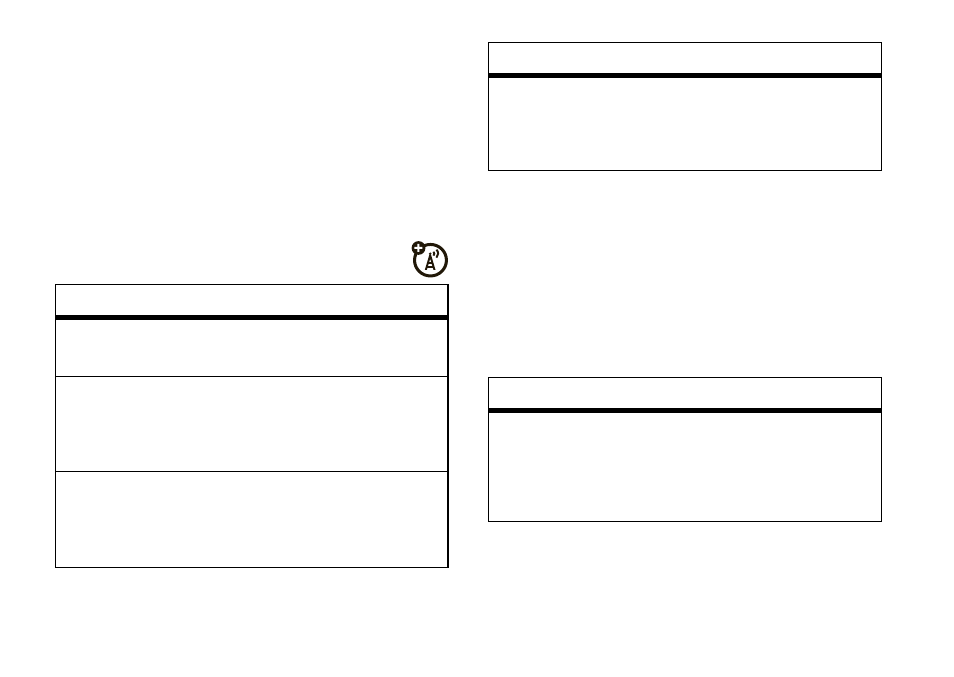
34
basics
or
2
Set this option to Telecoil. Handset meets
US federal requirements for telecoil
coupling sound or set this option to Off
(factory default). This is the setting for non
HA users.
TTY
Note: The TTY device must be connected to
the phone through the micro-USB port.
A 2.5 mm to micro USB adapter is required to
support TTY.
security features
feature
turn On TTY
feature
Press / >
u
>
Phone Calls > TTY > Use TTY > On.
choose TTY
mode
Press / >
u
>
Phone Calls > TTY > Type.
Select from TTY, VCO or HCO.
change the
TTY baud
rate
Press / >
u
>
Phone Calls > TTY > Baud.
Select 45.45 or 50.00.
change TTY
mode
during a call
While in the TTY call, press
/ > In Call Setup > TTY > Type.
Select from TTY, VCO or HCO.
feature
phone lock
To lock the phone press
/ >
u
> Security >
Phone Lock > Lock Now or
Auto Lock.
feature
- RAZR V3 (110 pages)
- C118 (60 pages)
- C330 (166 pages)
- C139 (26 pages)
- C139 (174 pages)
- T720i (112 pages)
- C380 (97 pages)
- C156 (106 pages)
- C350 (30 pages)
- C550 (110 pages)
- V80 (108 pages)
- C155 (120 pages)
- C650 (124 pages)
- E398 (120 pages)
- TimePort 280 (188 pages)
- C200 (96 pages)
- E365 (6 pages)
- W510 (115 pages)
- V60C (190 pages)
- ST 7760 (117 pages)
- CD 160 (56 pages)
- StarTac85 (76 pages)
- Bluetooth (84 pages)
- V8088 (59 pages)
- Series M (80 pages)
- C332 (86 pages)
- V2088 (80 pages)
- P8088 (84 pages)
- Talkabout 191 (100 pages)
- Timeport 260 (108 pages)
- M3288 (76 pages)
- Timeport 250 (128 pages)
- V51 (102 pages)
- Talkabout 189 (125 pages)
- C115 (82 pages)
- StarTac70 (80 pages)
- Talkabout 192 (100 pages)
- i2000 (58 pages)
- i2000 (122 pages)
- Talkabout 720i (85 pages)
- i1000 (80 pages)
- A780 (182 pages)
- DROID 2 (70 pages)
- 68000202951-A (2 pages)
