Selecting a junction as a destination, Selecting a destination – Magellan RoadMate 700 User Manual
Page 37
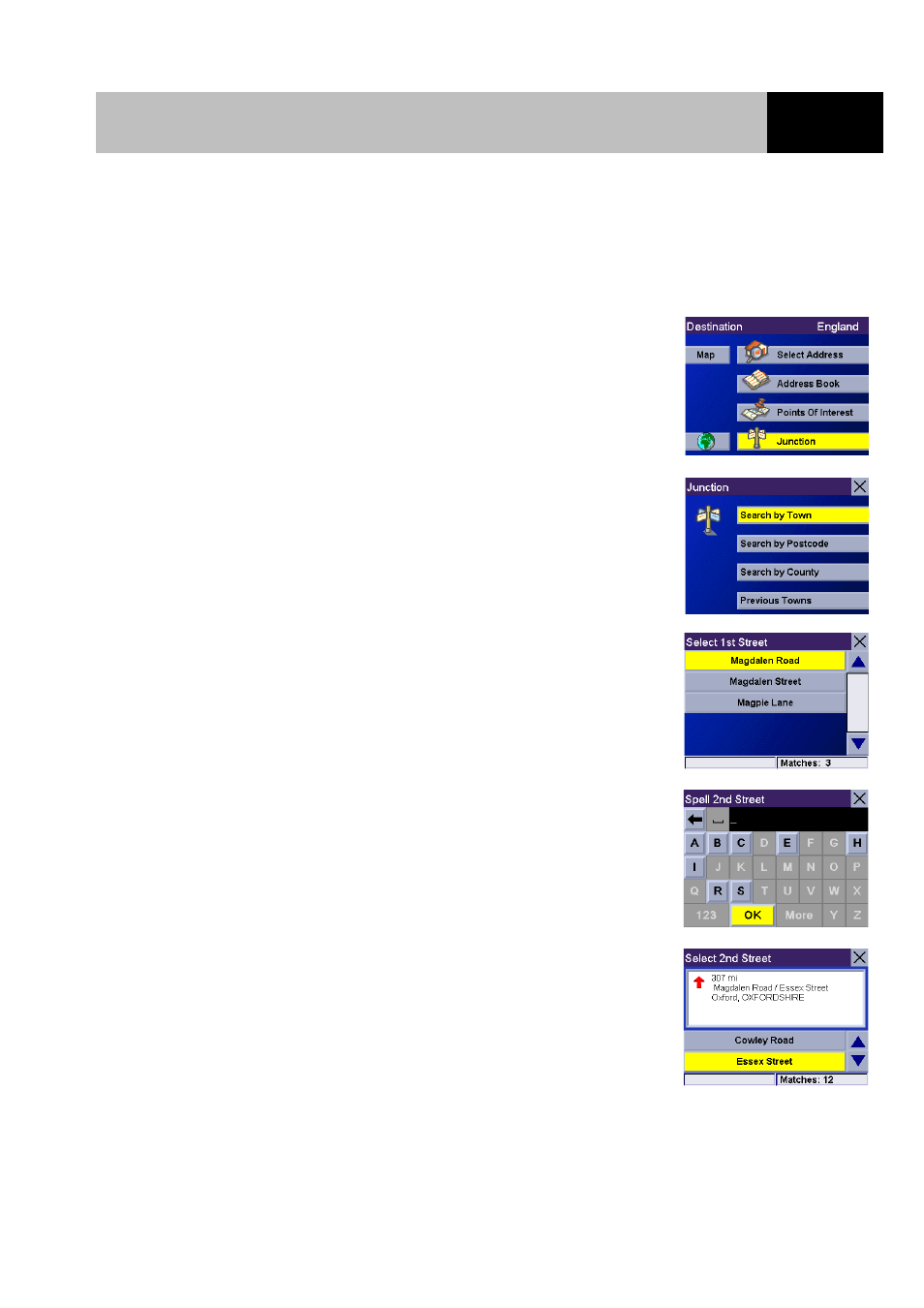
Selecting a Destination
31
Selecting a Junction as a Destination
You can set the junction between two streets as your trip destination.
From the Destination screen, check that the correct country is
selected then select the Junction option and press Enter.
Select "Search By Town", "Search by Postcode", "Search by Area"
or "Previous Towns" and press Enter.
(Note: for more information about searching for an address, please
refer to the "Selecting a Destination using Street Address" section
in this manual.)
Select one of the streets in the junction you are looking for.
Select the second street in the junction you are looking for. You can
either enter the partial or full name of the street or select ’OK’ and
press Enter without entering any text to display the list of all streets
that form a junction with the one you previously selected.
Select the second street from the list.
- GPS 315 (5 pages)
- Maestro 3200 (60 pages)
- CrossoverGPS 980890-05 (80 pages)
- Maestro 4040 (75 pages)
- RoadMate 1212 (60 pages)
- ROADMATE 5045 (42 pages)
- RoadMate 1470 (44 pages)
- 330 Series (94 pages)
- RoadMate 1400 (60 pages)
- MAESTRO 3210 (68 pages)
- Maestro 4000 (71 pages)
- Maestro 4000 (75 pages)
- RoadMate 1700 (40 pages)
- Meridian (102 pages)
- Maestro 3225 (60 pages)
- Maestro 4370 (9 pages)
- eXplorist 400 (119 pages)
- TRITON 200 (31 pages)
- Triton 400 (61 pages)
- Triton 300 (30 pages)
- Triton 500 (30 pages)
- RoadMate 2035 (41 pages)
- MAESTRO 3100 (55 pages)
- RoadMate 700 (27 pages)
- ROADMATE 5045T (42 pages)
- Maestro 3220 (60 pages)
- NAV 6510 (114 pages)
- Maestro 4050 (86 pages)
- RoadMate 1210 1200 Series (48 pages)
- Triton 1500 (63 pages)
- RoadMate 2036 (42 pages)
- MAP410 (8 pages)
- RoadMate 1440 (48 pages)
- RoadMate 1230 (68 pages)
- GPS 310 (62 pages)
- RoadMate 1340 (44 pages)
- 3140 (67 pages)
- Triton 300 (30 pages)
- 750M (30 pages)
- 500 (119 pages)
- ROADMATE 860T (106 pages)
- eXplorist 100 (77 pages)
- Meridian FAQ (30 pages)
- 4010 (76 pages)
