Selecting a destination using the address book, Selecting a destination – Magellan RoadMate 700 User Manual
Page 26
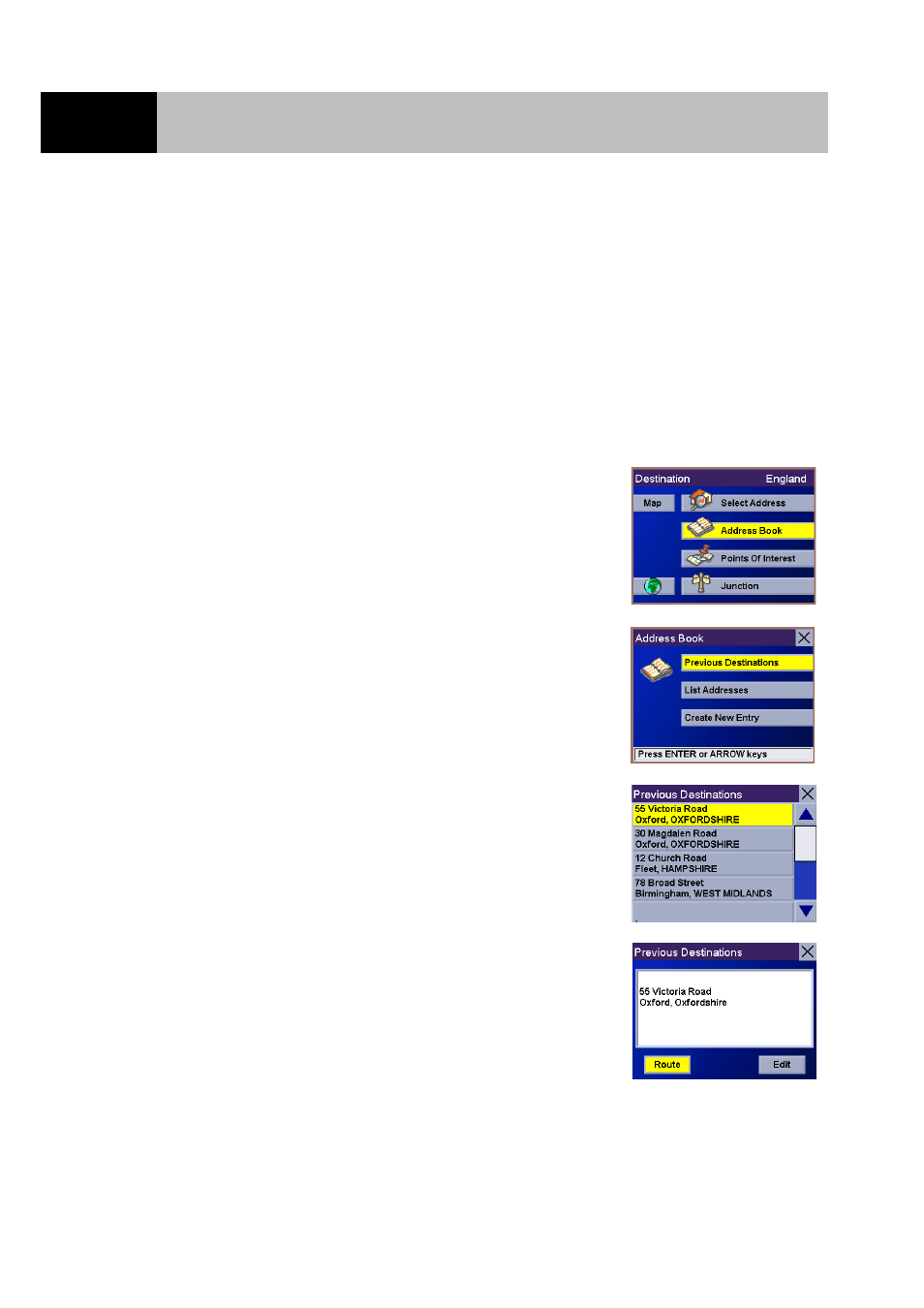
Selecting a Destination
20
Selecting a Destination Using the Address Book
The Address Book can store up to 100 addresses for each of the three users. When you select "Address
Book" you will be presented with three options. Selecting "Previous Destinations" lets you select from a
list of the last 20 destinations you have visited. You may also save an address from the Previous
Destination list to your address book. "List Addresses" displays a list of all the addresses you have in
your address book. "Create New Entry" lets you create a new address and put it in your address book
before setting it as your destination.
Selecting a Destination from a Previous Destination
From the Destination screen, select "Address Book" and press
Enter.
Select "Previous Destinations" and press Enter.
Select from the list of previous destinations and press Enter.
Select the "Route" button and press Enter.
(Note: You can select the "Edit" button if you want to edit the
displayed address and save it to your Address Book.)
