Selecting a destination, Selecting a destination using street address – Magellan RoadMate 700 User Manual
Page 18
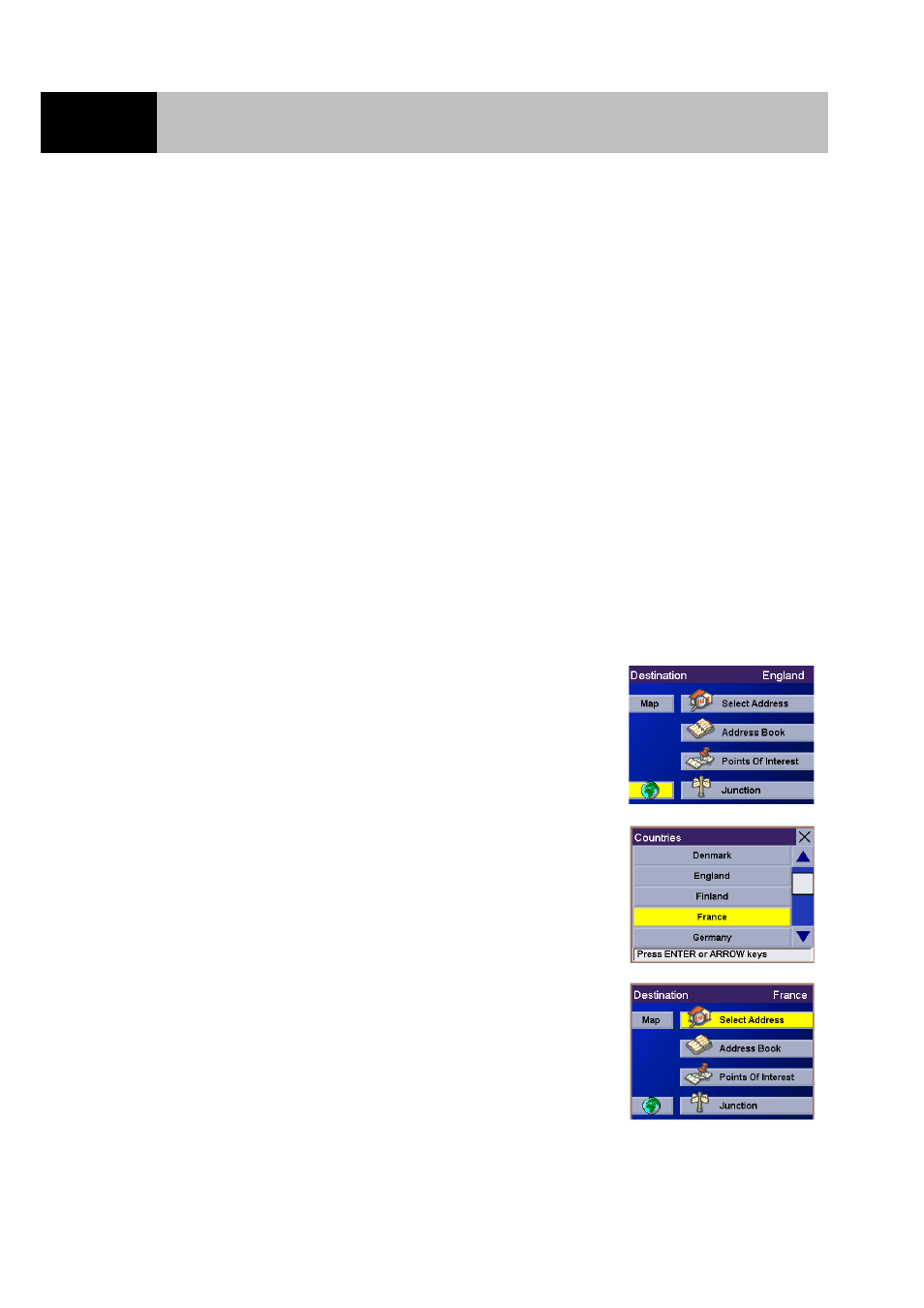
Selecting a Destination
12
Selecting a Destination
Selecting a Destination Using Street Address
When the address that you want to go to is not stored in your address book or your Previous Destinations
list, select your destination by entering the street address.
Your Magellan RoadMate uses one address database for each European country. The first step in
searching for a new address is to check that the correct country is selected. Once the correct country is
selected four search options are available:
•
use "Search by Town" to enter the name of the town that the address can be found in.
•
use "Search by Postcode when you do not know, or are unsure of, the town name but you do know the
postcode for the address. You will be given a list of all towns matching the postcode you entered.
•
use "Search by Area" when you do not know, or are unsure of, the town name but you do know
which area it is in. You will be given a listing of all the towns for the area you entered which have the
street name you are looking for. Please note that the type of area depends of the country currently
selected (County in England, Département in France, Kreis in Germany, etc.).
•
use "Previous Towns" to select the town that the address can be found in from a list of towns you
previously searched.
Selecting a Destination Using Street Address - Select the Country
From the Destination screen, check in the title bar that the
appropriate country is selected. In our example we are looking for
an address in Paris, France.
To select the required country select the Earth icon and press Enter
to display the list of all countries in your map database. Use the 8-
way arrow keypad to scroll the list up and down. When you see the
name of the country you are looking for, select it and press Enter.
France is now displayed in the screen title bar.
