Memory card, Format, Show & manage files – Motorola A45ECO User Manual
Page 58
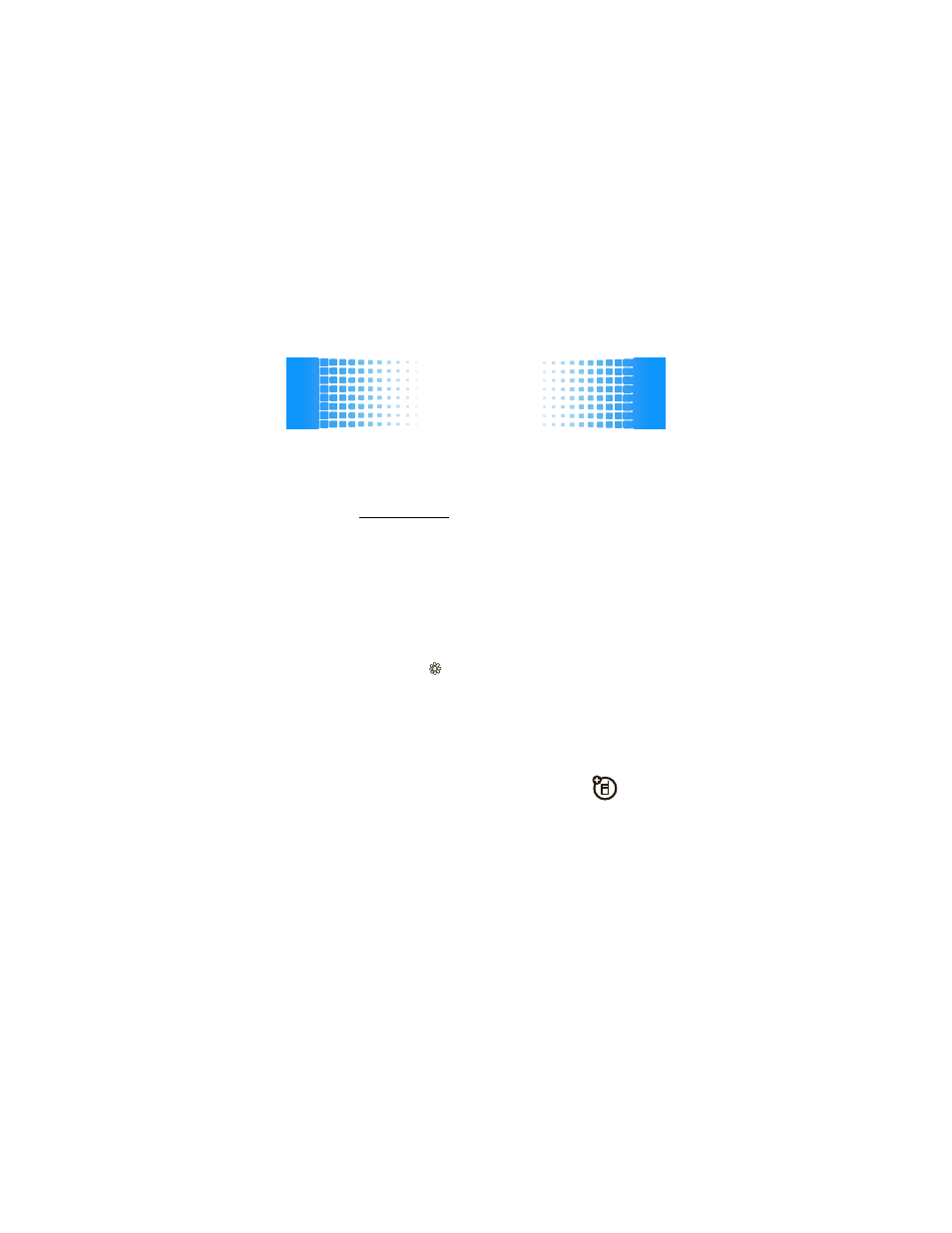
memory card
56
memory card
store more
Note:
We recommend that you use Motorola approved
accessories only, such as SanDisk memory cards. Other
accessories may not be compatible with your phone.
Visit www.motorola.com for details.
format
You’ll need to format your memory card after you insert it
into your phone (see page 8) and before you use it for the
first time. This creates the necessary folders and lets
your phone read the contents of the card.
Caution:
Formatting the memory card erases all content
on the card.
Find it:
Main Menu >
Settings > Phone Status > Storage Devices
1
Select the memory card, then press Options > Format.
2
When prompted, press Yes to continue or No to
cancel formatting.
show & manage files
Note:
To insert a memory card, see page 8.
- RAZR V3 (110 pages)
- C118 (60 pages)
- C330 (166 pages)
- C139 (26 pages)
- C139 (174 pages)
- T720i (112 pages)
- C380 (97 pages)
- C156 (106 pages)
- C350 (30 pages)
- C550 (110 pages)
- V80 (108 pages)
- C155 (120 pages)
- C650 (124 pages)
- E398 (120 pages)
- TimePort 280 (188 pages)
- C200 (96 pages)
- E365 (6 pages)
- W510 (115 pages)
- V60C (190 pages)
- ST 7760 (117 pages)
- CD 160 (56 pages)
- StarTac85 (76 pages)
- Bluetooth (84 pages)
- V8088 (59 pages)
- Series M (80 pages)
- C332 (86 pages)
- V2088 (80 pages)
- P8088 (84 pages)
- Talkabout 191 (100 pages)
- Timeport 260 (108 pages)
- M3288 (76 pages)
- Timeport 250 (128 pages)
- V51 (102 pages)
- Talkabout 189 (125 pages)
- C115 (82 pages)
- StarTac70 (80 pages)
- Talkabout 192 (100 pages)
- i2000 (58 pages)
- i2000 (122 pages)
- Talkabout 720i (85 pages)
- i1000 (80 pages)
- A780 (182 pages)
- BRUTE I686 (118 pages)
- DROID 2 (70 pages)
- 68000202951-A (2 pages)
