Videos, Record & send video – Motorola A45ECO User Manual
Page 45
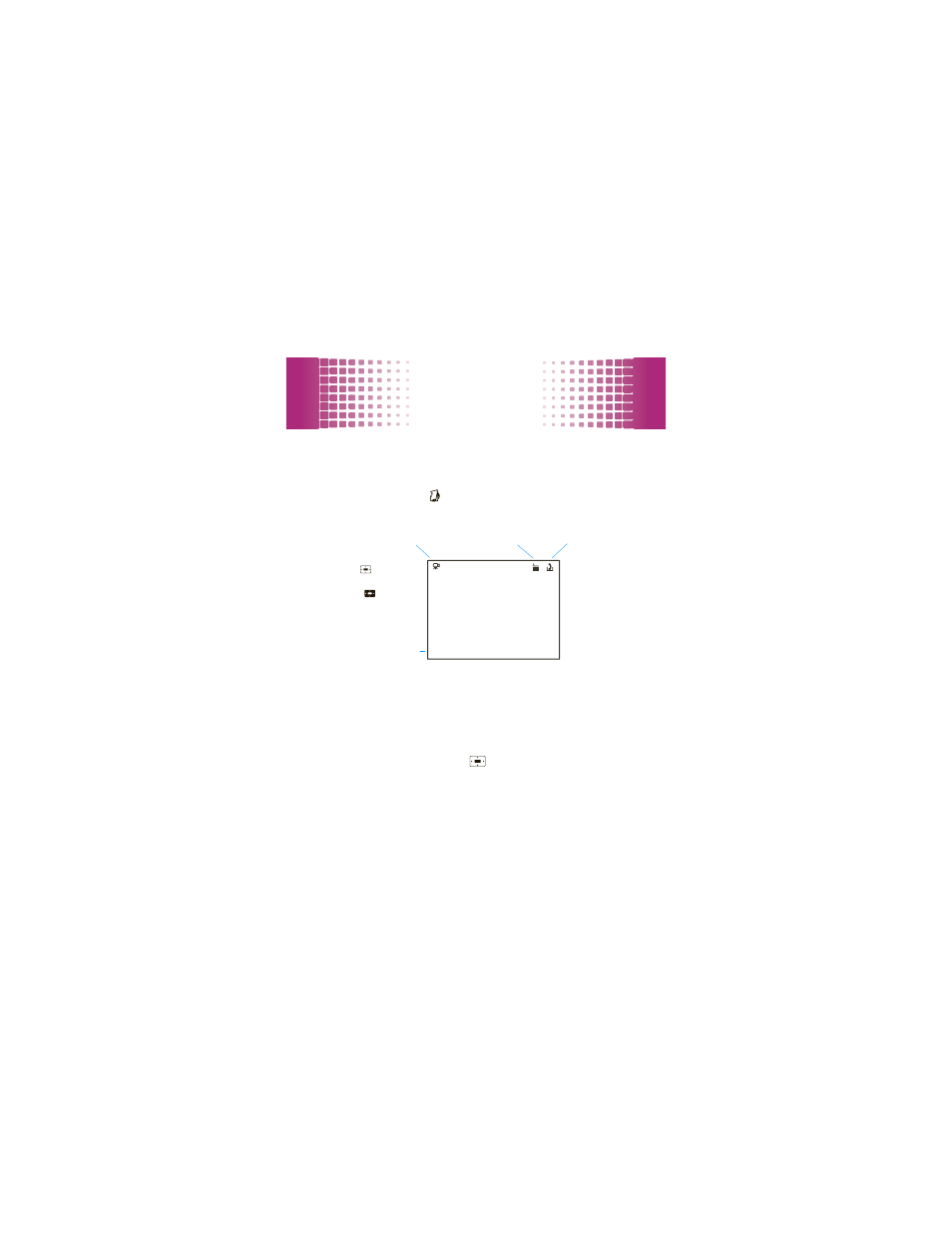
videos
43
videos
for those moments when you really had to be there
record & send video
Find it:
Main Menu >
Multimedia > Video Camera
Note:
Your phone may look different.
Tip:
To send your video in a message, set the video
length to MMS. Press Options > Video Camera Setup > Video Length
> MMS.
To record the video, press
. Press Stop to stop the
video. The video is automatically saved. Then:
Options
Back
Zoom : 1x
Camera Mode
(photo or video)
Storage (phone
or memory card)
Press to start/pause
recording.
Press up or down
to view video settings.
Press left or right
to change.
Resolution
Open video camera
menu.
See also other documents in the category Motorola Mobile Phones:
- RAZR V3 (110 pages)
- C118 (60 pages)
- C330 (166 pages)
- C139 (26 pages)
- C139 (174 pages)
- T720i (112 pages)
- C380 (97 pages)
- C156 (106 pages)
- C350 (30 pages)
- C550 (110 pages)
- V80 (108 pages)
- C155 (120 pages)
- C650 (124 pages)
- E398 (120 pages)
- TimePort 280 (188 pages)
- C200 (96 pages)
- E365 (6 pages)
- W510 (115 pages)
- V60C (190 pages)
- ST 7760 (117 pages)
- CD 160 (56 pages)
- StarTac85 (76 pages)
- Bluetooth (84 pages)
- V8088 (59 pages)
- Series M (80 pages)
- C332 (86 pages)
- V2088 (80 pages)
- P8088 (84 pages)
- Talkabout 191 (100 pages)
- Timeport 260 (108 pages)
- M3288 (76 pages)
- Timeport 250 (128 pages)
- V51 (102 pages)
- Talkabout 189 (125 pages)
- C115 (82 pages)
- StarTac70 (80 pages)
- Talkabout 192 (100 pages)
- i2000 (58 pages)
- i2000 (122 pages)
- Talkabout 720i (85 pages)
- i1000 (80 pages)
- A780 (182 pages)
- BRUTE I686 (118 pages)
- DROID 2 (70 pages)
- 68000202951-A (2 pages)
