Transfer music, Get music – Motorola A45ECO User Manual
Page 38
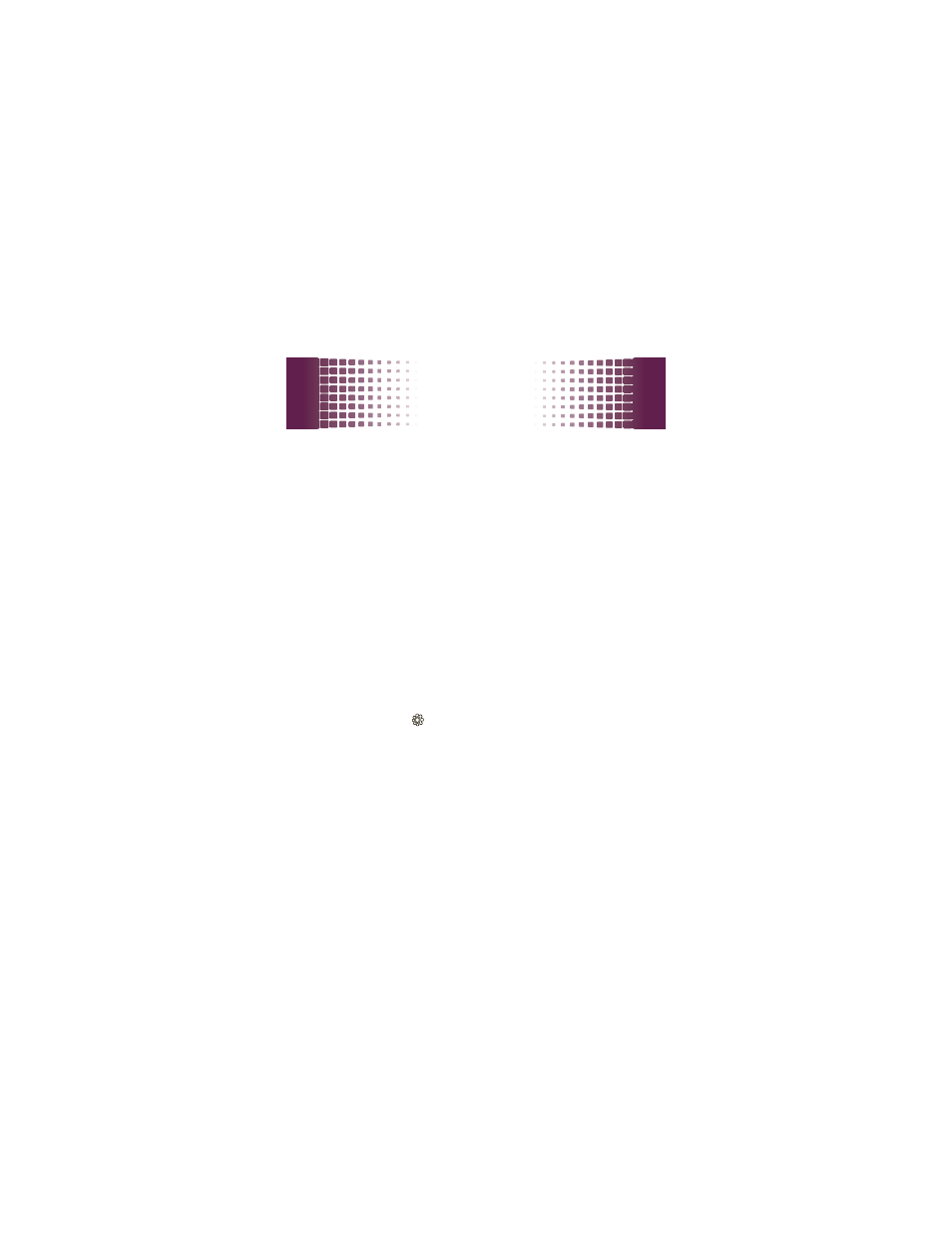
get music
36
(MP3 is the recommended format for best
performance.)
3
In the Windows Media Player window, click on the
“Rip” tab.
4
Highlight the tracks you want to import and click
“Rip Music“.
The songs are imported to the Windows Media Player
Library. Next, transfer the songs from your computer to
your phone.
transfer music
You can use Windows Media Player or USB drag & drop
to transfer music files from a computer to your phone or
memory card.
1
Before you connect a cable, tell your phone what
type of USB connection you want to use—press
Main Menu >
Settings > Connection > USB Settings
> Default Connection > Media Sync.
See also other documents in the category Motorola Mobile Phones:
- RAZR V3 (110 pages)
- C118 (60 pages)
- C330 (166 pages)
- C139 (26 pages)
- C139 (174 pages)
- T720i (112 pages)
- C380 (97 pages)
- C156 (106 pages)
- C350 (30 pages)
- C550 (110 pages)
- V80 (108 pages)
- C155 (120 pages)
- C650 (124 pages)
- E398 (120 pages)
- TimePort 280 (188 pages)
- C200 (96 pages)
- E365 (6 pages)
- W510 (115 pages)
- V60C (190 pages)
- ST 7760 (117 pages)
- CD 160 (56 pages)
- StarTac85 (76 pages)
- Bluetooth (84 pages)
- V8088 (59 pages)
- Series M (80 pages)
- C332 (86 pages)
- V2088 (80 pages)
- P8088 (84 pages)
- Talkabout 191 (100 pages)
- Timeport 260 (108 pages)
- M3288 (76 pages)
- Timeport 250 (128 pages)
- V51 (102 pages)
- Talkabout 189 (125 pages)
- C115 (82 pages)
- StarTac70 (80 pages)
- Talkabout 192 (100 pages)
- i2000 (58 pages)
- i2000 (122 pages)
- Talkabout 720i (85 pages)
- i1000 (80 pages)
- A780 (182 pages)
- BRUTE I686 (118 pages)
- DROID 2 (70 pages)
- 68000202951-A (2 pages)
