Photo options, Do more with your photos, Photos – Motorola A45ECO User Manual
Page 44
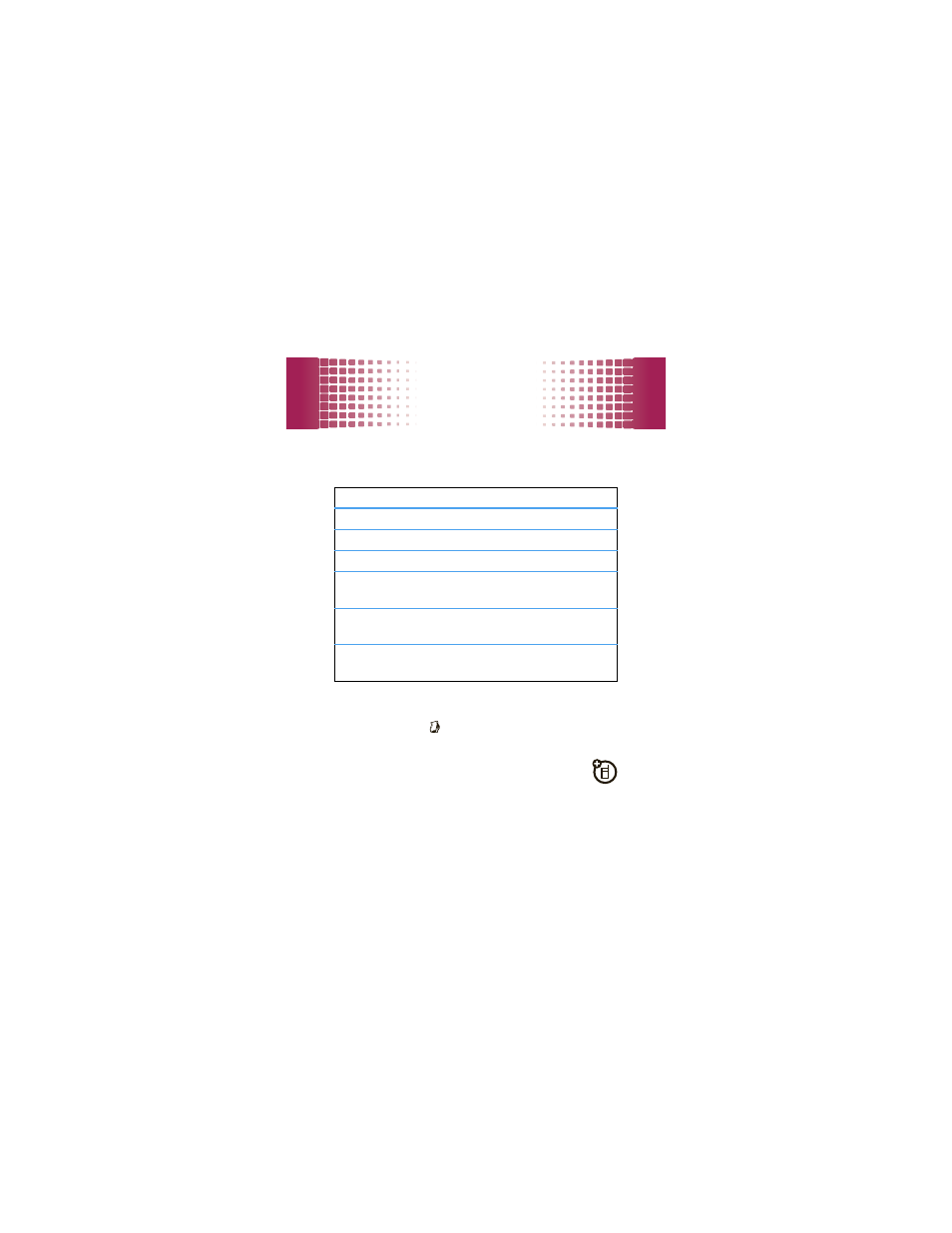
photos
42
photo options
In the viewfinder, press Options to open the camera menu:
do more with your photos
Find it:
Main Menu >
Multimedia > Media Finder > Pictures
> picture name
Open the photo and press Options. Choose an
option, such as add the photo to an album or apply
as a phonebook entry.
options
Go To Pictures
View the photos in the Pictures folder.
Go To Video Mode
Switch to video mode.
Auto-Timed Capture
Set a 5 or 10 second timer.
Camera Setup
Change the Resolution, Quality, or Shutter
Tone
settings.
Switch Storage
Device
Switch between phone memory and
memory card storage.
Free Space
View how much free space you have
left to take photos.
See also other documents in the category Motorola Mobile Phones:
- RAZR V3 (110 pages)
- C118 (60 pages)
- C330 (166 pages)
- C139 (26 pages)
- C139 (174 pages)
- T720i (112 pages)
- C380 (97 pages)
- C156 (106 pages)
- C350 (30 pages)
- C550 (110 pages)
- V80 (108 pages)
- C155 (120 pages)
- C650 (124 pages)
- E398 (120 pages)
- TimePort 280 (188 pages)
- C200 (96 pages)
- E365 (6 pages)
- W510 (115 pages)
- V60C (190 pages)
- ST 7760 (117 pages)
- CD 160 (56 pages)
- StarTac85 (76 pages)
- Bluetooth (84 pages)
- V8088 (59 pages)
- Series M (80 pages)
- C332 (86 pages)
- V2088 (80 pages)
- P8088 (84 pages)
- Talkabout 191 (100 pages)
- Timeport 260 (108 pages)
- M3288 (76 pages)
- Timeport 250 (128 pages)
- V51 (102 pages)
- Talkabout 189 (125 pages)
- C115 (82 pages)
- StarTac70 (80 pages)
- Talkabout 192 (100 pages)
- i2000 (58 pages)
- i2000 (122 pages)
- Talkabout 720i (85 pages)
- i1000 (80 pages)
- A780 (182 pages)
- BRUTE I686 (118 pages)
- DROID 2 (70 pages)
- 68000202951-A (2 pages)
