Using the tools, Settings, Where am i – Garmin zumo 665 User Manual
Page 34: Help, Media player, Weather, Picture viewer
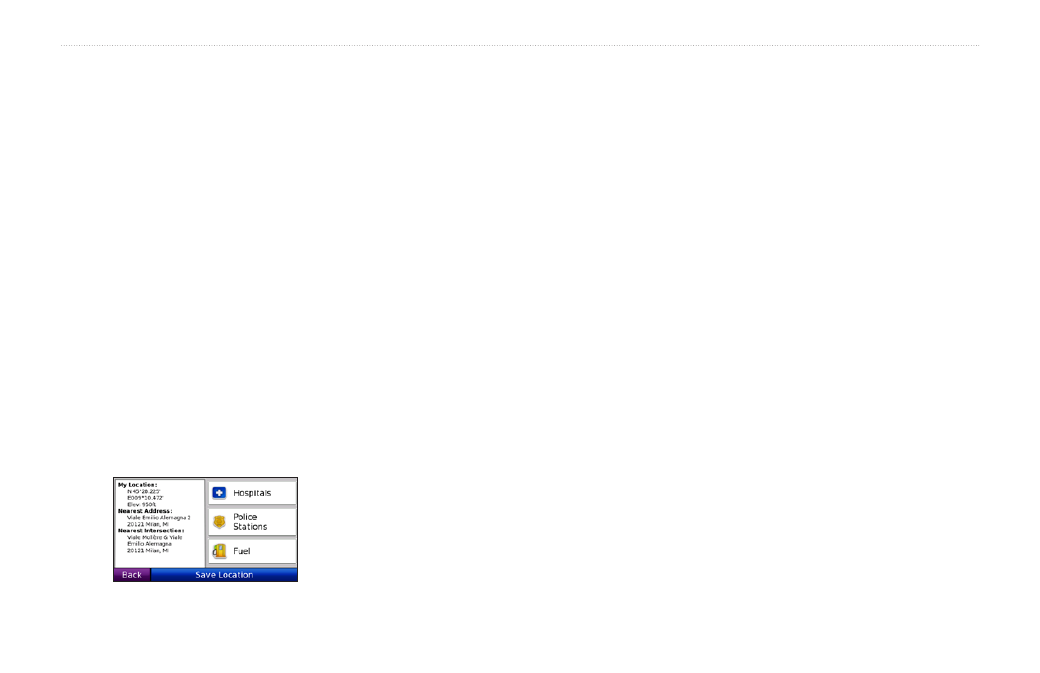
32
zūmo 665 Owner’s Manual
Using the Tools
Using the Tools
The Tools menu provides many features that
are helpful when you are traveling across
town or around the globe.
Settings
For information about the settings, see
.
Where Am I?
Touch
Tools
>
Where Am I?
to view
information about your current location.
This is a helpful feature if you need to tell
emergency personnel your location. Touch
a button on the right to view the nearest
locations in that category. Touch
Save
Location
to save your current location.
Help
Touch
Tools
>
Help
to get information about
using your zūmo. Touch a category to view
information about a topic. To search the
topics for a keyword, touch
Search
.
Media Player
For information about the media player, see
Weather
For information about weather, see
Picture Viewer
View pictures that you have stored in your
zūmo.
1. Touch
Tools
>
Picture Viewer
.
2. Touch a picture to view a larger image of
it. Touch
Info
to view file information and
to view this photo when you turn on the
zūmo.
3. Touch
Back
.
4. Touch the arrows to view all the images.
Viewing a Slide Show
1. Touch
Tools
>
Picture Viewer
>
Slide
Show
to start a slide show.
2. Touch anywhere on the screen to stop the
slide show.
