Garmin zumo 665 User Manual
Page 25
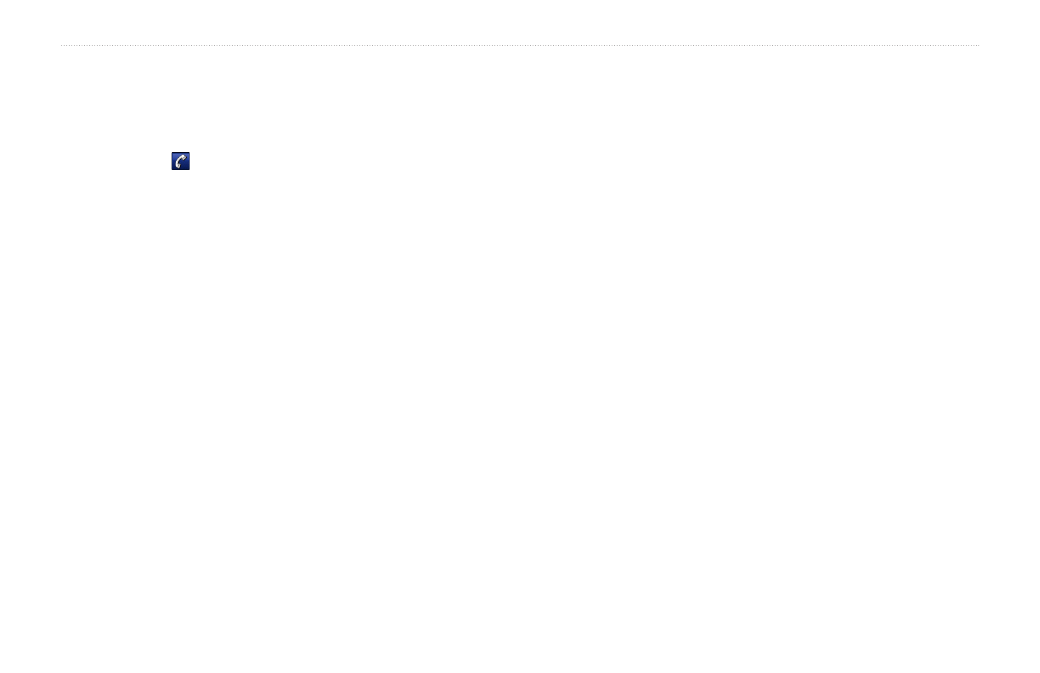
zūmo 665 Owner’s Manual
23
Using Hands‑free Calling
Dialing a Point of Interest
1. Touch
Phone
>
Points of Interest
.
2. Search for the point of interest you want
to call.
3. Touch
Dial
or .
Dialing a Number
1. Touch
Phone
>
Dial
.
2. Enter the number, and touch
Dial
.
Viewing Your Call History
Each time your phone connects to the zūmo,
your call history is automatically transferred
to the zūmo. It may take a few minutes to
transfer this data to the zūmo.
1. Touch
Phone
>
Call History
.
2. Touch a category to view those calls. The
calls are listed in chronological order, with
the most recent calls at the top of the list.
3. Touch an entry, and touch
Dial
.
Calling Home
Enter a phone number for your Home
location, so you can quickly call home.
To enter your phone number:
1. Touch
Phone
>
Call Home
.
2. Touch
Enter Phone Number
to use the
keypad page, or touch
Select From
Phonebook
(only available if your phone
supports phone book transfer).
3. Touch
Done
>
Yes
. The zūmo dials your
home phone number.
To call home:
Touch
Phone
>
Call Home
.
Placing Calls Using Voice Dial
You can place calls by speaking the contact
name.
1. Touch
Phone
>
Voice Dial
.
2. Speak the contact name.
NOTE: You may need to “train” your
mobile phone to recognize your voice dial
commands. Refer to the instructions for your
phone.
