Commercial advance - skipping commercials – GoVideo DV3130 User Manual
Page 62
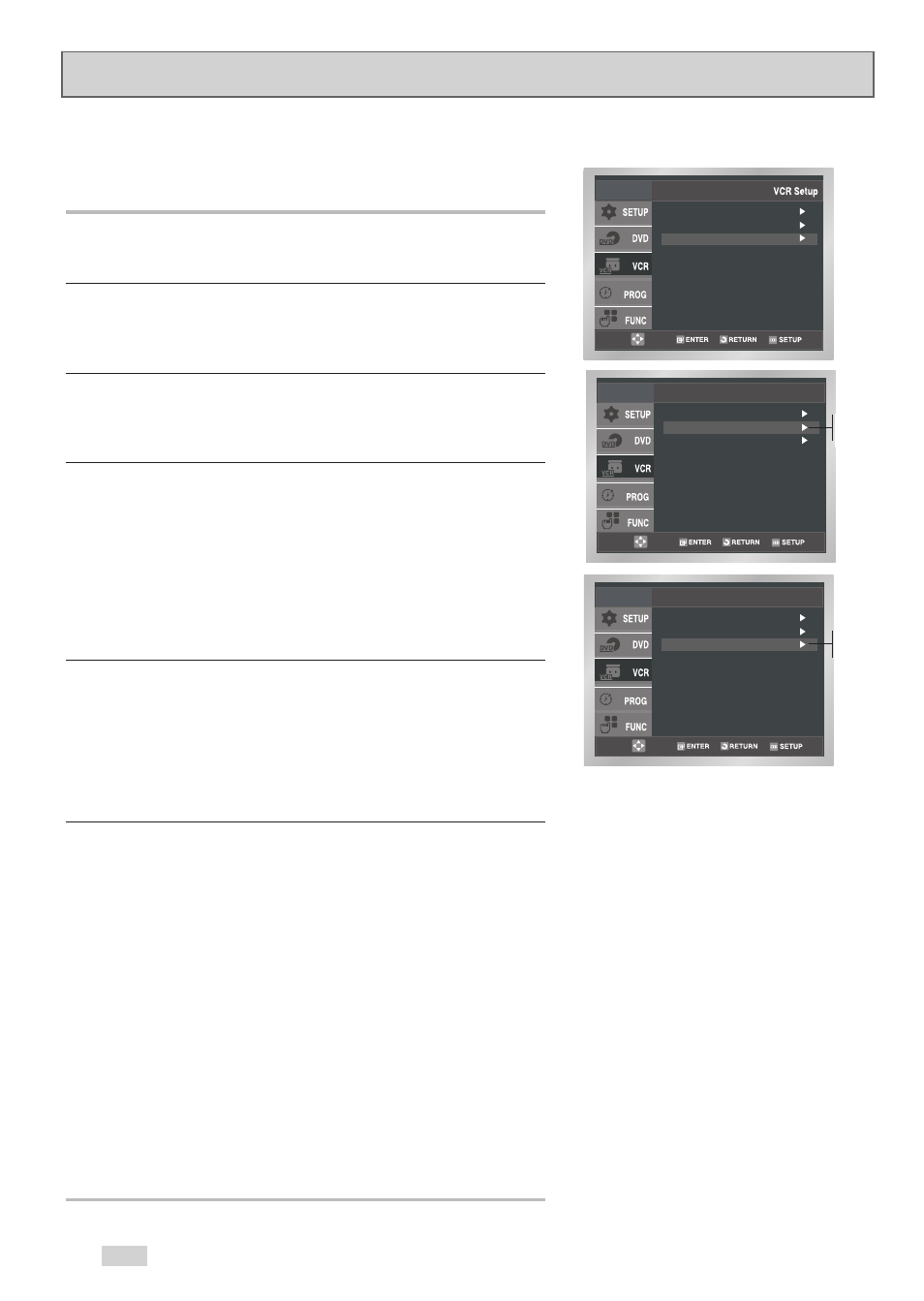
62
COMMERCIAL ADVANCE - Skipping Commercials
Follow these steps to automatically skip marked commercials while
watching a taped TV show.
1
Open “Initial Setup” menu
With the VCR in Stop or Play mode, press the SETUP button.
2
Select “VCR”
Use the
➐
/
❷
buttons to highlight “VCR”, then press ENTER to
select.
3
Select “Commercial Advance”
Use the
➐
/
❷
buttons to highlight “Commercial Advance”, then
press ENTER to select.
4
Set “CA Playback”
Use the
➐
/
❷
buttons to highlight “CA Playback”, then press
the
❿
button to select from the following options:
• Auto - During playback of a tape with marked commercials, the
VCR will automatically fast-forward through commercial groups
at approximately 7 times normal speed (SP).
• Manual - Commercials will be shown as usual. To manually
bypass marked commercial groups, press SEARCH/IDX and
select “Manual CA Playback.”
5
Set “Background”
Use the
➐
/
❷
buttons to highlight “Background”, then press
the
❿
button to select from the following options:
• Blue - While fast-forwarding through commercials, the VCR will
display a blue background.
• Video - While fast-forwarding through commercials, the VCR will
display the video recording.
6
Skip Commercials
Play a tape with marked commercials in the VHS deck. The VCR
will fast-forward through the commercials automatically:
• A commercial group that starts in the first two minutes or last
two minutes of a recording will not be skipped.
• A commercial will not be skipped if a recording starts in the
middle of a commercial segment, if one isolated commercial is
shown without others, or if a commercial is longer than one
minute.
• Part of a recorded program may be skipped if the program
segment is between commercials and less than one minute; or if
there are frequent dark and quiet scenes.
• To temporarily override automatic skipping of commercials,
press STOP while the VCR is fast-forwarding through a group of
commercials. Press REWIND to position the tape before the
commercial group, then press PLAY. This time when the
commercial group begins it will NOT be skipped. Automatic
skipping will resume for subsequent commercial groups.
Auto Play :
On
Auto Repeat :
Off
Commercial Advance
Mark Commercials
: Yes
CA Playback
: Auto
Background
: Blue
Commercial Advance
Auto
Manual
Mark Commercials
: Yes
CA Playback
: Auto
Background
: Blue
Commercial Advance
Blue
Video
