Basic recording, 1insert tape, 2select a channel to record – GoVideo DV3130 User Manual
Page 56: 3start recording
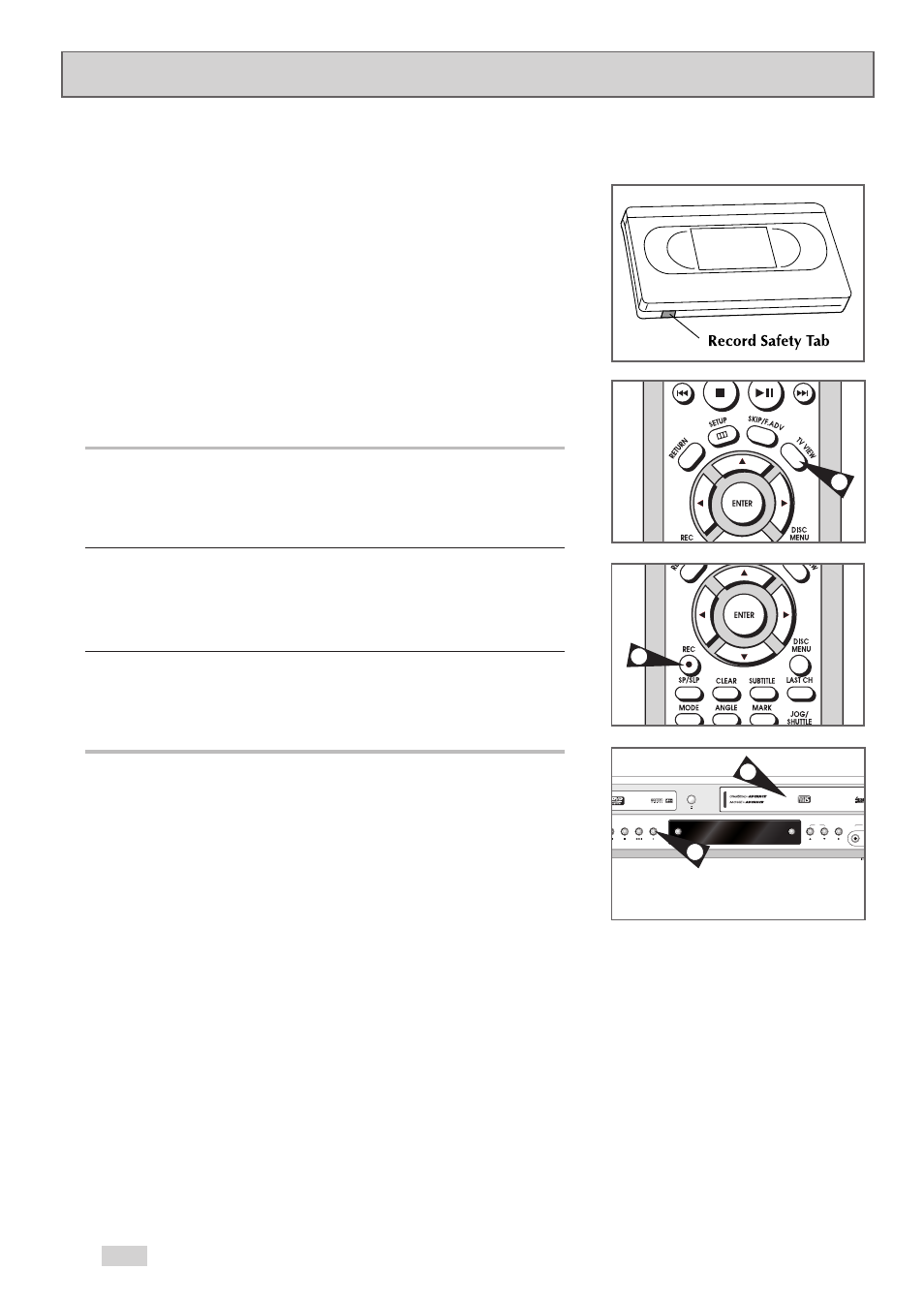
56
You can record a TV show in progress by inserting a blank tape and
pressing the REC button. You can even add time in 30-minute
increments up to 9 hours and 30 minutes by pressing the REC
button repeatedly; see page 58.
NOTE:
Be sure your videotape has a Record Safety Tab. If the tab
is missing, you can cover the opening with a small piece of
tape. Warning: Do not cover this opening unless you are
sure you want to record over the tape.
Before You Begin...
•
Power on the DVD+VCR
•
Power on the TV
•
Set the TV to channel 3, 4 or Line .
1
Insert Tape
Insert a blank VHS tape into the VCR deck.
• Make sure the tape is long enough to record the entire program.
To change the Recording Speed, see page 58.
2
Select a Channel to Record
Use the 0–9 buttons or the CHANNEL
➐
/
❷☎
buttons to
select the desired channel, or press the TV VIEW button to
select Line 1 or 2 if recording from an external device connected to
the front or rear Line inputs, respectively.
3
Start Recording
Press the REC button on the remote control or front panel.
For options while recording is in progress, see “Special Recording
Features” on the next page.
➢
To record from the DVD player to the VCR use the
COPY button. It is not permissible to copy
Macrovision-encoded DVDs.
Basic Recording
L
CH
W
STOP
FF
REC
COPY
DVD VCR
SETUP
VIDEO
EJECT
1
2
3
3
