Special vcr playback features, Tracking – GoVideo DV3130 User Manual
Page 52
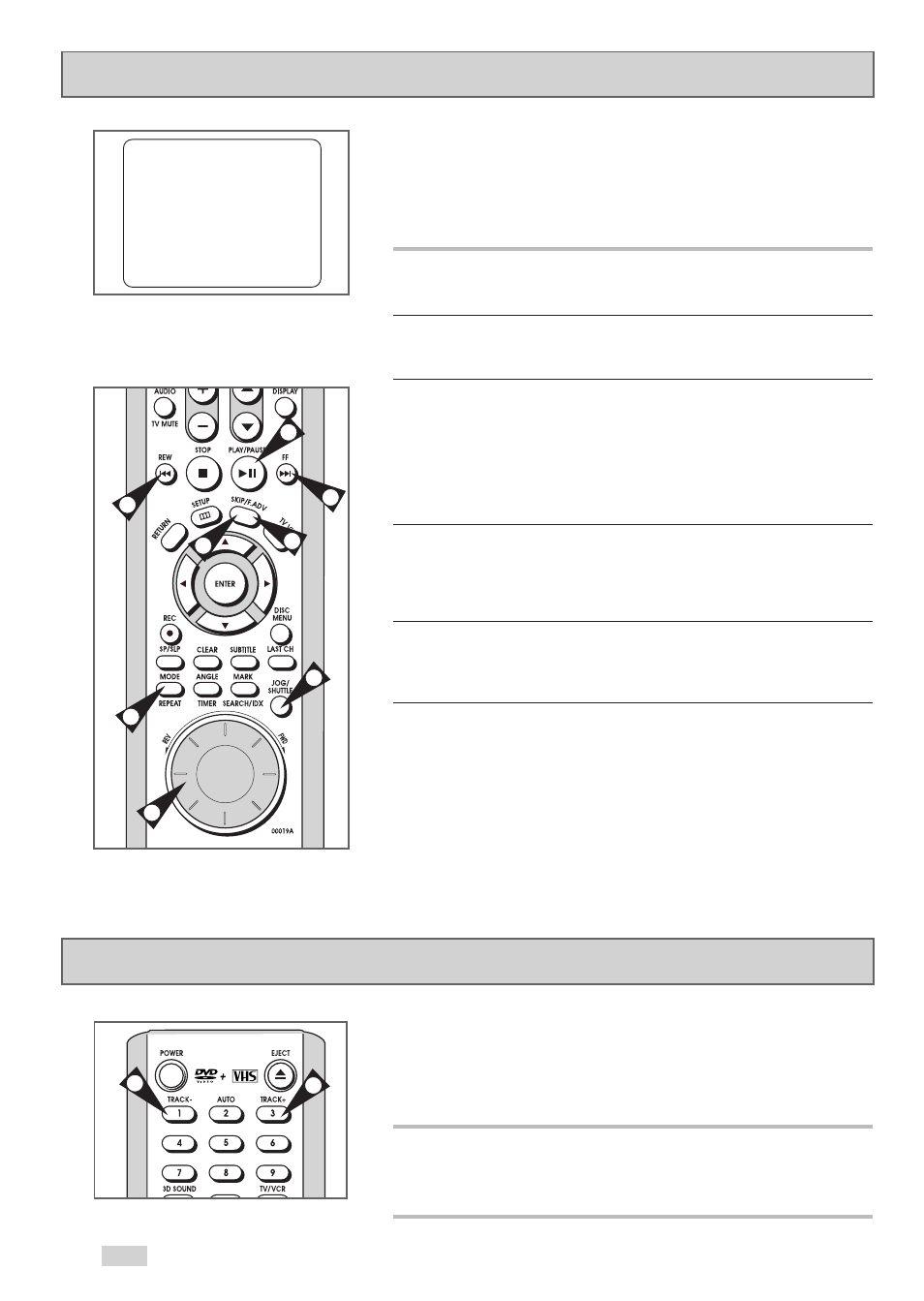
52
The Tracking adjustment removes the white lines that sometimes
appear during playback because of slight differences in recording
decks. The AUTO button will automatically align the recorded
tracks with the playback heads to solve this problem. You may also
set tracking manually.
1
Adjust Tracking Manually
During playback, press the TRACK+/- buttons to remove white
lines from the picture.
1
1
While a videotape is playing, you can enjoy a variety of special
playback features, including Still, Frame Advance, Skip, Repeat, and
more. Press the PLAY/PAUSE button again to resume normal
playback.
1
Still
From Play mode, press PLAY/PAUSE to still a single frame.
2
Frame Advance
From Still mode, press F.ADV/SKIP to advance to the next frame.
3
Cue/Review
From Play mode, press FF
❿❿
or REW
➛➛
to cue/review at two
speeds:
• Picture Search — Press and release to advance the tape
forward or backward at 5 times normal speed.
• Jet Search — Press and hold to advance the tape forward or
backward at 7 times normal speed.
4
Skip
From Play mode, press F.ADV/SKIP to cue ahead exactly 60
seconds. Press SKIP up to five times to cue ahead up to five
minutes.
5
Repeat
• From Play mode, press REPEAT to review the last 30 seconds
of tape.
6
Jog Shuttle
From Play mode, press JOG/SHUTTLE repeatedly to enable the
following modes:
• Shuttle mode (green light) — Rotate the Jog/Shuttle wheel
clockwise (FWD) to gradually increase the cue speed. Rotate
the wheel counter-clockwise (REV) to gradually increase the
review speed.
• Jog mode (red light) — Rotate the Jog/Shuttle wheel to advance
frame by frame forward and reverse.
• Off (no light) — The Jog/Shuttle wheel is disabled to prevent
accidental operation.
Special VCR Playback Features
Press the DISPLAY button to see the
current status of the VCR deck, as well
as the tape counter position and
record speed.
3
3
PLAY
0:00:00
SP
Tracking
6
4
2
1
5
6
