Remote control insert batteries into remote – GoVideo DV3130 User Manual
Page 11
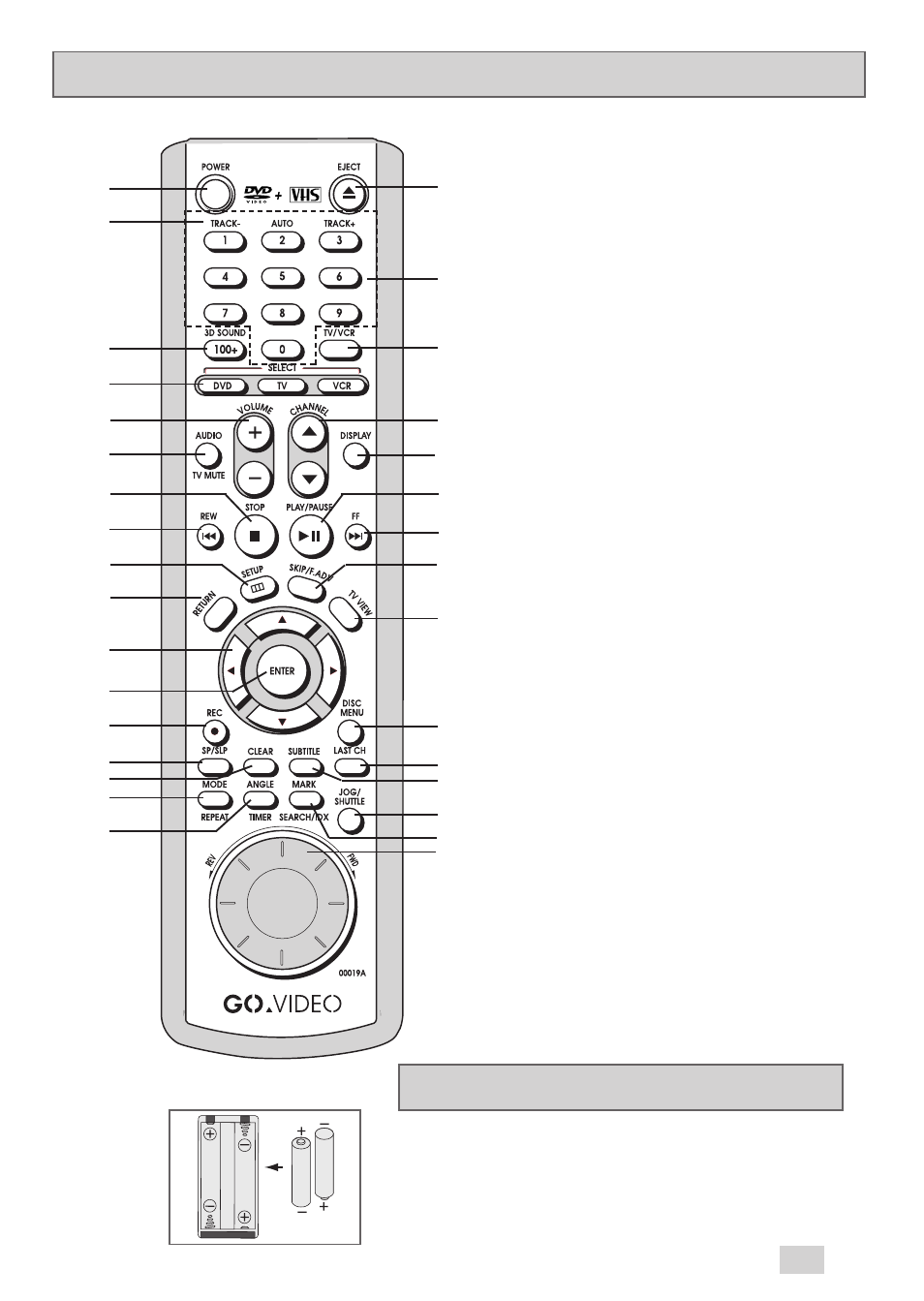
11
Remote Control
Insert Batteries into Remote
• Remove the battery cover on the remote.
• Insert two 1.5V “
AAA
” batteries as shown, making sure of the correct
polarities (+/-).
• Slide the cover back onto the remote.
1
2
3
4
5
6
7
8
9
10
11
12
13
14
15
16
17
18
19
20
21
22
23
24
25
26
27
28
29
30
31
32
1
POWER
2
TRACK-/+, AUTO TRACKING
3
100+, 3D SOUND
4
SELECT DVD, TV and VCR
5
VOLUME +/–
6
AUDIO, TV MUTE
7
STOP
8
REWIND, SKIP BACK
9
SETUP
10 RETURN
11
➐
,
❷
,
➛ , ❿
ARROWS
12 ENTER
13 RECORD
14 SP/SLP
15 CLEAR
16 MODE, REPEAT
17 ANGLE, TIMER RECORD
18 EJECT
19 0-9
20 TV/VCR
21 CHANNEL
➐
/
❷
22 DISPLAY
23 PLAY/PAUSE
24 FAST-FORWARD, SKIP NEXT
25 SKIP, FRAME ADVANCE
26 TV VIEW
27 DISC MENU
28 LAST CHANNEL
29 SUBTITLE
30 JOG/SHUTTLE
31 MARK, SEARCH, INDEX
32 JOG/SHUTTLE WHEEL
