Function (vcr) – GoVideo DV3130 User Manual
Page 60
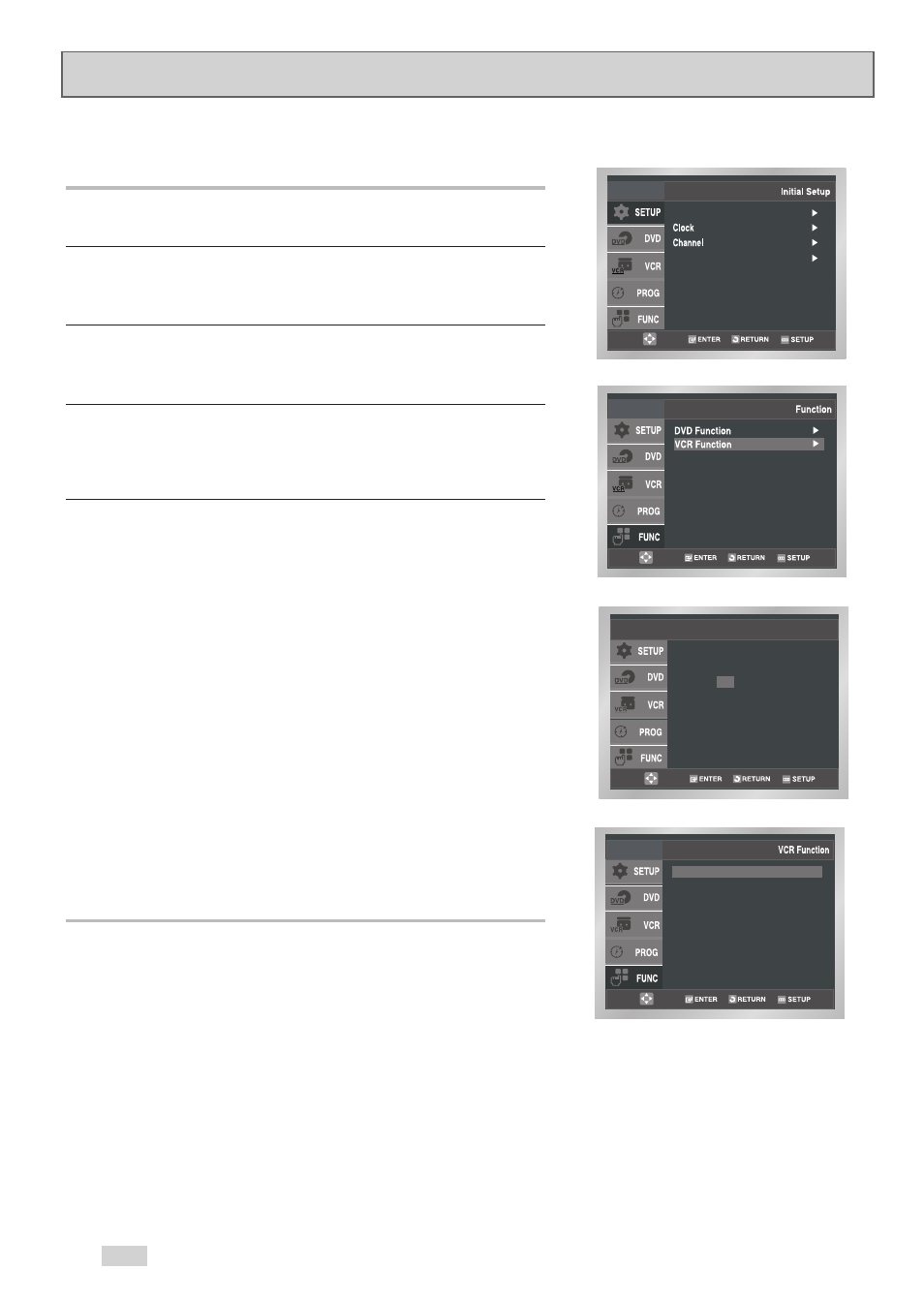
60
Language : English
Front Display : Auto
Is this a Purchased or
Rented Movie?
Yes
No
Search Menu
Function (VCR)
Use the Function menu as a shortcut to a variety of VCR functions.
1
Open “Initial Setup” menu
With the VCR in Stop or Play mode, press the SETUP button.
2
Select “FUNCTION”
Use the
➐
/
❷
buttons to highlight “FUNC” then press ENTER to
select.
3
Select “VCR Function”
Use the
➐
/
❷
buttons to highlight “VCR Function” then press
ENTER to select.
4
“Is this a Purchased or Rented Movie?”
The VCR will recognize if a tape is missing the record safety
tab, but must verify that it is a purchased/rented movie and not a
personal recording. Highlight “Yes” or “No” then press ENTER.
5
Select the desired VCR function:
- Return to (0:00:00)
Highlight “Return to ( 0: 00: 0 0 )”, then press the ENTER button.
- Blank Search
Highlight “Blank Search”, then press the ENTER button.
- Forward Intro Scan
Highlight “Forward Intro Scan”, then press the ENTER button.
- Reverse Intro Scan
Highlight “Reverse Intro Scan”, then press the ENTER button.
- Manual CA Playback*
Highlight “Manual CA Playback”, then press the ENTER button.
- Find Next Preview**
Highlight “Find Next Preview”, then press the ENTER button.
- Find Start of Movie**
Highlight “Find Start of Movie”, then press the ENTER button.
* Only available if you selected “No” in step 4.
** Only available if you selected “Yes” in step 4.
Return to ( 0 : 00 : 00 )
Blank Search
Forward Intro Scan
Reverse Intro Scan
Find Next Preview
Find Start of Movie
