Front panel display, Rear panel – GoVideo DV3130 User Manual
Page 10
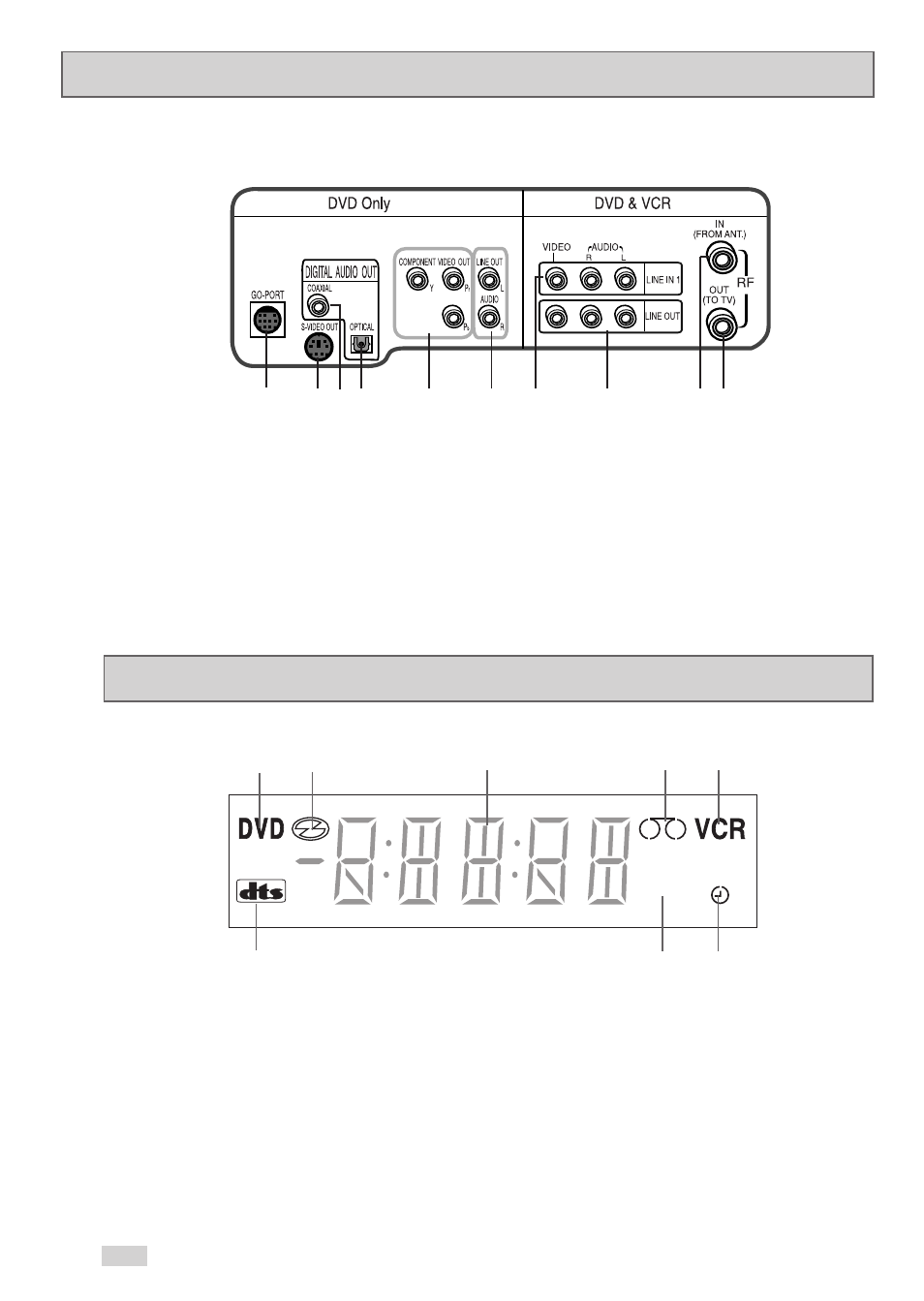
10
Front Panel Display
STEREO
1 2
3
4 5
6
7 8
1
DVD deck is active.
2
DVD or CD is loaded.
3
Time, counter position or current deck status.
4
VHS videotape is loaded.
5
VCR deck is active.
6
A DVD with a DTS soundtrack is loaded.
7
The Hi-Fi track of a VHS videotape is playing
(or the current TV program or video is broadcast
in Stereo.)
8
Timer Recording is in progress (blinks when the
VCR is paused during recording).
Rear Panel
2 3 4 5 6 7
8 9 10
1
GO-PORT (reseved for future use)
2
S-VIDEO OUT
3
DIGITAL AUDIO OUT(COAXIAL)
4
DIGITAL AUDIO OUT(OPTICAL)
5
COMPONENT VIDEO OUT
6
AUDIO LINE OUT TO TV
(FOR USE WITH S-VIDEO OR COMPONENT)
7
LINE IN 1 (COMPOSITE)
8
LINE OUT TO TV (COMPOSITE)
9
RF ANTENNA INPUT
10
RF OUT TO TV
1
