GE GXRV10ABL01 User Manual
Page 8
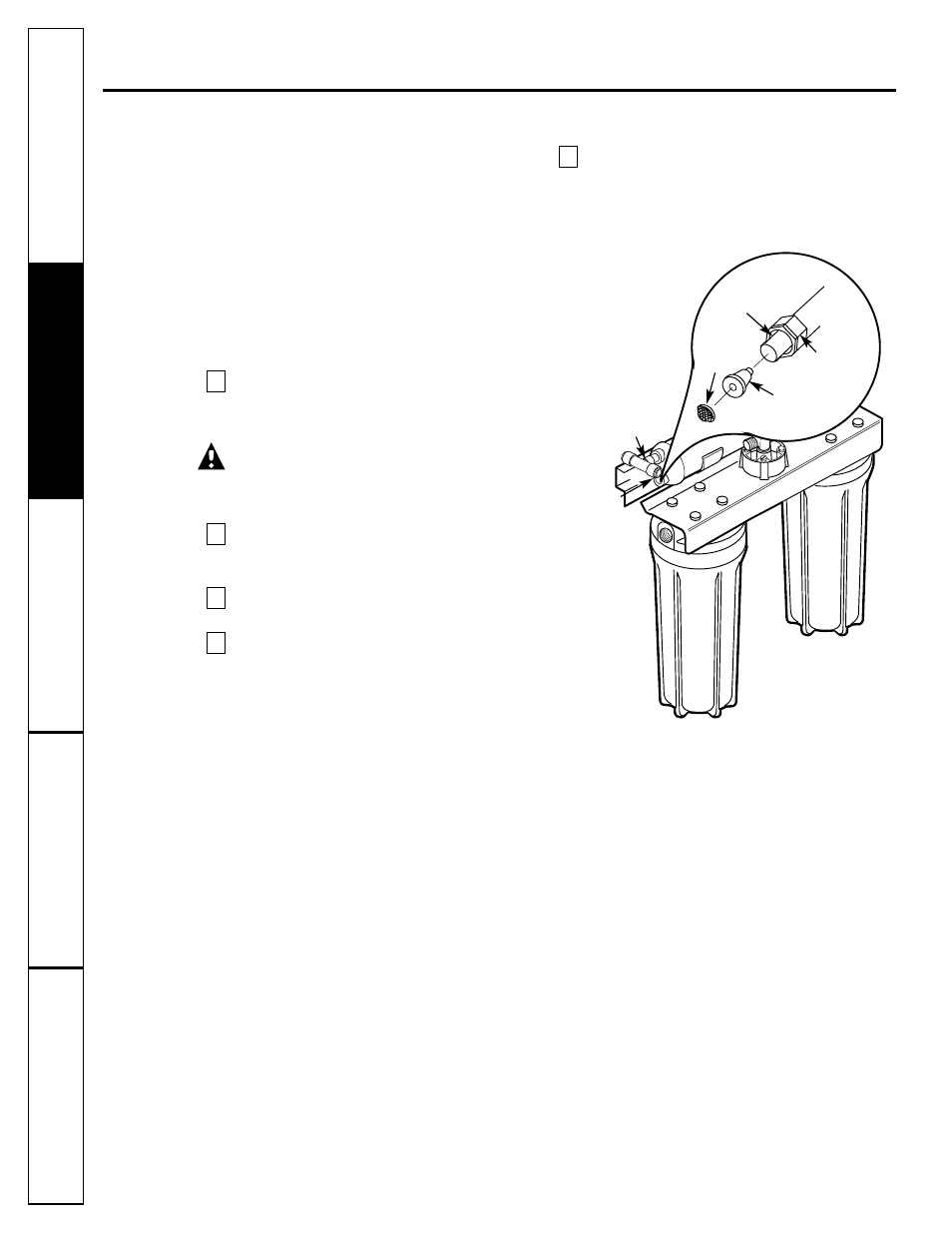
8
Consumer Support
Tr
oubleshooting T
ips
Operating Instructions
Safety Instructions
Installation Instructions
NOTE: When replacing the Reverse Osmosis
cartridge, also install a new flow control and screen.
See the Flow Control and Screen section.
If the Reverse Osmosis Filtration system is
connected to your icemaker YOU MUST turn off the
icemaker by raising the feeler arm before servicing
the filter, changing the filters or purging the
filtration system. Four hours after servicing your
unit, lower the feeler arm to resume icemaking.
Be sure you clean your hands with anti-bacterial
soap before handling inner parts of the system.
Turn off the water supply valve to the Reverse
Osmosis system (turn clockwise) and open the
RO water faucet. Allow the system to drain
completely (this takes several minutes).
CAUTION: Failure to close the water supply valve
will cause water to spray or run when sumps
are removed.
Pull the Reverse Osmosis system out away
from cabinet. Leave tubing connected. Place
a dry towel under the Reverse Osmosis unit.
Unscrew inlet cover cap to open Reverse
Osmosis housing.
Use pliers to pull the cartridge from the
housing and discard the cartridge.
Sanitize the system. Go to Filter Change
Procedure, including sanitization section.
Complete Steps 5 – 9. However, place filters in
clean plastic bag and reinstall them at Step 9.
5
4
3
2
1
Reverse Osmosis Cartridge Replacement
Care and cleaning—RO cartridge replacement procedure,
including sanitization.
Screen
Flow control
1/4
″ tubing
Compression
nut
Check
valve tee
Drain elbow
To
dra
in
