Troubleshooting, Motor & electrical – Grizzly G0632 User Manual
Page 39
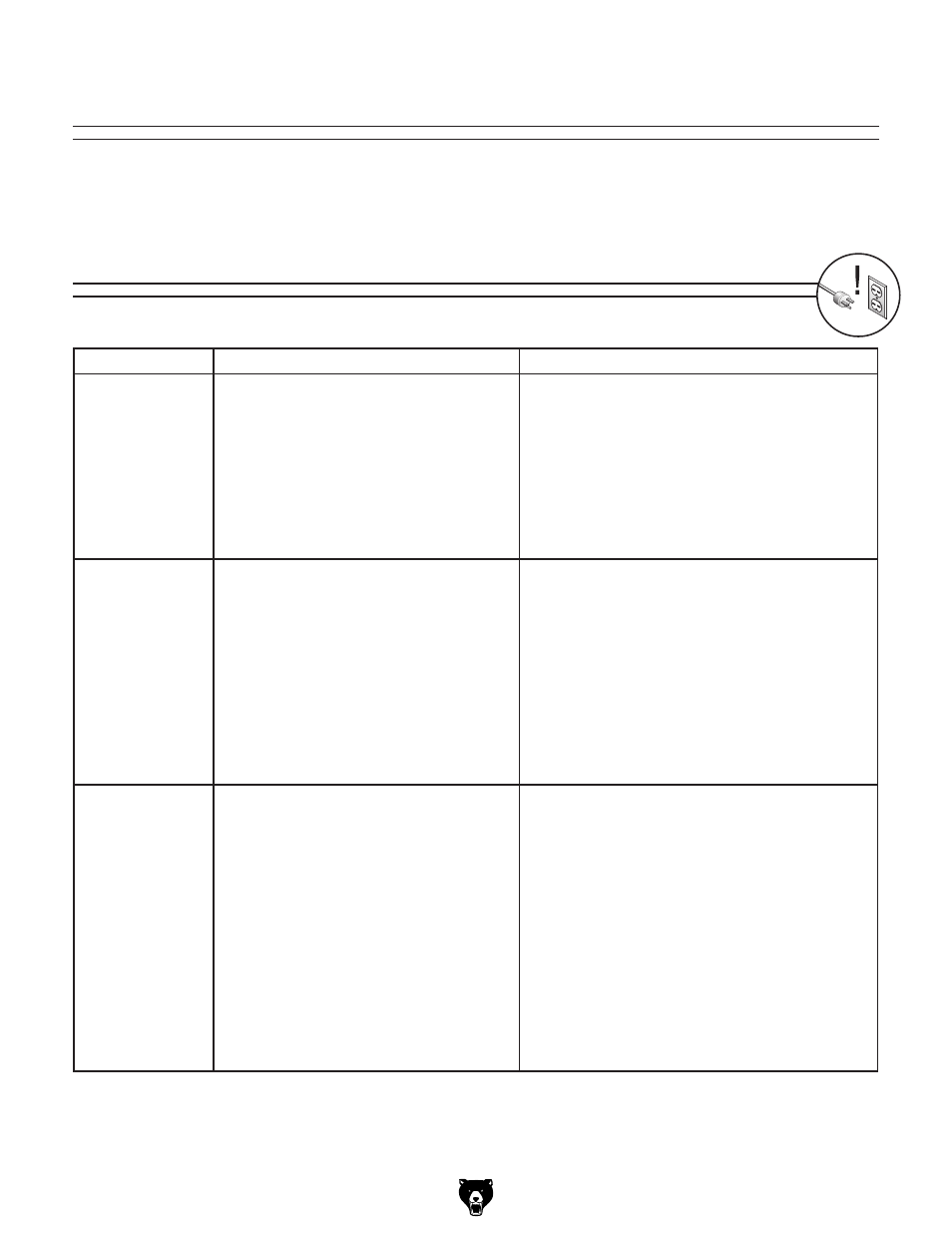
G0632 16" x 42" Variable Speed Wood Lathe
-37-
Review the troubleshooting and procedures in this section to fix or adjust your machine if a problem devel-
ops. If you need replacement parts or you are unsure of your repair skills, then feel free to call our Technical
Support at (570) 546-9663.
SECTION 7: SERVICE
Troubleshooting
Motor & Electrical
Symptom
Possible Cause
Possible Solution
Machine does not
start or a breaker
trips.
1. Emergency stop push-button is engaged/
faulty.
2. Motor connection wired incorrectly.
3. FWD/REV switch is at fault.
4. Speed rotary switch is at fault.
5. Wiring is open/has high resistance.
6. Motor is at fault.
7. Frequency inverter is at fault.
1. Rotate clockwise slightly until it pops out/replace it.
2. Correct motor wiring connections.
3. Replace faulty FWD/REV switch.
4. Replace bad speed rotary switch.
5. Check for broken wires or disconnected/corroded
connections, and repair/replace as necessary.
6. Test/repair/replace.
7. Replace.
Machine stalls or is
underpowered.
1. Feed rate/cutting speed too fast for task.
2. Belt slipping.
3. Motor connection is wired incorrectly.
4. Pulley slipping on shaft.
5. Motor bearings are at fault.
6. Machine is undersized for the task.
7. Motor has overheated.
8. Speed rotary switch at fault.
9. Motor is at fault.
1. Decrease feed rate/cutting speed.
2. Replace bad belt and re-tension (see
Page 38).
3. Correct motor wiring connections.
4. Replace loose pulley.
5. Test by rotating shaft; rotational grinding/loose shaft
requires bearing replacement.
6. Use sharp lathe bits and chisels; reduce the feed
rate/depth of cut.
7. Clean off motor, let cool, and reduce workload.
8. Replace bad speed rotary switch.
9. Test/repair/replace.
Machine has vibra-
tion or noisy opera-
tion.
1. Motor or component is loose.
2. Belt worn or loose.
3. Motor fan is rubbing on fan cover.
4. Pulley is loose.
5. Machine is incorrectly mounted or sits
unevenly on floor.
6. Motor mount loose/broken.
7. Workpiece, center, or faceplate is at fault.
8. Motor bearings are at fault.
1. Inspect/replace stripped or damaged bolts/nuts, and
re-tighten with thread locking fluid.
2. Inspect/replace belts (see
Page 38).
3. Replace dented fan cover; replace loose/damaged
fan.
4. Replace shaft, pulley, setscrew, and key as
required.
5. Tighten/replace anchor studs in floor; relocate/shim
machine.
6. Tighten/replace.
7. Center workpiece in center or faceplate; reduce
RPM; replace defective center or faceplate.
8. Test by rotating shaft; rotational grinding/loose shaft
requires bearing replacement.
Troubleshooting
