Player overview, Remote control, 1 power – GoVideo DVP1100 User Manual
Page 6: 2 arrow keys y/b/a, 3 enter, 4 pause/step, 5 play, 6 next, 7 prev |aa, 9 clear
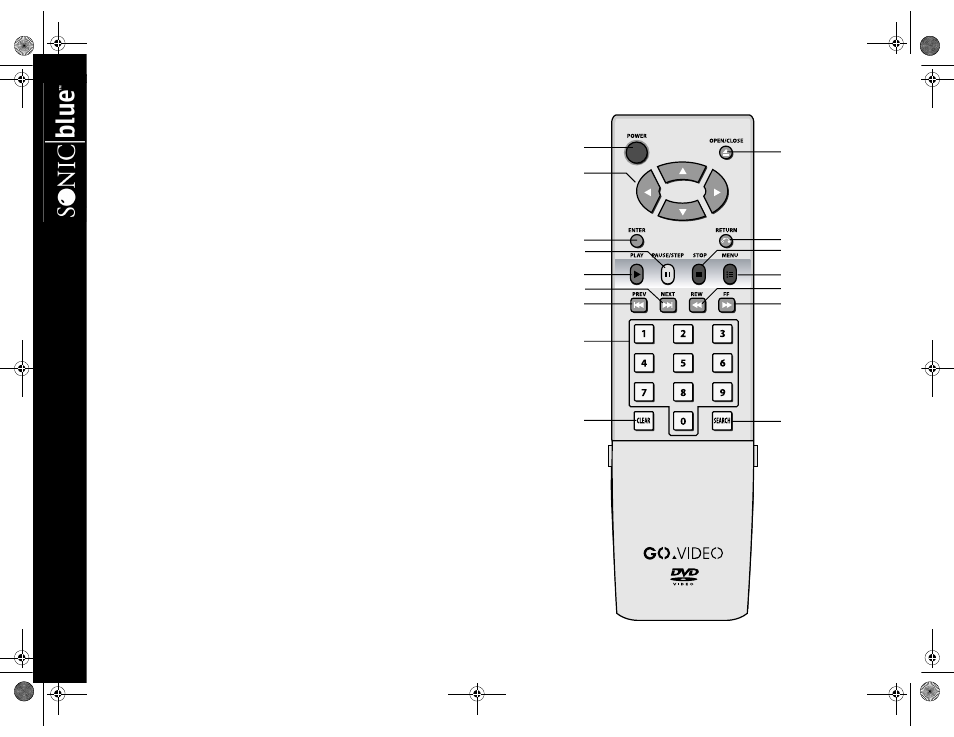
2
DVP1
100 DVD Player
:: Player Overview
Remote Control
1 POWER
When the front panel POWER button is pressed in and the
red Power LED is lit, press this button to switch the player between On
and Standby modes. If the red power LED is not lit, this button will have
no effect.
2 ARROW KEYS
Y
/
B
/
A
/
"
Press to navigate in on-screen menus.
3 ENTER
Press to confirm menu settings.
4 PAUSE/STEP
Press once to pause playback. Press repeatedly to step
forward one frame at a time.
5 PLAY
Press to start playback.
6 NEXT
""
|
Press to skip to the next chapter or track.
7 PREV |
AA
Press to skip to the previous chapter or track.
8 0-9
Use to input numeric data, such as time, title, chapter or track.
Press ENTER to confirm.
9 CLEAR
Press to delete numeric entries.
10 OPEN/CLOSE
Press to open and close the DVD disc tray.
11 RETURN
Press to return to the previous menu.
12 STOP
Press to stop and hold playback (press PLAY to resume). Press
STOP twice to stop playback and reset playback to the beginning.
13 MENU
Press to view the DVD disc menu.
14 REW
AA
Press repeatedly to scan backward at variable speeds.
15 FF
""
Press repeatedly to scan forward at variable speeds.
16 SEARCH
Press to jump to a specific time, title, chapter or track.
2
3
4
5
6
7
8
9
1
11
12
14
13
15
16
10
UG.book Page 2 Thursday, January 9, 2003 10:05 AM
