Garmin Cell Phone User Manual
Page 63
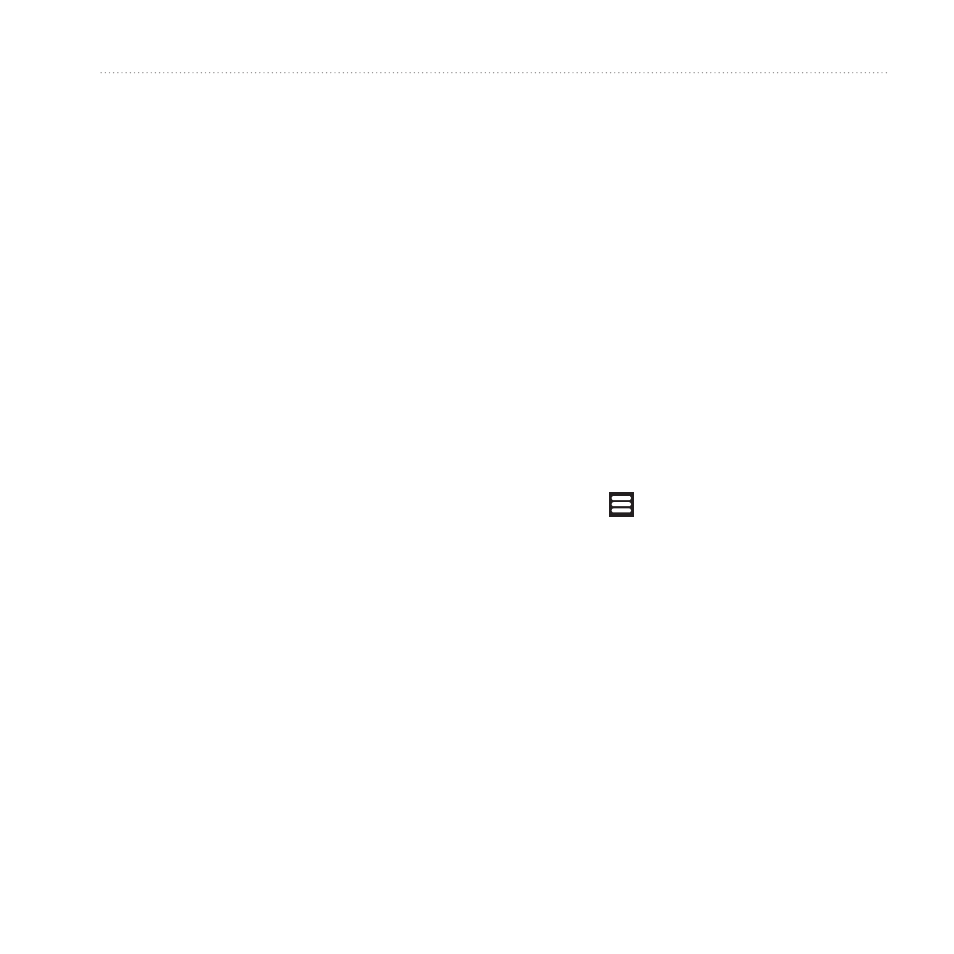
Sending and Receiving Messages
Garminfone Owner’s Manual
Replying to a Message
1. From the Home screen, touch
Messaging.
2. Touch a message.
3. Touch the data entry field.
4. Enter a message, and touch
Send.
Forwarding a Message
1. From the Home screen, touch
Messaging.
2. Touch a message.
3. Touch and hold a message in the
thread.
4. Touch Forward Message.
5. Touch To.
6. Touch a recipient.
7. Touch Message to edit the message,
if necessary.
8. Touch Send.
Deleting a Message
1. From the Home screen, touch
Messaging.
2. Touch a message.
3. Touch and hold a message in the
thread.
4. Touch Delete Message.
Deleting a Thread
1. From the Home screen, touch
Messaging.
2. Touch a message.
3. Touch > Delete Thread.
