Garmin Cell Phone User Manual
Page 131
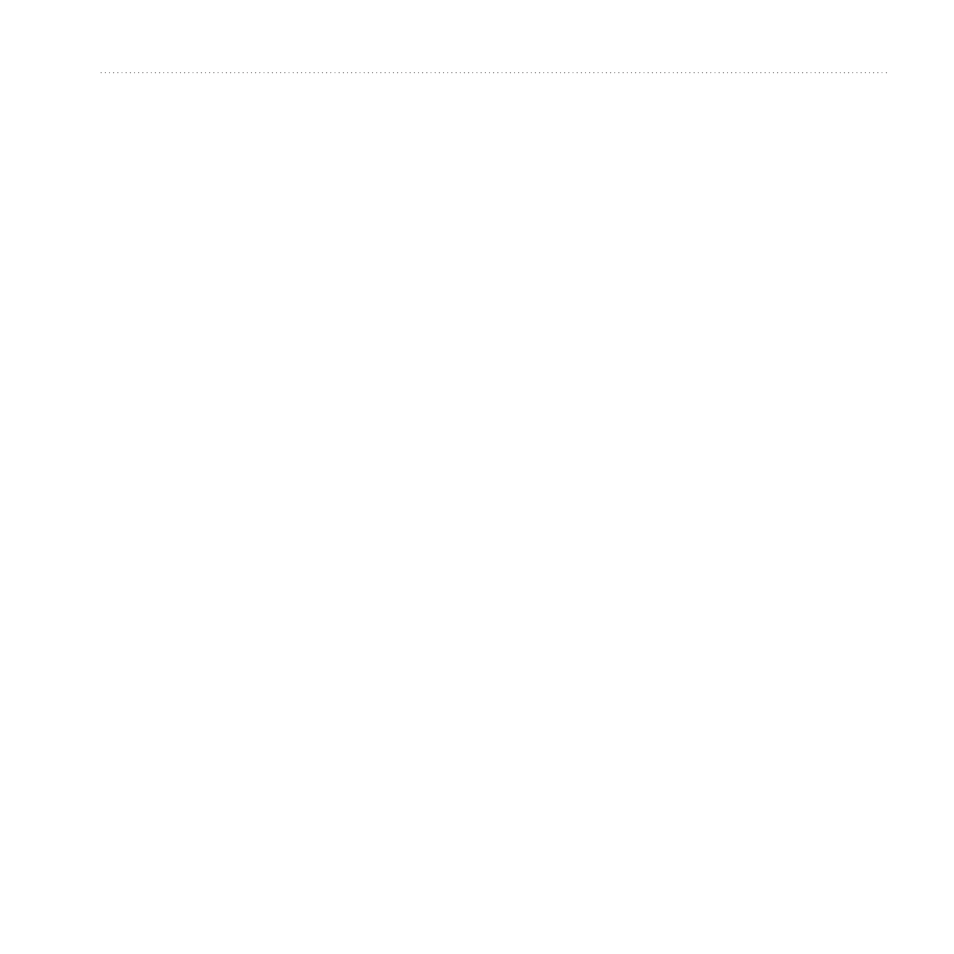
Index
Garminfone Owner’s Manual
stop
take saved route
to a Ciao friend’s
location
to a contact
to a found location
to a friend’s
location
to a location
to a movie
to an appointment
to an upcoming
event
to a photograph
location
to your home
to your parking spot
turn list
view on map
S
safe mode
saved locations
save location to
Favorites
save your current
location
screen
brightness
color mode
Home
lock
orient
rotate
use the touchscreen
screen shot
scroll
searching for locations
address
by category
change the search
area
favorites
item on the map
navigate to a
contact
points of interest
recently found
spell name
security settings
sending
found location
SMS
text
your location
setting picture as
contact photo
,
wallpaper
,
settings
restore
sharing
documents
feedback
found location
picture
pictures and videos
URL
your location
shortcuts
signal strength
signature, e-mail
silence
silent
