Starting a route to a contact – Garmin Cell Phone User Manual
Page 34
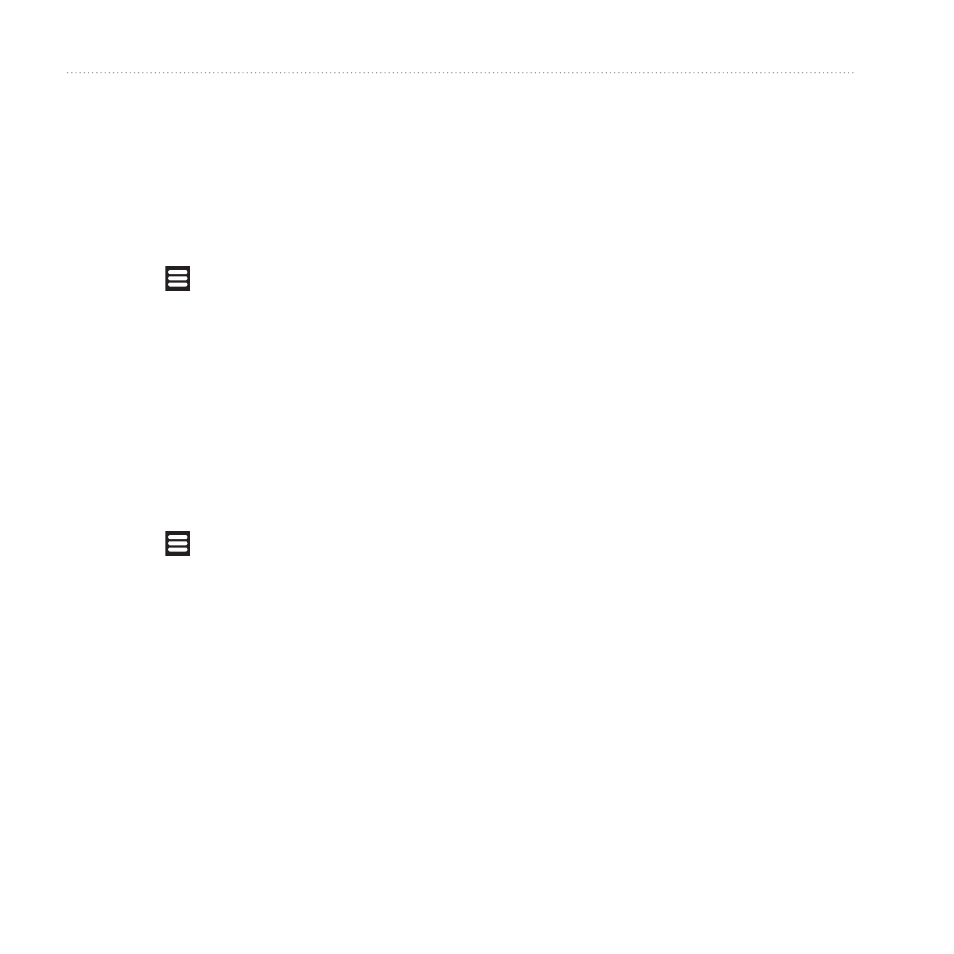
Managing Your Contacts
Garminfone Owner’s Manual
Setting a Ringtone for a
Contact
1. From the application tray, touch
Contacts.
2. Touch a contact.
3. Touch > edit > Ringtone.
4. Touch a ringtone.
5. Touch Done > Done.
Deleting a Contact
1. From the application tray, touch
Contacts.
2. Touch a contact.
3. Touch > Delete > oK.
Starting a Route to a
Contact
1. From the application tray, touch
Contacts.
2. Touch a contact.
3. Touch Go!.
4. If necessary, select an option to
enter a location:
Enter the full address or location
name, and touch Done.
Touch Add Location, find a
location, and touch Select this
Location.
5. Touch Done.
•
•
