Display panel, The rock, A-b rock – Gateway Projector 210 User Manual
Page 8: Sergi rachmaninoff
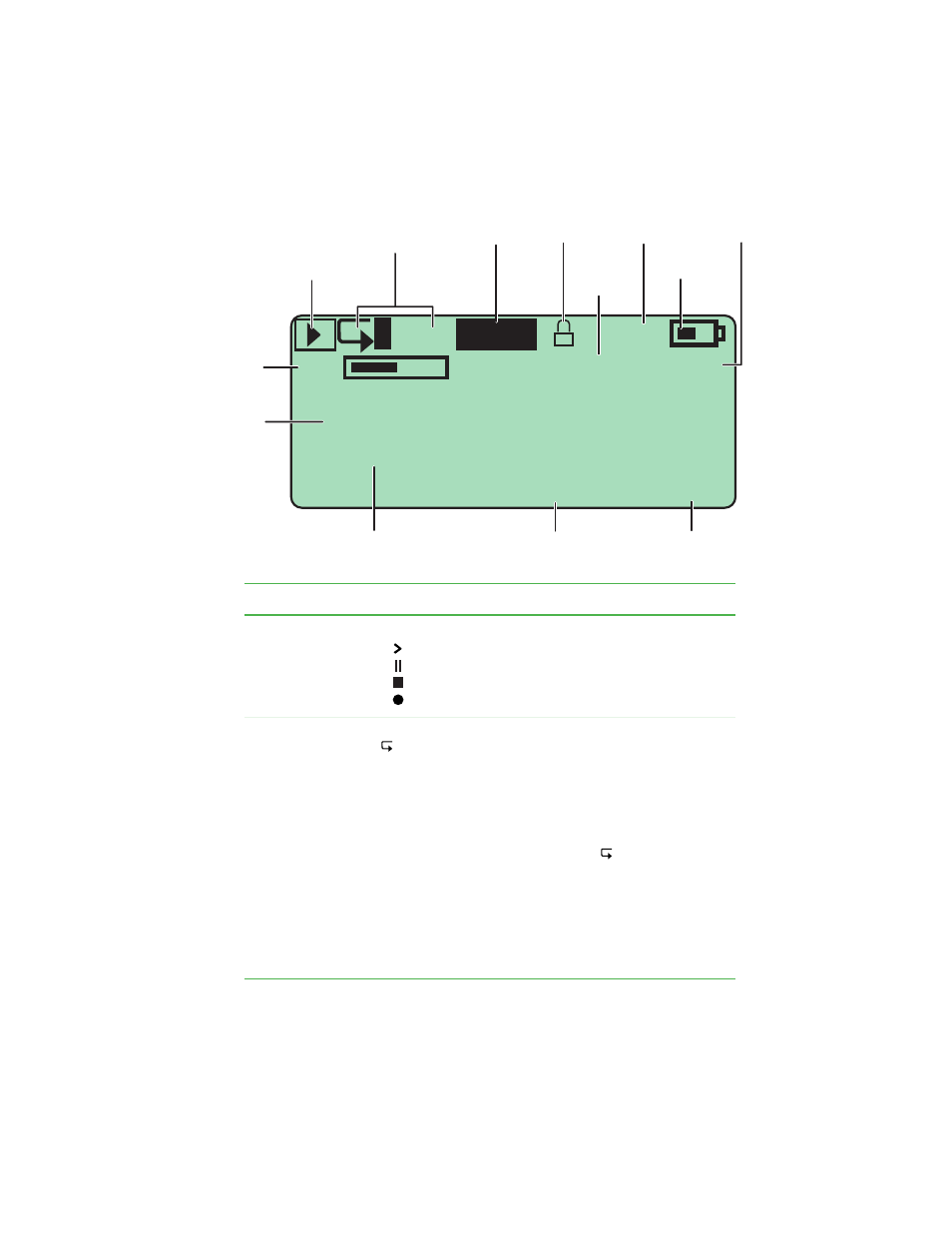
5
www.gateway.com
Display panel
Icon
Description
Current mode
Indicates the status of your player.
■
– Playing
■
– Playing paused
■
– Playing stopped
■
– Recording
Play mode
This icon indicates the play mode.
– Repeat is active. Your player repeats all files (music
or voice). If the repeat icon is followed by a number
(Repeat Track), your player repeats the currently playing
file (song or voice) only.
–
Shuffle is active. Your player randomly plays all
files (music or voice) stored on your player. If the shuffle
icon appears with the repeat icon (
), your player
randomly plays all the files. When the last file has played,
your player starts playing the files again in a different
order.
A-B – Loop mode is active. Your player is playing a loop
that you created. For more information, see
.
M
11
Vol
003/033
04:02/04:03
A-B
ROCK
The Rock
Sergi Rachmaninoff
Current
mode
Play
mode
Equalizer Lock
Current
file
Source
Battery
Artist
Volume
Title
Current time
Total time
Total files
SH
SH
