Installing the driver (windows98se only), Installing the driver (windows 98se only) – Gateway Projector 210 User Manual
Page 31
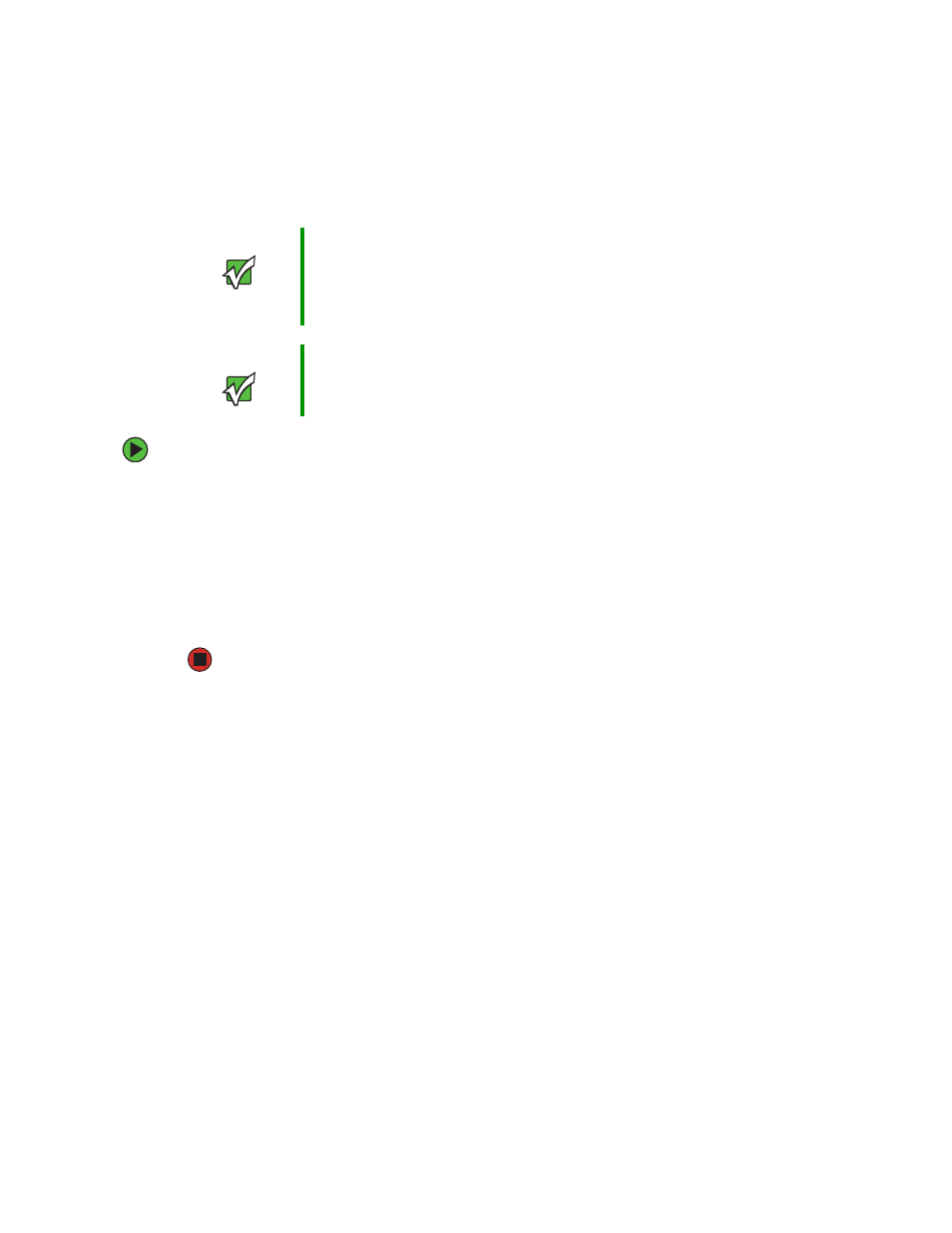
28
www.gateway.com
Installing the driver (Windows 98SE only)
To install the driver for Windows 98SE:
1
Connect your player to your computer. For more information, see
2
Insert the installation CD into the CD or DVD drive on your computer.
3
Click
Start
,
Settings
,
Control Panel
, then double-click the
Add New Hardware
icon. The
Add New Hardware Wizard opens.
4
Follow the on-screen instructions to install the driver. When you are prompted for
the location of the driver, browse to the win98dvr folder on the CD.
Important
If you are using Windows XP, Windows 2000, or
Windows Me, Windows automatically recognizes your
player as a removable drive in the My Computer and
Windows Explorer windows. You do not need to install a
driver.
Important
We have provided the Window 98SE driver for your
convenience. We do not provide support for the driver or
Windows 98.
