Gateway Projector 210 User Manual
Page 11
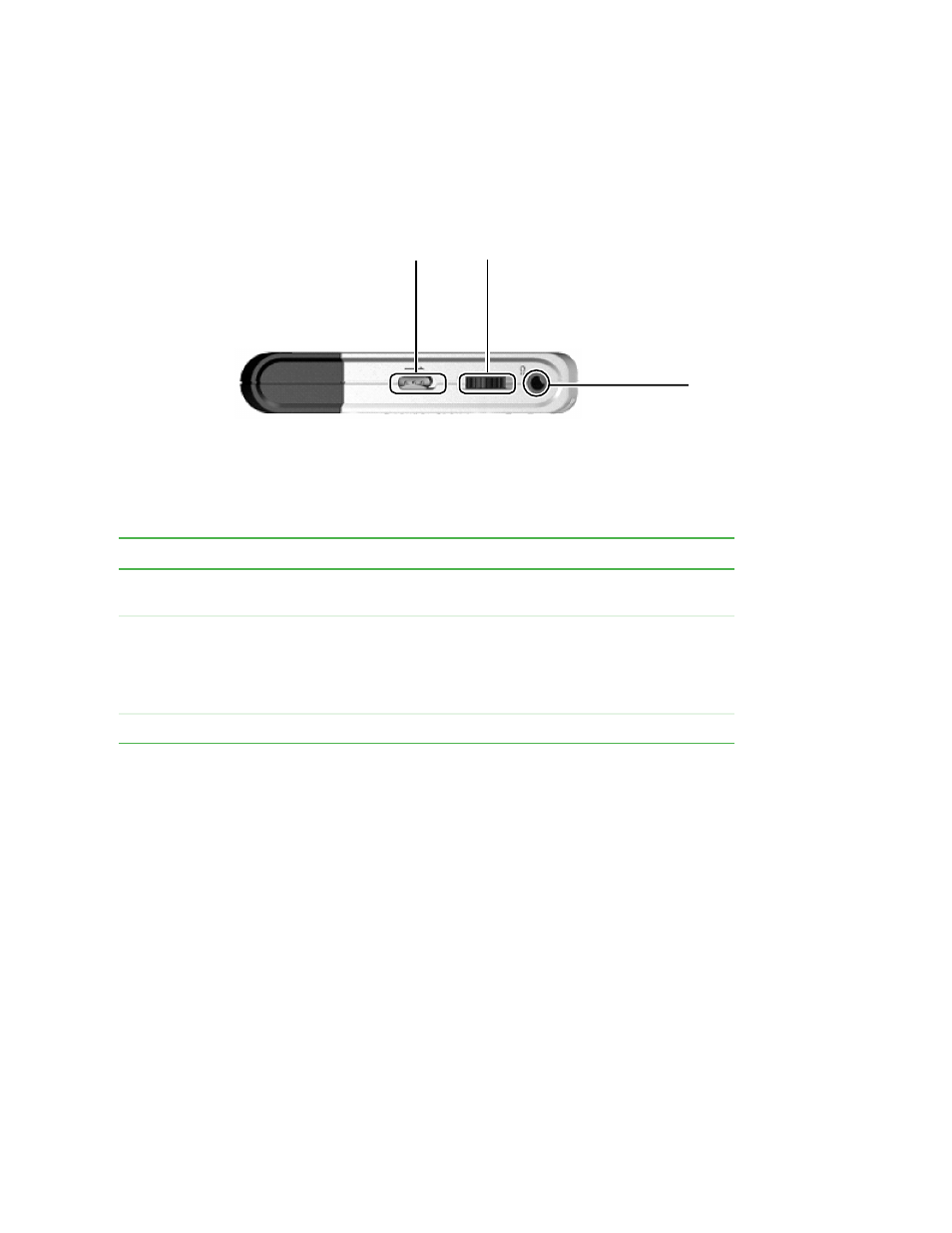
8
www.gateway.com
Top
Component
Description
Lock slider
Locks your player controls and settings. For more
information, see
MENU wheel
Press down on the MENU wheel to open the on-screen
menu. When the menu is displayed, turn the MENU
wheel left or right to highlight an option. For more
information, see
Headphone jack
Plug the headphones into this jack.
Lock slider
MENU wheel
Headphone
jack
