Configuring the tcp/ip protocol, Terms you should know, Using a dhcp server – Gateway E-2500D User Manual
Page 87
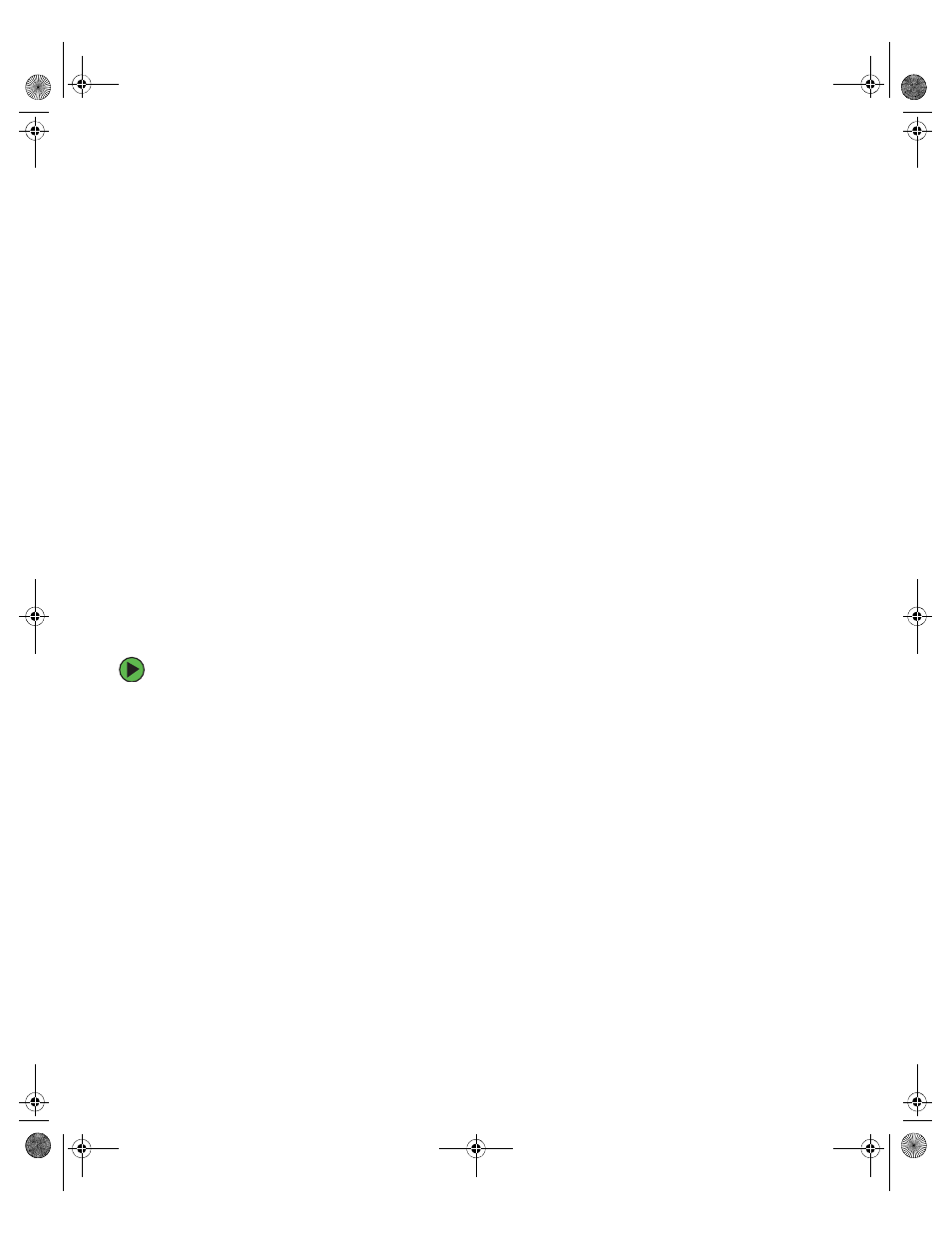
82
www.gateway.com
Chapter 7: Networking Your Computer
Configuring the TCP/IP protocol
A networking protocol is a language computers use to talk to each other. One of several
available protocols must be set up on each computer you plan to use on your network.
We recommend you use the Transmission Control Protocol/Internet Protocol (TCP/IP),
which is widely accepted and compatible for local area networks (LANs), as well as for
Internet communications.
When networking is set up in Windows XP, TCP/IP is automatically installed as the default
protocol.
Terms you should know
DHCP - Dynamic Host Configuration Protocol (DHCP) lets a router temporarily assign an
IP address to a computer on the network.
IP Address - Internet Protocol (IP) address is a number that uniquely identifies a computer
on the network.
Subnet Mask - Subnet mask is a number that identifies what subnetwork the computer
is located on. This number will be the same on all computers on a home network.
Using a DHCP server
In order to use the TCP/IP protocol on each computer with a router or access point router,
you must set the protocol to “Obtain an IP address from a DHCP server.”
To use a DHCP server
1
Click
Start
, then click
Control Panel
. The Control Panel window opens. If your Control
Panel is in Category View, click
Network and Internet Connections
. The Network and
Internet Connections window opens.
2
Click/Double-click
Network Connections
. The Network Connections window opens.
8510807.book Page 82 Thursday, June 30, 2005 7:27 AM
