GE FGB-M05 User Manual
Page 35
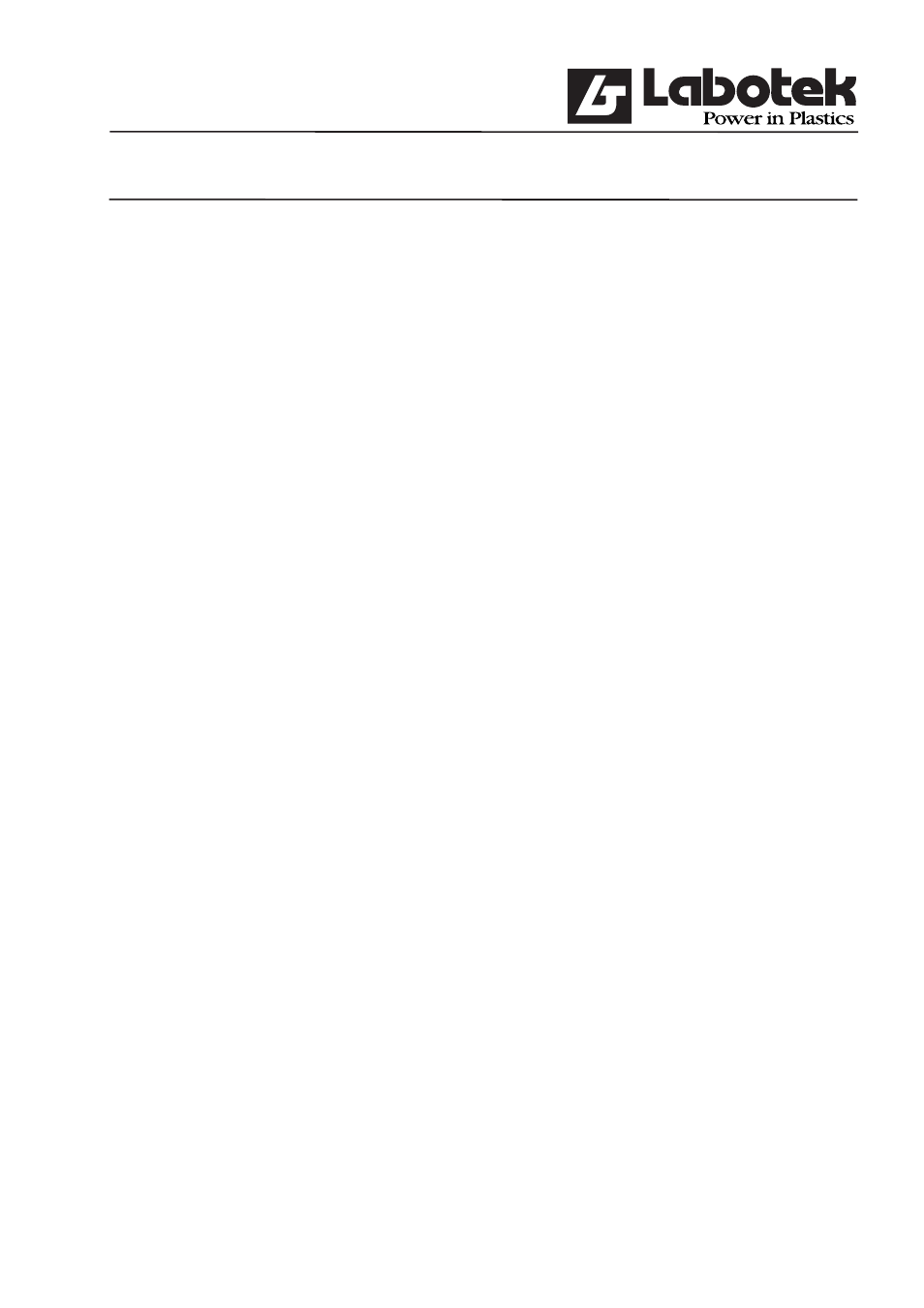
Rev. May 2001
GraviMaster-FGB-M05 (S)
Page 34
Gravimetric
Blender
For example if the alarm report must be activated. First select the option fi eld by using the
up- and down-keys. Now press
displays a [X] the alarm report is activated. The parameters must be updated into the
controller, so select the OK button and activate it by pressing
parameters into the controller must be done for every parameter.
3.5.2 Protected parameters
Below a list is given of all parameters with are attainable by the menu (F1) ‘controller /
protected
parameters’.
